How To Find BSR on Amazon (Step-by-Step Guide)
If you want to know how to find BSR on Amazon, in other words the Best Sellers Rank. BSR is a ranking system used by Amazon to indicate the relative popularity of a product within a particular category. It is an important metric for sellers to track because it can give them insights into how their products are performing and help them make informed decisions about their pricing, marketing, and other business strategies.
In this tutorial, we will walk you through the steps for finding BSR on Amazon, both on the Amazon website and through the Amazon seller app. Whether you are a seller looking to optimize your product listings or a buyer trying to find the best deals on Amazon, this tutorial will help you understand how BSR works and how you can use it to your advantage.
What Does Amazon BSR Stand For?

The Amazon Best Sellers Rank (BSR) is a numerical ranking system that Amazon uses to rank products based on their sales and popularity. The lower the number, the higher the ranking, and the better the product is selling. For example, a product with a BSR of 1 is currently the best-selling product in its category, while a product with a BSR of 100,000 is not selling as well.
The BSR is updated hourly, so the number can fluctuate quite a bit. A product that is selling well one hour may not be selling as well the next. The BSR is a useful tool for sellers to track the performance of their products and for customers to see how popular a product is.
The BSR is not the only ranking system that Amazon uses. Amazon also has other rankings, such as the Movers & Shakers ranking, which shows the products with the biggest increase in sales over a given period of time.
In addition to the BSR, Amazon also displays other information about a product, such as the number of customer reviews it has received and its average rating. This information can also be helpful for customers when deciding which product to purchase.
Why is BSR Important?
For sellers, the BSR is important because it provides a way to track the performance of their products on Amazon. By monitoring their BSR, sellers can see which products are selling well and which are not. This information can be useful for identifying trends and making decisions about pricing and promotions.
For customers, the BSR is important because it provides a way to see how popular a product is. A product with a low BSR is likely to be in high demand, so it may be worth considering if you are looking for a product that is highly rated and selling well. Additionally, the BSR can be a useful tool for comparing different products in the same category, as it provides a way to see which ones are selling better than others.
The BSR is an important metric for both sellers and customers on Amazon, and can provide valuable information about the popularity and sales of a product.
How To Find BSR on Amazon?
In this example, we are using the keyword “lawn mower” and we are going to look into the first lawn mower that pops up when we search for a lawn mower on amazon.
Here is the result:

To find the BSR (Amazon Best Sellers Rank) for a product on Amazon, follow these steps:
- Go to Amazon.com and search for the product you want to find the BSR for.
- Once you find the product, look for the BSR on the product’s detail page. The BSR is usually located near the top of the page, below the product’s title and price.
- If you can’t find the BSR on the product’s detail page, you may need to scroll down to the “Product Details” section of the page. The BSR is usually listed under the “Best Sellers Rank” heading.
- If you still can’t find the BSR, it’s possible that the product is not currently ranked on Amazon. In this case, the BSR will not be displayed on the product’s detail page.
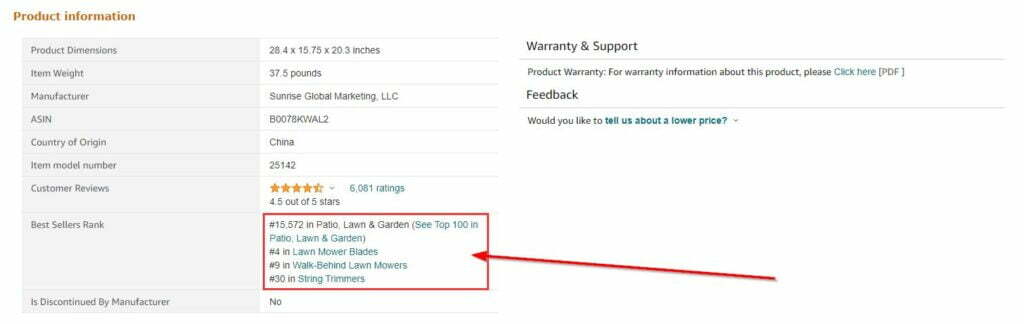
Remember that the BSR is updated hourly, so the number you see may not be the most current ranking for the product. Additionally, the BSR is only displayed for products that are currently ranked on Amazon. If a product is not ranked, the BSR will not be displayed.
How Do You Calculate BSR?
The Best Seller Rank (BSR) is a ranking system used by Amazon to rank products in terms of their sales performance. BSR is calculated by considering the sales volume and sales history of a product relative to other products in the same category.
To calculate the BSR of a product, Amazon first assigns each product a BSR in its main category. For example, a book might have a BSR of 100,000 in the Books category. The BSR of a product is then compared to the BSRs of other products in the same category, with the product that has the highest BSR being ranked #1.
The BSR of a product can change over time as its sales volume and sales history change. For example, if a product experiences a surge in sales, its BSR may improve and it may move up in the ranking. On the other hand, if a product experiences a decline in sales, its BSR may decline and it may move down in the ranking.
It is important to note that the BSR of a product is only relevant within its main category. For example, a product with a BSR of 1,000 in the Books category may not have the same BSR in the Electronics category. Additionally, the BSR is only one factor that can impact the visibility and success of a product on Amazon, and it is not the only metric that should be considered when evaluating the performance of a product.
Are There Any Plugins or Tools To Find BSR Faster?
There is a tool available that can help you view the Best Seller Rank (BSR) of products on Amazon without having to click on each search result individually. The tool is called DS Amazon Quick View. It displays the BSR next to the search results, making it easier and faster for you to determine the ranking of a particular product. This can be especially useful if you are conducting research on a large number of products and want to quickly identify which ones are the most popular or have the highest sales. With DS Amazon Quick View, you can save time and effort by quickly and easily viewing the BSR of each product without having to navigate away from your search results.
Other Tools Like DS Amazon Quick View

If you are looking for an alternative to DS Amazon Quick View, the Seller Assistant App may be worth considering. This app is a comprehensive tool that combines several useful features for sellers on Amazon, including an FBA Calculator, IP Alerts, Quick View, and Stock Checker. By having all of this valuable information in one place, the Seller Assistant App makes it easier for sellers to find and evaluate products for online arbitrage. With its combination of useful features, the Seller Assistant App is a powerful tool that can help sellers streamline their research and make more informed decisions.
Pros and Cons
There are both pros and cons to using DS Amazon Quick View as a tool for viewing the Best Seller Rank (BSR) of products on Amazon.
Pros:
- DS Amazon Quick View makes it easy to view the BSR of products without having to click on each search result individually. This can save time and effort, especially if you are researching a large number of products.
- The tool is simple and straightforward to use, requiring no special technical knowledge or expertise.
- DS Amazon Quick View can provide valuable insights into the popularity and sales performance of different products, which can be useful for sellers and consumers alike.
Cons:
- DS Amazon Quick View may not be free to use, depending on the specific version or pricing plan you choose.
- The tool may not provide access to all of the data and features that some users may want or need.
- DS Amazon Quick View may not be compatible with all devices or operating systems, which could limit its accessibility for some users.
It is important to carefully consider the pros and cons of using DS Amazon Quick View before deciding whether it is the right tool for your needs. It may be helpful to compare it with other similar tools or to try a free trial or demo version to see how it performs in practice.
Amazon Sales Estimator
If you are looking for a tool to help you estimate the sales volume of a product on Amazon, you might want to consider the Amazon Sales Estimator offered by Jungle Scout. This powerful tool allows you to quickly and easily calculate the estimated sales of a product based on its ranking and other relevant data. With the Amazon Sales Estimator, you can gain valuable insights into the sales performance of a product and make more informed decisions about your research and analysis.
To use the Amazon Sales Estimator, simply enter the product’s Best Seller Rank (BSR) and select the relevant category. The tool will then use this information to calculate an estimated sales figure based on historical data and other factors. The Amazon Sales Estimator is a valuable resource for anyone looking to understand the sales performance of a product on Amazon and make informed decisions based on this data. Whether you are a seller, a consumer, or a researcher, the Amazon Sales Estimator can provide valuable insights and help you make more informed decisions.
Conclusion
There are several ways on how to find BSR on Amazon for a product on Amazon. One option is to use a tool like DS Amazon Quick View, which allows you to view the BSR of a product next to its search result without having to click on the product page. Another option is to manually visit the product page and look for the BSR in the product details or customer reviews section. Or you can use a tool like the Amazon Sales Estimator offered by Jungle Scout to estimate the sales volume of a product based on its BSR and other data.
Related:


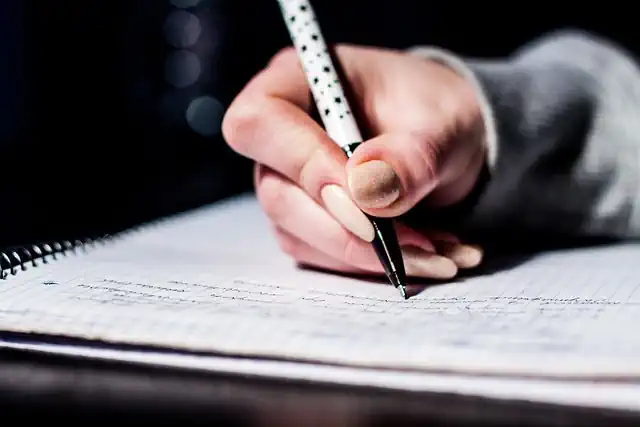



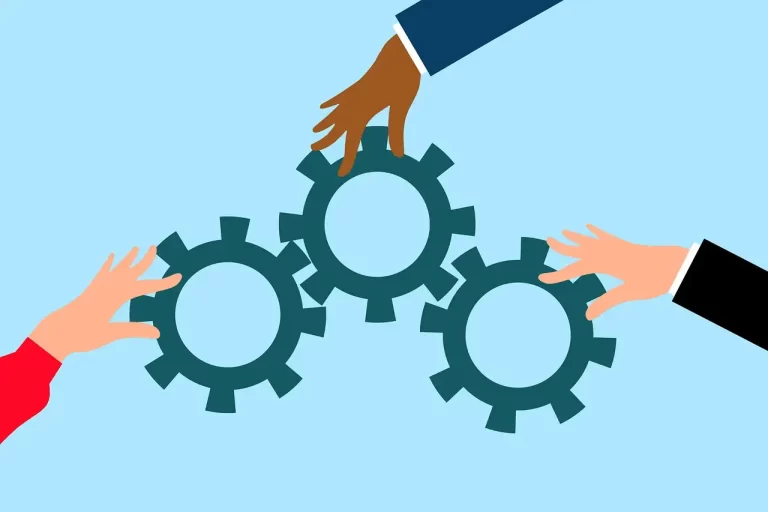
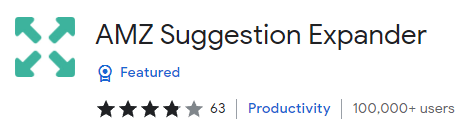
Great post!
Thank you so much!