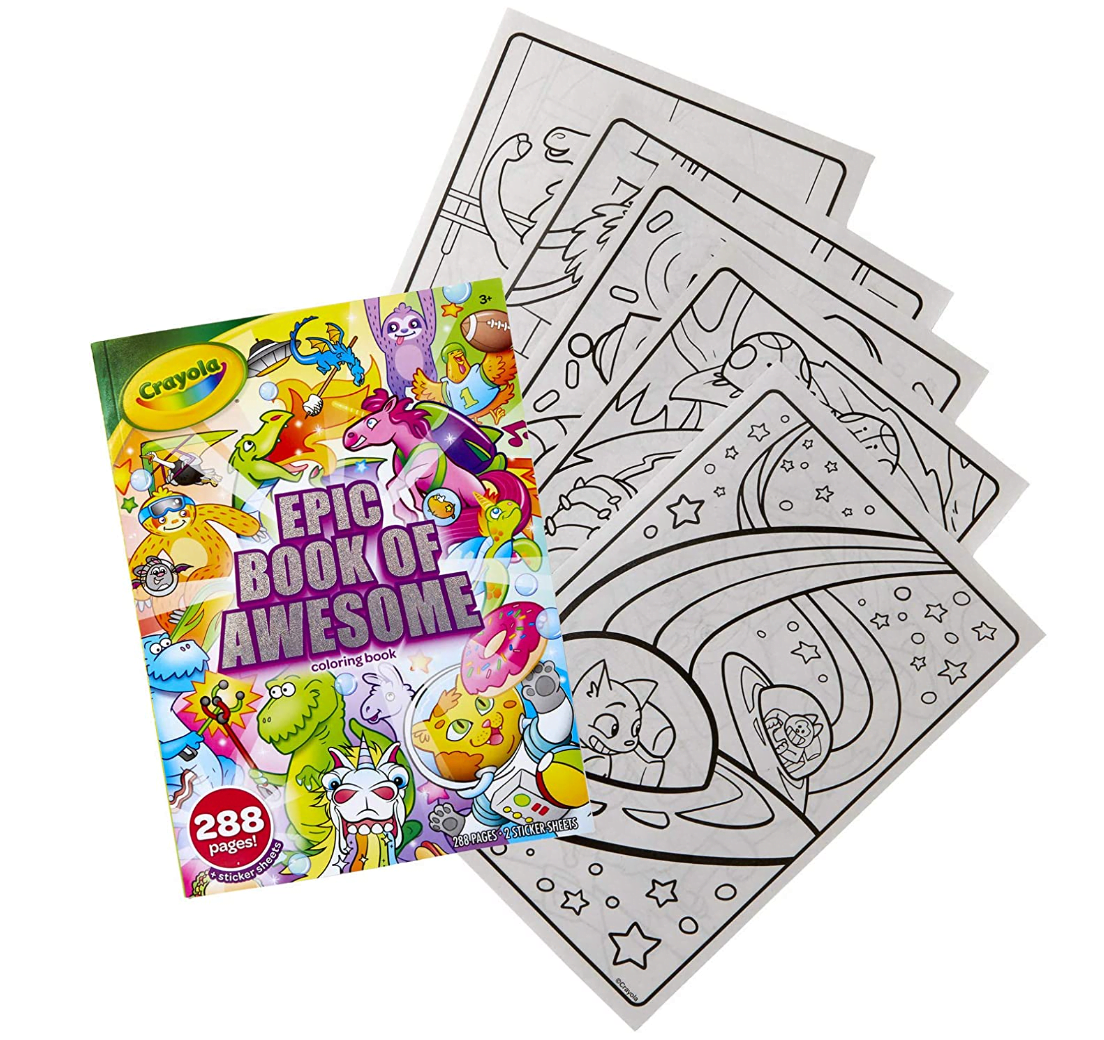How To Create A Coloring Book For Amazon KDP: A Friendly Guide
If you’re looking to create a coloring book for Amazon KDP, you’re in the right place. Amazon KDP (Kindle Direct Publishing) is a platform that allows you to self-publish your book and sell it on Amazon. Creating a coloring book for Amazon KDP can be a fun and rewarding experience, but it requires some planning and preparation.
To get started, you need to understand what Amazon KDP is and how it works. Amazon KDP is a self-publishing platform that allows you to create and sell your own books on Amazon. It’s free to use, and you can earn up to 70% of the royalties from your sales. Once you’ve created your coloring book, you can upload it to Amazon KDP and start selling it to customers around the world.
Key Takeaways
- Understand what Amazon KDP is and how it works.
- Conceptualize your coloring book and create the artwork.
- Format your coloring book and upload it to Amazon KDP to start selling.
Understanding Amazon KDP
If you’re interested in self-publishing your coloring book, Amazon KDP is a great option to consider. KDP stands for Kindle Direct Publishing, and it’s a self-publishing platform that allows you to upload your book and make it available for sale on Amazon.
To get started with Amazon KDP, you’ll need to create a KDP account. This is a simple process that involves providing some basic information like your name and email address. Once you’ve created your account, you’ll be able to access the KDP dashboard, where you can manage your books and track your sales.
One of the great things about Amazon KDP is that it’s free to use. You won’t have to pay any upfront fees to publish your book, and you’ll earn a royalty on every sale. The royalty rate varies depending on the price of your book and the region it’s sold in, but it can be as high as 70%.
When you’re ready to publish your coloring book, you’ll need to upload it to Amazon KDP. You can do this by creating a new project and following the prompts to upload your manuscript and cover. Amazon KDP offers a variety of tools to help you format your book, including templates and guidelines for creating a high-quality product.
Once your book is uploaded, it will be available for sale on Amazon. You can set your own price and make changes to your book at any time. Amazon KDP also offers a variety of promotional tools to help you market your book and reach a wider audience.
What is an Amazon KDP Coloring Book?
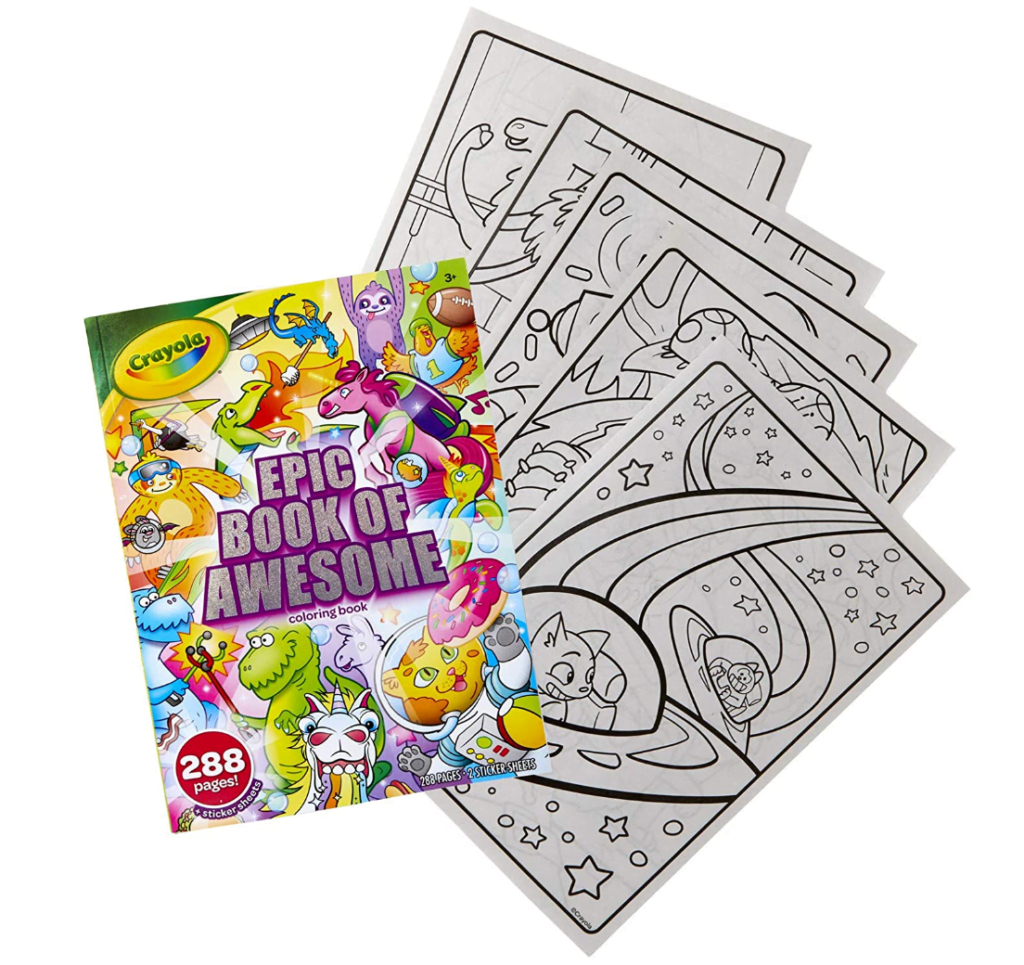
A KDP coloring book is a type of book that you can create and publish on Amazon. You can use this type of book to help people relax and de-stress by coloring in the pages. Coloring books have become increasingly popular in recent years, and many people find them to be therapeutic.
Creating a coloring book for Amazon KDP is a great way to share your artwork with the world, and it can also be a profitable venture. If you charge for your coloring book, you will earn a royalty on each sale. You can also offer your coloring book for free, which can help to promote your other work.
If you’re interested in creating a KDP coloring book, there are a few things you need to know. First, you’ll need to create your book in a format that Amazon can accept. You can use a program like Adobe InDesign or Microsoft Word to do this.
Once your book is created, you’ll need to upload it to Amazon’s Kindle Direct Publishing (KDP) platform. This is where you’ll set your price and choose how you want to distribute your book.
Finally, you’ll need to promote your coloring book. You can do this by sharing it on social media, blog posts, or even through paid advertising.
Conceptualizing Your Coloring Book
When it comes to creating a coloring book for Amazon KDP, the first step is to conceptualize your book. You need to have a clear idea of what your book is going to be about. This will help you create a unique and creative coloring book that stands out in the market.
Think about the theme of your coloring book. What is it going to be? Animals, flowers, mandalas, or something else? You can choose any theme that you like, but make sure it is something that will appeal to your target audience.
Once you have decided on the theme, it’s time to get creative. Think about how you can make your coloring book unique. What can you do to make it stand out from the competition? Maybe you can add some interesting facts or trivia about the theme you have chosen. Or you can create your own unique designs that are not available anywhere else.
As an artist, you have the freedom to explore your creativity and come up with something that is truly unique and special. Don’t be afraid to experiment with different styles and techniques. This will help you create a coloring book that is not only fun to color but also visually appealing.
In summary, when conceptualizing your coloring book for Amazon KDP, think about the theme, how you can make it unique, and let your creativity flow. With these tips, you can create a coloring book that is sure to be loved by your target audience.
Creating the Artwork
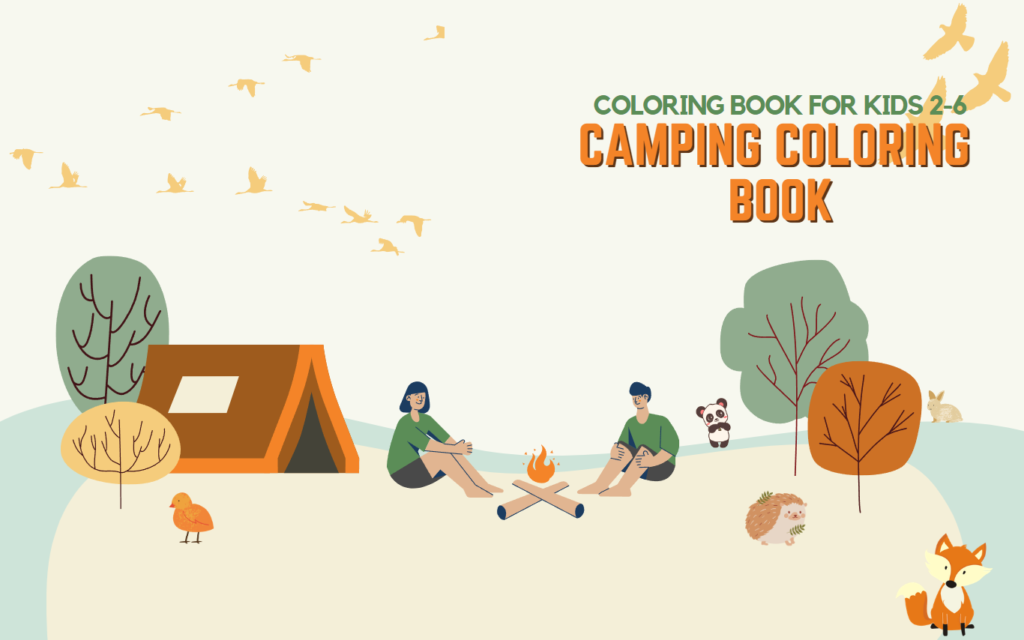
Now that you have an idea for your coloring book, it’s time to create the artwork. You can create your artwork using a variety of tools, including drawing by hand, using illustrations, or creating line art with software like Canva, Affinity Designer, Inkscape, Adobe Illustrator, or Gravit Designer.
If you prefer to draw by hand, you can use paper and pencil, then scan your artwork into your computer. Alternatively, you can use a drawing tablet to create your artwork digitally. This can be a great option if you want to create more complex designs or if you’re more comfortable using digital tools.
If you’re not confident in your drawing skills, you can use illustrations or line art. You can find free or paid illustrations online, or you can create your own line art using software like Canva or Affinity Designer. These tools allow you to create simple line drawings that can be easily colored in by your readers.
When creating your artwork, it’s important to keep in mind the age range of your target audience. If you’re creating a coloring book for children, you’ll want to use bright colors and simple designs that are easy to color in. On the other hand, if you’re creating a coloring book for adults, you might want to use more complex designs and more muted colors.
Overall, the key to creating great artwork for your coloring book is to be creative and have fun with it. Don’t be afraid to experiment with different styles and techniques until you find what works best for you.
Choosing the Right Images
When creating a coloring book for Amazon KDP, choosing the right images is crucial. You want to make sure that the images you use are high-quality, visually appealing, and relevant to your target audience. Here are some tips on how to choose the right images for your coloring book:
Use Royalty-Free Images
One of the easiest ways to find high-quality images for your coloring book is to use royalty-free image websites such as Pixabay, Pexels, or Vexels. These websites offer a wide range of images that you can use without worrying about copyright issues. You can search for images based on keywords related to your coloring book’s theme, such as animals, nature, or fantasy.
Consider Your Target Audience
When choosing images for your coloring book, it’s important to consider your target audience. Think about who will be using your coloring book and what types of images they would enjoy coloring. For example, if your coloring book is for children, you might want to choose images that are simple and easy to color, such as cartoon characters or animals. On the other hand, if your coloring book is for adults, you might want to choose more intricate images that offer a greater challenge.
Use High-Quality Images
Regardless of your target audience, it’s important to use high-quality images in your coloring book. This will ensure that the images look crisp and clear when printed, and that they are enjoyable to color. When selecting images, make sure to choose ones that are at least 300 DPI (dots per inch) to ensure that they are of high enough quality for printing.
In summary, choosing the right images is an important part of creating a successful coloring book for Amazon KDP. By using royalty-free image websites, considering your target audience, and using high-quality images, you can create a coloring book that is both visually appealing and enjoyable to color.
Formatting Your Coloring Book
Once you’ve created the content for your coloring book, it’s time to format it for Amazon KDP. Here are some tips to help you create a professional-looking coloring book that stands out in the market:
PDF File
When formatting your coloring book, you’ll need to create a PDF file that is print-ready. This means that the file should be high resolution and have all the necessary elements, including the cover, pages, and margins.
Pages
Your coloring book should have a minimum of 30 pages, but you can add more if you want. Make sure that each page has a unique design and is not duplicated.
Margins
When creating your coloring book, make sure to set the margins correctly. Amazon KDP recommends a margin of at least 0.25 inches on all sides. This will ensure that your designs are not cut off during printing.
Stroke and Border
To make your coloring book look more professional, you can add a stroke or border to the designs. This will help the designs stand out on the page and give the book a cohesive look.
SVG Format
If you’re creating your designs from scratch, consider using SVG format. This format allows you to scale your designs without losing quality, making it easy to create high-quality designs for your coloring book.
Formatting your coloring book can seem daunting, but with these tips, you can create a professional-looking book that will stand out in the market.
Designing the Interior Pages
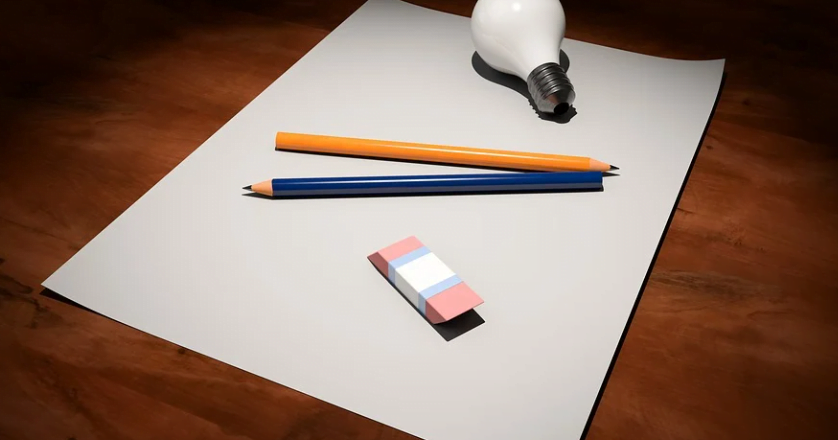
Now that you have your cover designed, it’s time to move on to the interior pages. This is where your creativity can really shine, as you can choose to include any elements you want in your coloring book.
First, you’ll need to decide on the size of your book. Amazon KDP offers standard sizes, so you’ll want to choose one that works best for your design. Once you have your size, you can start designing your pages.
You can create your interior pages using a variety of software options, including Adobe Illustrator, Canva, or even Microsoft Word. If you’re using a design software, you’ll want to set up your document with the correct dimensions and bleed areas.
Next, you can start adding your design elements. You can use images, patterns, or even hand-drawn illustrations to create your pages. Make sure to keep in mind the theme of your coloring book and keep your designs consistent throughout.
You can also add swatches of colors to give your readers an idea of what colors to use. Make sure to use colors that are easy to distinguish and won’t bleed through the pages.
If you’re looking for design elements to use in your book, check out Creative Fabrica. They offer a wide selection of design elements, including illustrations, patterns, and even pre-made coloring book pages.
Remember, the interior pages of your coloring book are just as important as the cover. Take your time and create a design that will engage your readers and keep them coming back for more.
Using Design Software
When it comes to creating a coloring book for Amazon KDP, using design software is essential. There are several options available, and the one you choose will depend on your personal preferences and level of experience.
One popular option is Adobe Illustrator, which is a professional-grade vector graphics editor. It offers a wide range of tools and features that allow you to create complex designs with ease. However, it can be quite expensive, and the learning curve can be steep if you’re new to design software.
Another option is Gravit Designer, which is a free vector graphics editor that is available online or as a downloadable application. It’s a great choice for beginners, as it’s easy to use and has a simple interface. It also offers a range of tools and features that allow you to create professional-looking designs.
If you’re on a budget, you might want to consider using Photopea, which is a free online photo editor that is similar to Adobe Photoshop. It allows you to edit images and create designs without having to download any software. It’s a great option if you’re new to design software and don’t want to invest in expensive tools.
No matter which design software you choose, it’s important to familiarize yourself with the tools and features before you start creating your coloring book. Take some time to experiment with different brushes, colors, and effects to get a feel for what works best for you.
Overall, using design software is an essential part of creating a coloring book for Amazon KDP. Whether you choose Adobe Illustrator, Gravit Designer, or Photopea, there are plenty of options available to help you create professional-looking designs.
Creating a Manuscript
When creating a coloring book for Amazon KDP, the manuscript is the text document that contains the pages of your book. This is where you will add your designs and create your book’s content. Here are some tips to help you create a manuscript that is suitable for Amazon KDP:
Text
When creating your manuscript, you should use a font that is easy to read. Amazon KDP recommends using a sans-serif font such as Arial or Verdana. You should also make sure that your font size is at least 12 points.
Formatting
Your manuscript should be formatted correctly to ensure that it is suitable for Amazon KDP. You should use a standard paper size, such as 8.5 x 11 inches, and set your margins to at least 0.5 inches on all sides. You should also make sure that your manuscript is in portrait orientation.
Images
When adding images to your manuscript, you should make sure that they are high-quality and have a resolution of at least 300 DPI. This will ensure that your images look crisp and clear when printed. You should also make sure that your images are in a suitable format, such as JPEG or PNG.
Bleed
If your images extend to the edge of the page, you should add a bleed to your manuscript. A bleed is an extra margin that extends beyond the trim edge of your page. This ensures that your images will print correctly, even if they extend slightly beyond the edge of the page.
Creating a manuscript for your coloring book may seem daunting, but with these tips, you can ensure that your book is suitable for Amazon KDP.
How to Create a Coloring Book for Amazon KDP.
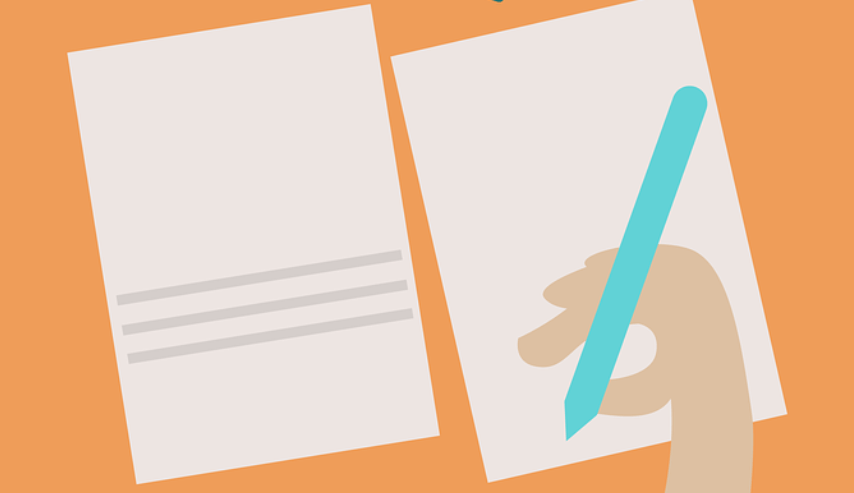
Creating a coloring book for KDP is easy! Follow these simple steps and you’ll be on your way to publishing your very own coloring book in no time.
Here is a step by step guide.
1. Choose your topic.
Decide what kind of coloring book you want to create. What theme will your illustrations be based around? What age group do you want to target? Keep all of this in mind when choosing your topic.
2. Create your book cover and interior.
Once you have your topic chosen, it’s time to start creating your book cover and book interior. If you’re not an artist yourself, you can hire someone to create the cover and interior for you. Make sure they are high quality and fit with the theme of your book.
3. Format your book.
Once you have all of your book cover and interior created, it’s time to format them into a book. KDP has specific requirements for how your book should be formatted, so be sure to follow their guidelines closely.
4. Publish your book!
After you’ve followed all of the steps above, you’re ready to publish your book on KDP. Simply create an account, upload your book, and set your price. Then, wait for people to start buying and coloring your illustrations!
Related: How To Make And Sell Journals On Amazon
How To Create A Coloring Book Cover And Interior
Ok so we have gone through the different ways to buy and make your own covers and interiors.
Now we will put together both ways and make our own book.
I’m going to use pictures from the Fiverr gig I ordered with 13000 pages so I will be cheating on the book interior and book cover. But we covered earlier that it’s hard to make these yourself so why shouldn’t we do it the easy way right?
We want to produce books and not stay grinding on the same book for weeks and after release we don’t get any sales.
How To Make A Coloring Book Cover For KDP
So what book am I going to make in today’s tutorial?
After some keyword and niche research I decided to make a book named Camping Coloring Book For Kids Ages 2-6.
I have done my research and it looks like a good category to get into. If you want to read more on how I do my niche research and keyword research you can read here and here.
So let’s start with the book cover and I will be using Book Bolt.
I will make the book 8,5×11 and do it in 60 pages.
Remember it’s much harder to make the book cover with a book editor but it’s also good to make it so you get a feeling if you are able to make it yourself or if you should hire someone.
Here is my book cover.
How To Make A Coloring Book Interior For KDP
So we have made a book cover, now we want to continue to make the book interior. And as you know we already have those downloaded from earlier so I’m just going to merge the pdf and make it to 60 pages. I’m using the Ilovepdf merge function and this works when you want to combine pages you made in canva or any other creating software.
Here are 1 of the 60 pages I merged together.
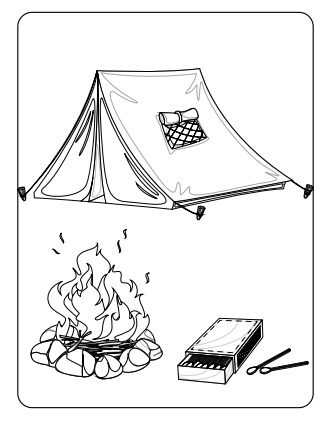
So this was actually super easy and it goes fast so I can make a few books each day and see if some of them sell. When I find a category that works for me I could start making more books in that category and hire a person from Fiverr to make even better looking book covers than me.
So we have the book’s name, we have the book cover and we have the book interior.
Now I want to put some time into finding the best keywords for this kind of book and look into the competitors books to find the best keywords for my books name and subtitle.
The process here is that I go to Amazon and search for my book’s name, look at the 3 best selling books in that search and take away keywords from their names.
What has worked really well for me is to stuff my title and subtitle with a lot of keywords.
Here is the book’s name and subtitle.
Name: Camping Outdoors In Nature Activity Coloring Book For Kids Ages 2-6
Subtitle: 60 Creative Outdoors Pages, Camping, Tents, Mountains, Nature Activity Size 8,5×11 Coloring Book
And I will put all these into my keywords also.
Different Ways To Make Coloring Book Covers
How to make a coloring book cover, there are a few things you’ll need to do in order to get started. First, you’ll need to create a cover for your coloring book. This can be done using any image editing software, or even with Microsoft Word or you hire an artist to make the book cover for you.
So the first step in creating a book cover for your coloring book is to make or buy one.
Here I’m going to list the different options.
Buy A Book Cover Online From A Creator
Make A Book Cover Yourself
When it comes to creating coloring book covers I would recommend buying it from Fiverr or some other designer on Upwork or Freelancer. The thing with coloring books is that it’s hard to make them if you are not used to the different designer programs.
I’ve used different kinds of designers on Fiverr and a book cover cost somewhere between 5-10$. But I have also made book covers myself in Canva and Book Bolt.
I usually take one page of the interior and make it into a book cover.
Uploading and Selling on Amazon KDP
Once your coloring book is complete, it’s time to upload it to Amazon KDP and start selling it. Here’s how:
- Create an Amazon KDP account if you haven’t already done so.
- Click on “Create a New Title” and enter the book details, including the book title, author name, description, and categories.
- Upload your book interior and cover files. Make sure to follow Amazon’s formatting guidelines for both.
- Set the pricing for your book. Amazon allows you to choose between two royalty options: 35% and 70%. The 35% option is available for books priced below $2.99, while the 70% option is available for books priced between $2.99 and $9.99. Keep in mind that Amazon also deducts a delivery fee based on the file size of your book.
- Order a proof copy of your book before publishing it. This will allow you to make sure everything looks good and catch any errors before your book is available for sale.
- Once you’re satisfied with the proof copy, click on “Publish Your Paperback Book” to make it available for sale on Amazon.
When it comes to selling your book on Amazon, there are a few things you can do to increase your chances of success. Here are some tips:
- Create a series of coloring books. This can help build a following and increase sales.
- Choose the right categories for your book. Make sure to research which categories are most popular and relevant to your book.
- Promote your book on social media and other platforms. This can help increase visibility and sales.
- Consider offering a discount or running a promotion to incentivize sales.
With these tips and the power of Amazon KDP, you can easily upload and sell your coloring book to a wide audience. Good luck!
Keyword Research for Amazon KDP
When creating a coloring book for Amazon KDP, keyword research is a crucial step to ensure that your book is visible to potential buyers. Here are some tips to help you with your keyword research:
Brainstorming
Start by brainstorming a list of potential keywords that are relevant to your coloring book. Think about the theme, subject matter, and target audience. For example, if your coloring book is about flowers, some potential keywords could be “flower coloring book,” “botanical coloring book,” “floral designs,” and “nature coloring book.”
Keyword Tools
There are a variety of keyword research tools available that can help you find relevant keywords for your coloring book. Some popular options include Google Keyword Planner, SEMrush, and Ahrefs. These tools can provide data on search volume, competition, and related keywords.
Competition Analysis
Take a look at the competition to see what keywords they are using in their book titles, descriptions, and metadata. This can give you ideas for relevant keywords to use in your own book. However, be careful not to copy their keywords exactly, as this can lead to keyword stuffing and a penalty from Amazon.
Choosing Keywords
When choosing your keywords, be sure to select terms that accurately describe your coloring book and are relevant to your target audience. Avoid using broad, generic keywords that are highly competitive, as it will be difficult to rank for these terms. Instead, focus on long-tail keywords that are more specific and have lower competition.
Keyword Placement
Once you have selected your keywords, it’s important to place them strategically in your book title, subtitle, description, and metadata. Be sure to use your primary keywords in the title and subtitle, as these are the most important areas for Amazon’s search algorithm. You can also use secondary keywords in the description and metadata to provide additional context and help your book rank for related search terms.
By following these tips, you can conduct effective keyword research for your coloring book and increase your chances of success on Amazon KDP.
Different Coloring Book Ideas
Yes, there are different types of coloring books available on Amazon that you can use to create a coloring book for your KDP business. You can find coloring books for adults, children, and even pets. There are also themed coloring books, such as those featuring Disney characters or animals. Whatever your interests, there is likely a coloring book available to suit you.
Here is a list to name a few.
- Anti Stress Coloring Books
- Coloring Books For Adults
- Coloring Books For Men
- Coloring Books For Teens
- Valentine’s Day Coloring Books
- Mother’s Day Coloring Books
- Birthday Coloring Books
- Geometric Coloring Books
- Mandala Coloring Books
- Floral Coloring Books
- Animal Coloring Books
- Nature Coloring Books
- Pattern Coloring Books
- Zendoodle Coloring Books
- Mixed Style
- Animal Coloring Books
- Nature Coloring Books
- Floral Coloring Books
- Seasons Coloring Books
- Travel Coloring Books
- Children Coloring Books
Creating Activity and Low-Content Books

Creating activity and low-content books is a fun and creative way to share your passion with others. These types of books are great for children and adults alike, and they can be used for a variety of purposes, such as entertainment, education, and relaxation.
One of the most popular types of activity books is coloring books. Coloring books are a great way to relieve stress and anxiety, and they can be enjoyed by people of all ages. To create a coloring book for Amazon KDP, you will need to have an idea for your book, a book interior template, and a book cover design.
Low-content books are another popular type of activity book. These books contain minimal text and rely heavily on images and graphics. They can include journals, planners, and other types of books that require the user to fill in information or complete tasks. To create a low-content book, you will need to have a clear idea of what you want to include in your book and how you want it to look.
When creating activity and low-content books, it is important to keep your target audience in mind. Think about who your book is for and what they would enjoy. You should also consider the level of difficulty of the activities and the amount of space you want to provide for the user to complete them.
To make your book stand out, you can use a variety of formatting options, such as tables, bullet points, and bold text. You can also use different fonts and colors to add visual interest to your book. Just make sure that your formatting is consistent throughout the book.
In conclusion, creating activity and low-content books is a great way to share your passion with others and provide them with a fun and engaging experience. With a little creativity and some basic design skills, you can create a book that is both enjoyable and informative.
From Scratch to Finish: A Recap
Now that you have learned how to create a coloring book for Amazon KDP, let’s recap the process from scratch to finish.
First, you need to find graphics in SVG format. You can use design software like Affinity Designer, Adobe Illustrator, Gravit Designer, or Inkscape to import and edit the graphics. Once you have the graphics, you can start creating the coloring book pages.
Next, you need to create a book interior template. You can download the KDP template from Amazon, which includes the correct page size, margins, and bleed. Use a software equivalent to Google Docs to make your book interiors.
After creating the book interiors, you need to create a book cover design. You can use a PSD-editing software like Adobe Photoshop or Photopea to create the book cover. Make sure the cover design is eye-catching and attractive to your target audience.
Once you have the book interiors and cover design, upload them to Amazon KDP. You can preview the book and make any necessary changes before publishing.
When publishing the book, make sure to set the right price and select the appropriate distribution channels. You can choose to sell the book on Amazon or other platforms.
Finally, market your coloring book to your target audience. You can use social media, email marketing, or other advertising methods to promote your book.
In summary, creating a coloring book from scratch may seem daunting, but it’s a fun and rewarding experience. By following the steps outlined in this guide, you can create a high-quality coloring book that stands out in the market and resonates with your target audience.
Frequently Asked Questions
What are the best software options for creating a coloring book for Amazon KDP?
There are several software options available to create a coloring book for Amazon KDP. Some popular options include Adobe Photoshop, Photopea, and Canva. These software options allow you to create high-quality designs and illustrations for your coloring book.
How do I format my coloring book for Amazon KDP?
Amazon KDP provides a book interior template that you can download and use to format your coloring book. The template includes guidelines for margins, bleed, and trim size. You can also use software like Google Docs to create your book interiors.
What paper quality should I use for my KDP coloring book?
Amazon KDP recommends using white paper with a weight of at least 60lb. This ensures that your coloring book pages are sturdy and can handle different coloring materials like colored pencils, markers, and crayons.
Can I use Canva to create a coloring book for Amazon KDP?
Yes, you can use Canva to create a coloring book for Amazon KDP. Canva is a user-friendly design software that provides a wide range of templates and design elements that you can use to create your coloring book.
What are some tips for creating a successful coloring book to sell on Amazon?
To create a successful coloring book to sell on Amazon, you should research your target audience and choose a niche that has high demand. You should also focus on creating unique and high-quality illustrations, as well as providing value to your customers by including helpful tips and techniques for coloring.
Is it profitable to sell coloring books on Amazon?
Yes, selling coloring books on Amazon can be profitable if you create a high-quality product and market it effectively. You can also increase your profits by creating a series of coloring books or by offering bundles and discounts to your customers.
Related: Why You Should Sell Textbooks And Journals On Amazon
Related: How To Publish Books On Amazon 6 Easy Steps
Related: Is Book Bolt The Best Book Cover Creator?
Related: Is Book Bolt The Best Keyword Researcher Tool?