How To Remove a Self-Published Book From Amazon (Step-by-Step)
Something went wrong and now you want to delete a book after it is published. In this step-by-step guide I will walk you through every step of the way. There is nothing wrong in wanting to delete a book on Amazon and I have done it multiple times after I spotted graphics or spelling errors.
Most Self-Publishing platforms have a book edit button to unpublish your eBook.
On Amazon, the fastest way is to click the button with three dots that you click and then click unpublish book.
Unpublishing a book does not mean that it is gone forever, if you want to delete your book that is another thing. But don’t worry I will walk you through that process as well in this article. Let’s head over to the article this is how to remove a self-published book from Amazon.
What Does It Mean To Unpublish a Book on Amazon?
Sometimes when you are finished with a project and you have released your book to the world you notice that you might have missed a few details. More than often, you get tips from the book reviews and things you could improve like spacing, more lined pages etc. Sometimes you might be so disappointed that you do not want your book to be available anymore and it does not fit what your brand is about so you want to delete it.
The thing is when you have published a book you have signed a copyright agreement with Amazon so unpublishing a book does not equal removal of the book from the site. More about deleting a book from Amazon later in this article.
What is Amazon Copyright Agreement
When you decide to make and publish a book on Amazon, you are making the digital format of the book available explicitly on the Amazon KDP (Kindle Direct Publishing) platform. That means that you give Amazon and only Amazon the right to sell your book. This is what copyright is and Amazon’s copyright agreement is signed when you upload it through KDP.
How To Remove a Self-Published Book From Amazon?
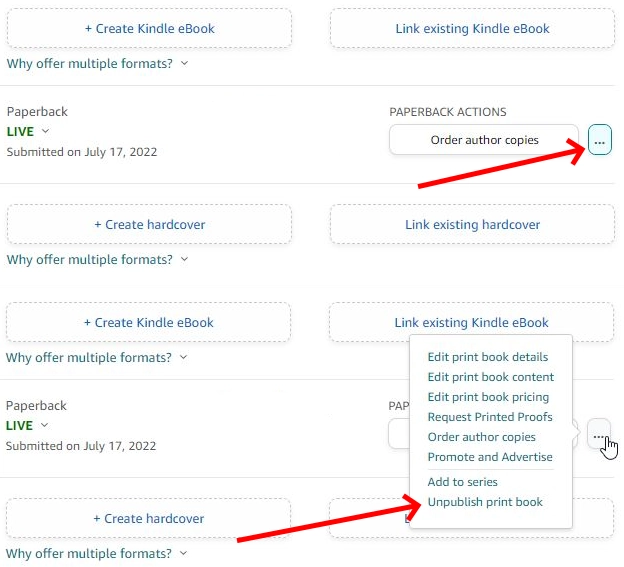
Unpublishing a book on Amazon is actually an easy process and does not take much of your time.
Sign in to your Amazon KDP account so you stand on the dashboard that shows all your books in a list format. On the right side you have three dots, click those and click unpublish eBook.
When you have unpublished your book it will sit on your dashboard as unpublished.
What Happened After You Unpublished Your Book?
So now when I have unpublished my book is the book gone now?
No, the thing is that unpublishing a book only makes the book unavailable on Amazon meaning that people can’t buy your book.
So, if they can’t buy my book does that mean it is off the market?
Well, you could say it is off the market but people can still resell their used books under your book name and the book is still there for everyone to see. The only thing that happens is that the book goes unavailable for purchase.
What Is Unpublishing and Deleting Books?
Unpublishing a book on Amazon KDP means that you make your book unavailable for purchase. But the book is still there for people to look at. If they bought the book earlier, they can still write reviews and put up an old copy of the book for sale if they want to. So technically the book will not disappear from Amazon’s site, it will sit there for everyone to see.
Deleting a KDP book is when you remove the book from Amazon’s site, it disappears from your KDP page and it disappears without a trace.
Reasons To Remove A Self-Published Book From Amazon?
What reasons could possibly make you want to remove your book from Amazon. Sometimes you release that the idea you had was not what the public wanted. Use this checklist to see if it applies to your books and remove them if you need to.
- Muddled Title
- Poor Content
- Poor Writing
- Bad Cover Art
- Poor Back Cover Copy
- No ISBN
- Problem With Distribution
- Wrong Price on Your Book
- Market Doesn’t Want Your Book
Can You Permanently Delete Your Book From Amazon?
There is a simple answer to this question and that is No.
Amazon does not offer any solution for deleting your book from Amazon.
You can delete books from your Bookshelf if they haven’t been previously published. If you have already published your book, unpublish will only make it unavailable for purchase. That means that the book will remain on your bookshelf in Unpublish status.
Secret tip! You can change the book cover and paper manuscript so it is almost like deleting your book. Click on “Edit print book content” on the book you want to edit on your Amazon KDP dashboard and you have removed your book from the site!
Why Does Your Unpublished Book Remain On Amazon?
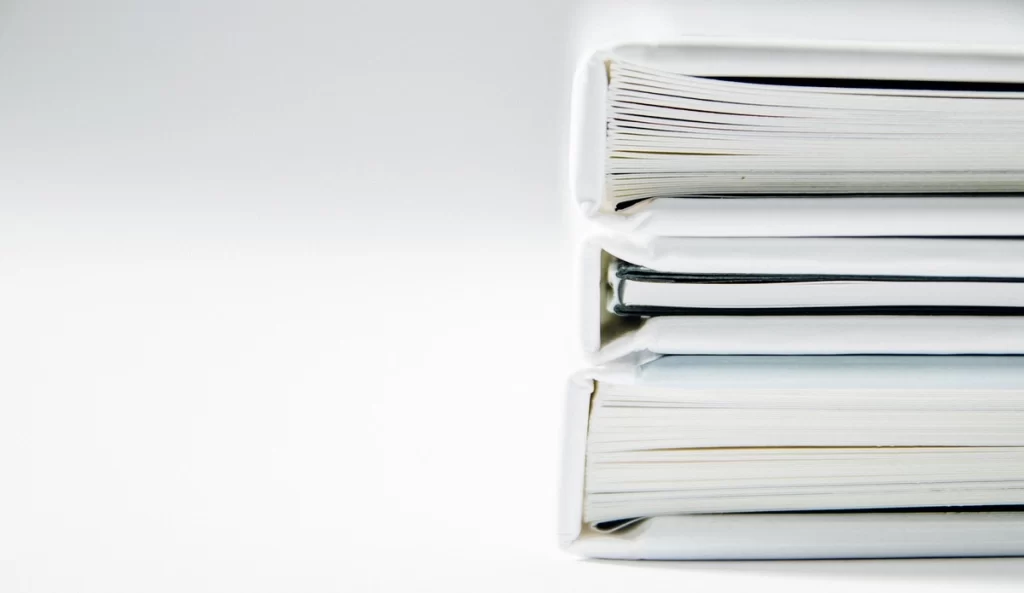
Because of the Amazon copyright agreement that you sign when you publish your book you agree to exclusively publish your book on Amazon. That means that once it is published on the Amazon platform you can’t remove the book from there.
Unpublishing your book is a way to unpublish it from Amazon as an item for sale. But people will still be able to find it when they search for it. This might be discomforting but there are millions of books on Amazon and if the book has something wrong it probably won’t get any sales. So unpublish your book and focus on your next projects and make them ever better!
Is This A Violation Of My Copyright?
No, Amazon has a 72-hour revision process when you publish a new book. So if something is wrong from the start Amazon will notice and delist your book from publishing again. Be sure to use your time before and really make sure that the book you made is the correct one.
Can I Make Changes To My Book When It Is Published?
Once the book is published and you check your finished work, feeling proud of what you have accomplished. But you notice that something isn’t right, a small graphic error has snuck into the book cover and you want to edit it. You get devastated and want to change the book cover and the book’s paper manuscript to make it amazing again, what can you do?
First of all, don’t worry!
When the book is published you can just go click on your Amazon KDP account, click on the book and choose “Edit print book content”. In there you can change and reupload a new paper manuscript and a new book cover.
Amazon will now revise it in their 72-hour process and you will see the changes in a few days.
How To Delete Your KDP Account
You are tired and want to quit Amazon KDP, you aren’t getting any sales and you feel that you do not want to have your personal information on the platform.
The option you have is to delete your account and it is possible but there are a few steps you have to take before you can delete the account.
Step 1. Unpublish available books.
Step 2. You need to verify your name, account number, and that your payout information matches with your bank, so you get your outstanding royalties.
Step 3. Contact Amazon to verify the closure of the account.
Conclusion
Sometimes things don’t turn out as we hoped but at least we have options to fix it. Removing your self-published book might be one of those things and will fix it for you. But I still want to give the advice that tries to correct what’s wrong by switching the book cover and book interior. You might get a sale and the book might start doing really well on Amazon so never give up!
Have you done the right niche research so you have the right keywords connected to your book. Try switching them out and wait a few more weeks and you might be switching from zero sales to multiple sales each week!
Related:




