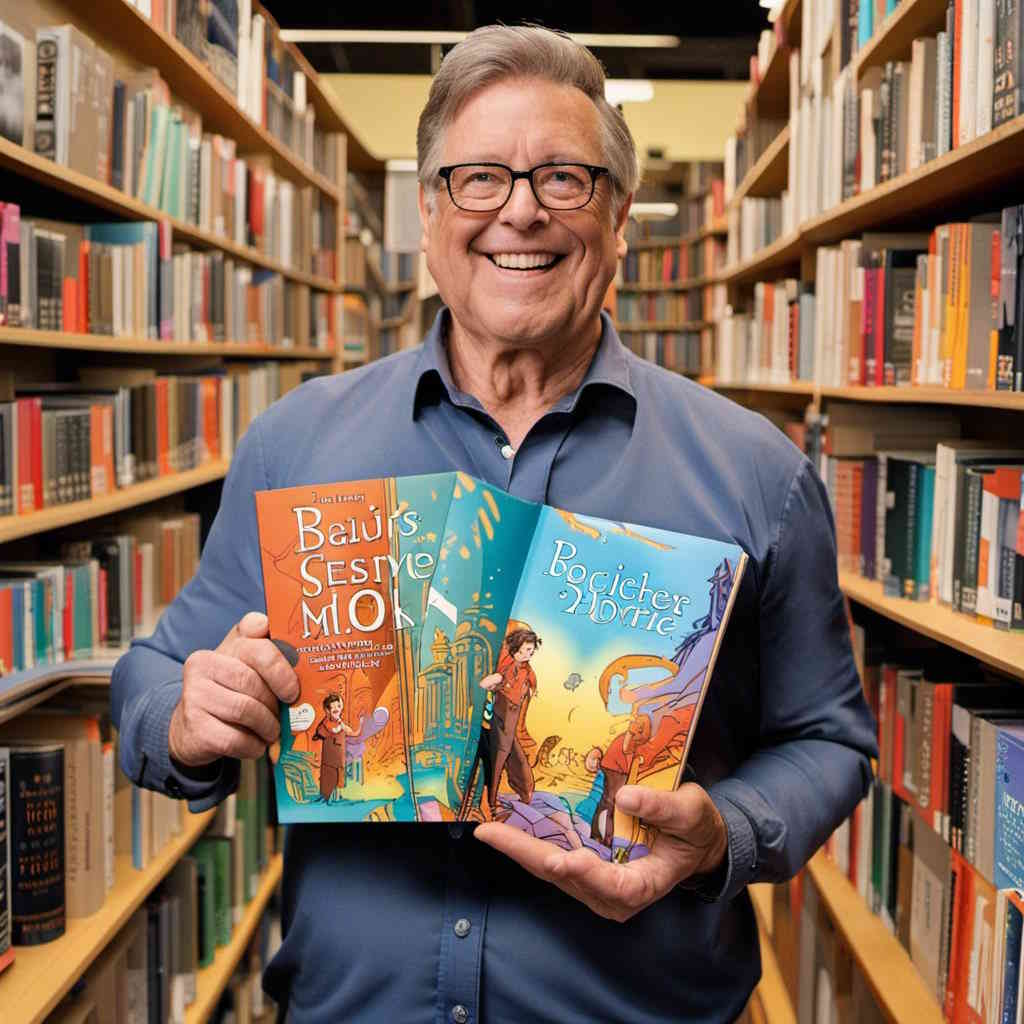How to Publish a Book on Amazon and Make Money: A Clear and Confident Guide
Are you an aspiring author who dreams of publishing a book and making money? If so, you may want to consider self-publishing on Amazon. Self-publishing on Amazon is a simple and cost-effective way to get your book in front of millions of potential readers worldwide. With Kindle Direct Publishing (KDP), you can easily publish your book as an eBook and/or paperback and start earning royalties in as little as 24 hours.
Self-publishing may seem daunting, but it’s actually quite straightforward. You don’t need to be a tech whiz or have a lot of money to get started. All you need is a manuscript, a cover design, and a little bit of know-how. In this article, we’ll walk you through the process of self-publishing on Amazon, from understanding self-publishing to maximizing your revenue.
We’ll cover everything from writing your book to marketing and promotion, so you can get your book into the hands of readers and start making money.
Key Takeaways; How To Publish a Book on Amazon and Make Money?
- Self-publishing on Amazon is a simple and cost-effective way to get your book in front of millions of potential readers worldwide.
- You don’t need to be a tech whiz or have a lot of money to get started with self-publishing.
- To succeed as a self-published author on Amazon, you need to understand the self-publishing process, write a great book, prepare for publication, publish on KDP, price your book, and market and promote your book effectively.
Understanding Self-Publishing

If you’re a writer looking to publish your book, self-publishing on Amazon is a great option to consider. Self-publishing allows you to retain complete control over your content and earn higher royalties than traditional publishing. Here are some things to keep in mind when considering self-publishing on Amazon.
Benefits of Self-Publishing
One of the biggest benefits of self-publishing is that you have complete control over your content. You can choose the cover design, formatting, and pricing of your book. This allows you to tailor your book to your target audience and make changes as needed.
Another advantage of self-publishing is that you can earn higher royalties. With Amazon’s Kindle Direct Publishing (KDP) program, you can earn up to 70% of the list price for your book, depending on the pricing and distribution options you choose. This can be a significant increase compared to traditional publishing, where authors typically earn much lower royalties.
Self-publishing also allows you to publish your book more quickly. With KDP, you can publish your book in as little as 24 to 48 hours after uploading your content. This means you can get your book in front of readers faster and start earning royalties sooner.
Traditional Publishing Vs Self-Publishing
While self-publishing offers many benefits, it’s important to consider the differences between traditional publishing and self-publishing before making a decision.
With traditional publishing, you have the support of a publishing team to help you with editing, cover design, and marketing. However, you also have less control over your content and typically earn lower royalties.
Self-publishing, on the other hand, gives you complete control over your content and allows you to earn higher royalties. However, you are responsible for all aspects of publishing, including editing, cover design, and marketing.
Ultimately, the decision to self-publish or pursue traditional publishing depends on your goals as an author. If you want complete control over your content and higher royalties, self-publishing on Amazon is a great option to consider. However, if you value the support of a publishing team and are willing to accept lower royalties, traditional publishing may be a better fit for you.
In summary, self-publishing on Amazon through KDP is a great way to publish your book and earn money. With complete control over your content and the ability to earn higher royalties, self-publishing is a great option to consider for writers looking to get their work in front of readers.
Writing Your Book

So how to publish a book on Amazon and make money? If you want to publish a book on Amazon and make money, the first step is to write a book that people want to read. Here are some tips to help you write a book that will sell.
Choosing Your Niche
The first step in writing a book is to choose a niche. Your niche is the topic or genre that your book will focus on. To choose your niche, think about your interests, your expertise, and what is popular in the market. You want to choose a niche that you are passionate about and that has a large audience.
Research and Outline
Once you have chosen your niche, it’s time to do some research and create an outline. Research will help you to gather information and ideas for your book. You can use online resources, books, and interviews to gather information. Once you have gathered your research, create an outline. An outline will help you to organize your thoughts and ideas. It will also help you to stay on track while you are writing.
Writing Tips for Success
When it comes to writing your book, there are a few tips that can help you to be successful. First, set a writing schedule and stick to it. Writing every day will help you to stay motivated and make progress. Second, write in short bursts.
Writing for 15-20 minutes at a time can help you to stay focused and avoid burnout. Third, write a rough draft without worrying about perfection. You can always revise and edit later. Finally, get feedback from others. Feedback can help you to improve your writing and make your book better.
Remember, writing a book takes time and effort. But if you are passionate about your topic and are willing to put in the work, you can write a book that will sell on Amazon and make money.
Preparing for Publication
Before you can publish your book on Amazon, you need to prepare it for publication. This involves editing your manuscript, formatting your book, and designing your book cover. Here’s what you need to know:
Editing Your Manuscript
Editing your manuscript is an essential step in preparing your book for publication. You want to make sure that your book is error-free and easy to read. You have a few options when it comes to editing your manuscript:
- Self-editing: You can edit your own manuscript by reading through it carefully and making changes as needed.
- Professional editing: You can hire a professional editor to edit your manuscript for you. This can be a good option if you want to ensure that your book is of the highest quality.
Formatting Your Book
Formatting your book is another important step in preparing your book for publication. You want to make sure that your book is formatted correctly so that it looks professional and is easy to read. Here are some formatting tips:
- Use a standard font: Use a standard font like Times New Roman or Arial in 12-point size.
- Use consistent spacing: Use consistent spacing between paragraphs and sections.
- Use page breaks: Use page breaks to separate chapters and sections.
Designing Your Book Cover
Your book cover is the first thing that readers will see, so it’s important to make sure that it looks professional and eye-catching. Here are some tips for designing your book cover:
- Hire a professional designer: Consider hiring a professional designer to create your book cover for you.
- Use high-quality images: Use high-quality images for your book cover to ensure that it looks professional.
- Keep it simple: Keep your book cover simple and easy to read. Avoid clutter and too much text.
By following these steps, you can ensure that your book is ready for publication on Amazon.
Publishing on Kindle Direct Publishing
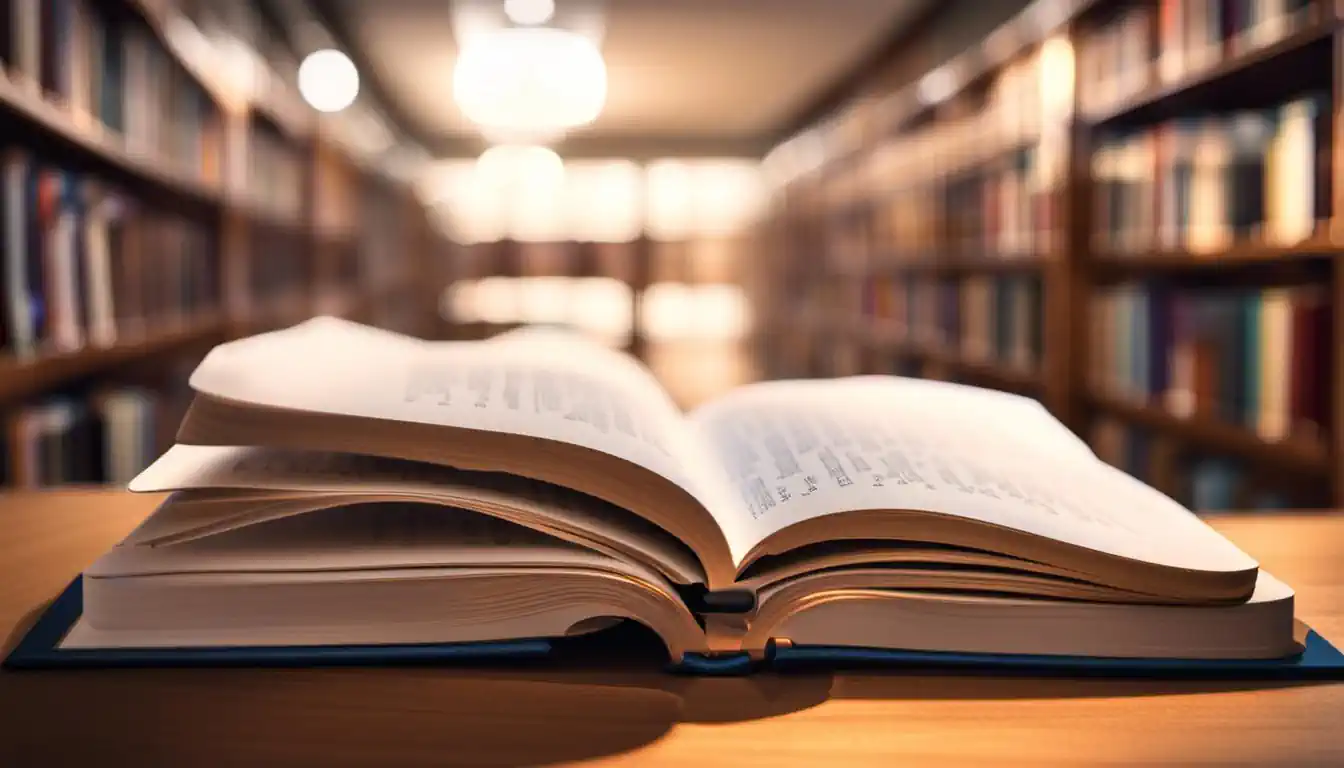
If you want to publish your book on Amazon and make money, Kindle Direct Publishing (KDP) is the way to go. KDP is a self-publishing platform that allows you to publish your book in both digital and print formats for free. Here’s how to publish a book on Amazon using KDP.
Creating a KDP Account
First, you need to create a KDP account. To do this, go to the KDP website and sign in with your Amazon account. If you don’t have an Amazon account, you can create one for free. Once you’re signed in, click on “Create a New Title” to start the publishing process.
Uploading Your Book
The next step is to upload your book to KDP. You can upload your book in a variety of formats, including Word, PDF, and ePub. KDP has a helpful guide on book formatting that you should follow to ensure your book looks professional and is easy to read on all devices.
When you upload your book, you’ll also need to enter some information about your book, such as the title, author name, and book description. You’ll also need to upload a cover for your book. KDP has a cover creator tool that you can use to create a cover for free, or you can upload your own cover.
Choosing Your Book Categories
Finally, you’ll need to choose your book categories on KDP. This is important because it determines where your book will appear on Amazon and who will see it. You can choose up to two categories for your book, so choose wisely.
When choosing your categories, think about your target audience and what categories they might be interested in. You can also look at similar books on Amazon and see what categories they’re in. Remember, the more specific your categories are, the easier it will be for readers to find your book.
That’s it! Once you’ve completed these steps, your book will be available for sale on Amazon. KDP also offers a variety of marketing tools and resources to help you promote your book and increase sales. So, start publishing on KDP today and make your dream of becoming a published author a reality.
Pricing Your Book
When it comes to pricing your book on Amazon, there are a few things you need to consider. Understanding royalty rates and setting your list price are two key factors that will determine how much money you make from your book sales.
Understanding Royalty Rates
Amazon offers two royalty options for authors: 35% and 70%. The 70% royalty option is available for books priced between $2.99 and $9.99 and sold in certain territories. Books priced outside this range or sold in non-eligible territories will receive a 35% royalty rate.
It’s important to note that the royalty rate is calculated based on the list price of your book, not the sale price. This means that if you set your list price too high, you may be limiting your potential earnings.
Setting Your List Price
When setting your list price, it’s important to consider the market and your competition. You don’t want to price your book too high and discourage potential readers, but you also don’t want to price it too low and undervalue your work.
One strategy is to research similar books in your genre and see how they are priced. You can also experiment with different price points and monitor your sales to see what works best.
Amazon provides a helpful tool in the “Royalty and Pricing” section of the setup process that allows you to set your list price and see how much you can expect to earn with each sale. Keep in mind that you can change your book’s pricing information at any time.
In conclusion, pricing your book on Amazon requires careful consideration of royalty rates and list price. By doing your research and experimenting with different pricing strategies, you can maximize your earnings and attract more readers.
Marketing and Promotion
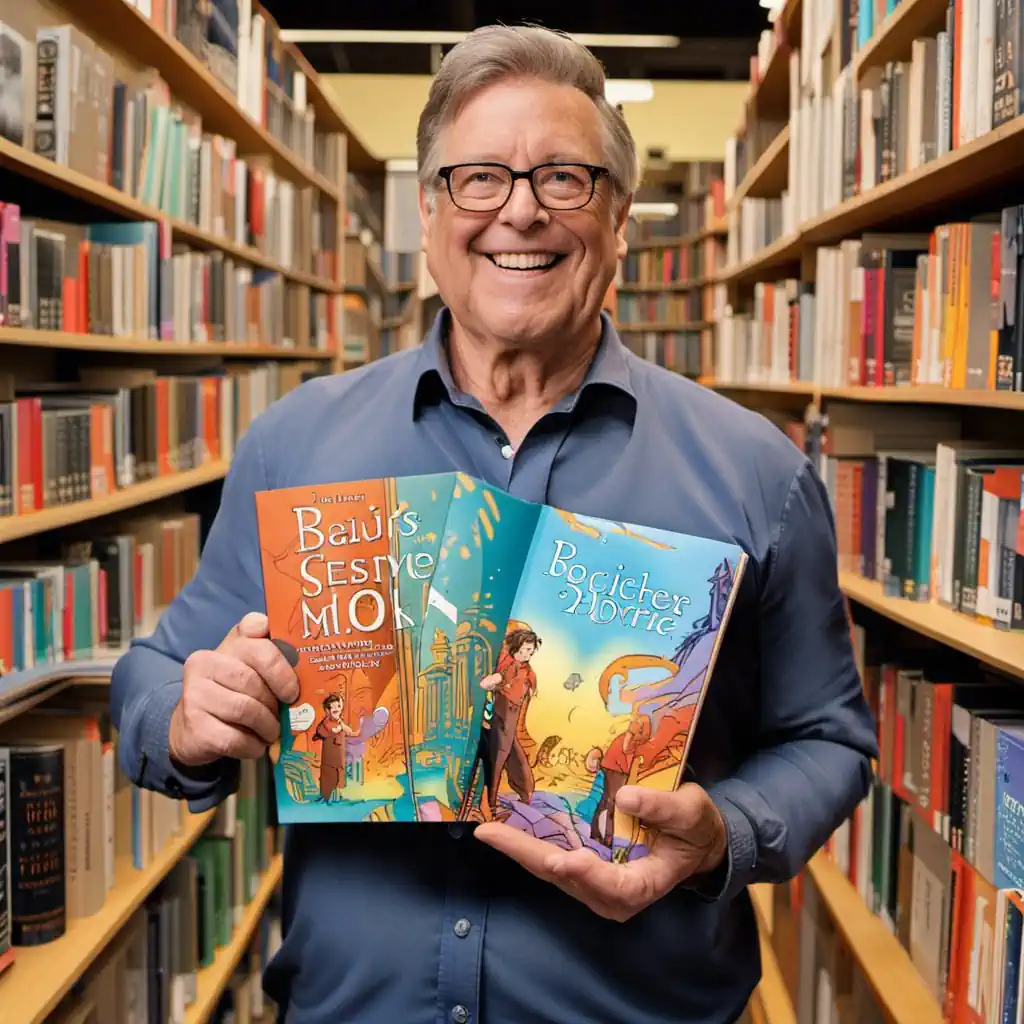
Once your book is published on Amazon, the next step is to market and promote it to potential readers. There are several tactics you can use to increase visibility and drive sales.
Building an Email List
One of the most effective ways to promote your book is by building an email list of potential readers. You can do this by offering a free chapter or other exclusive content in exchange for their email address. Once you have their email, you can send them updates on your book, promotions, and other relevant information.
To build your email list, you can use tools like Mailchimp or ConvertKit. Make sure to include a sign-up form on your website, social media channels, and in the back of your book.
Leveraging Social Media
Social media is a powerful tool for book promotion. You can use platforms like Facebook, Twitter, and Instagram to connect with potential readers, share updates on your book, and build a community around your brand.
Make sure to create dedicated social media accounts for your book and post regularly. You can also use paid advertising to reach a wider audience and drive sales.
Getting Reviews
Reviews are critical to the success of your book on Amazon. They help increase visibility, build credibility, and drive sales. To get reviews, you can reach out to book bloggers, offer free copies in exchange for an honest review, or run a promotion to encourage readers to leave a review.
Make sure to follow Amazon’s guidelines for reviews and avoid any practices that could be seen as manipulative or unethical.
By building an email list, leveraging social media, and getting reviews, you can effectively market and promote your book on Amazon and increase your chances of success.
Maximizing Your Revenue
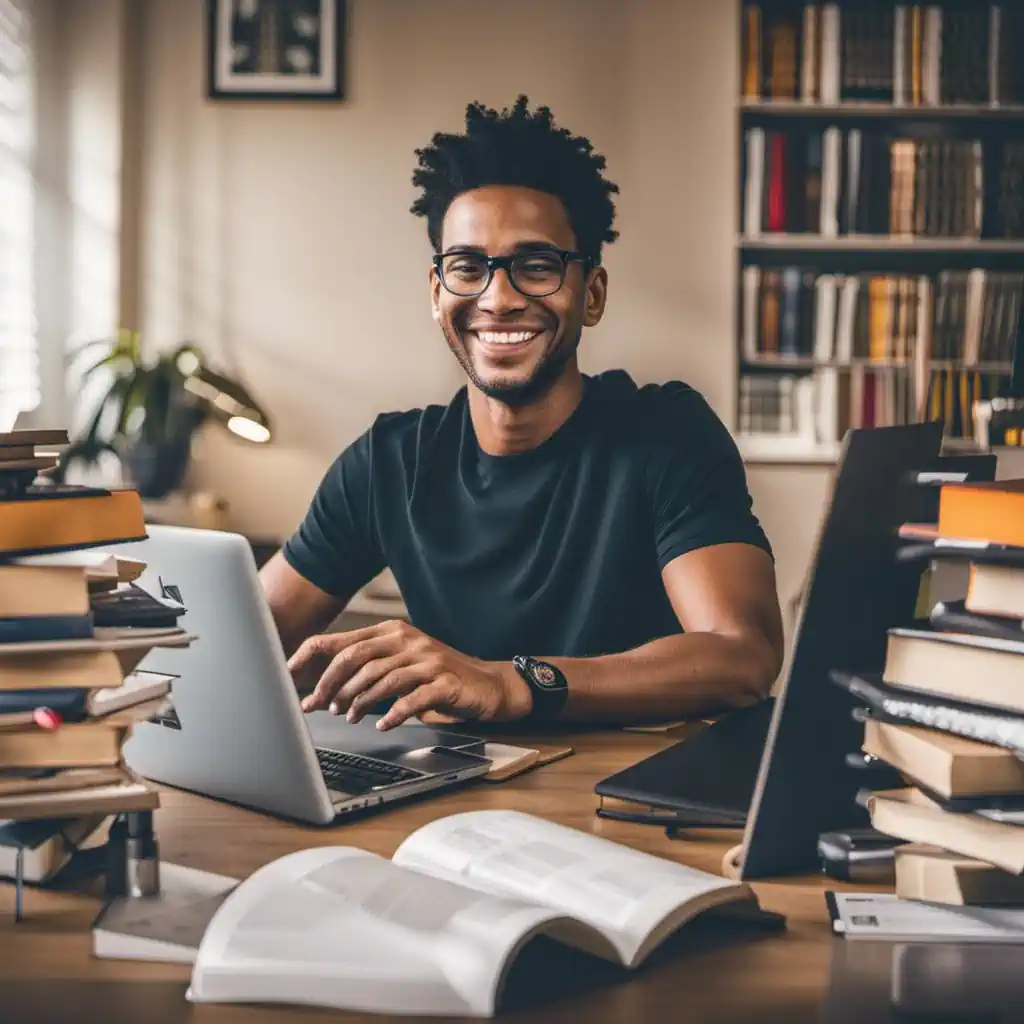
If you want to make the most out of your book sales on Amazon, there are a few strategies you can use to maximize your revenue.
Enrolling in KDP Select
One way to increase your book sales and revenue is by enrolling in Amazon’s KDP Select program. This program allows you to offer your book for free for up to five days during a 90-day period. While offering your book for free might seem counterintuitive, it can actually help you gain more visibility and generate more sales in the long run.
In addition, enrolling in KDP Select also makes your book available to Kindle Unlimited subscribers. This means that readers who subscribe to Kindle Unlimited can read your book for free, and you get paid based on the number of pages read.
Expanding Your Distribution
Another way to increase your book sales and revenue is by expanding your distribution beyond Amazon. While Amazon is the largest online retailer for books, it’s not the only one. By making your book available on other platforms like Barnes & Noble, Kobo, and Apple Books, you can reach a wider audience and generate more sales.
To do this, you can use a distribution service like Draft2Digital or Smashwords. These services will distribute your book to multiple retailers for you, saving you time and effort.
Writing a Book Series
If you want to increase your book sales and revenue over the long term, consider writing a book series. By creating a series, you can keep readers engaged and coming back for more. This can lead to higher sales and more revenue over time.
In addition, writing a book series can also help you increase your income through box sets. Box sets are collections of multiple books in a series that are sold together at a discounted price. By bundling your books together in a box set, you can provide more value to readers and generate more revenue.
Overall, there are many ways to maximize your revenue as a self-published author on Amazon. By enrolling in KDP Select, expanding your distribution, and writing a book series, you can increase your book sales and generate more income over the long term.
Frequently Asked Questions
What are the steps to self-publish a book on Amazon KDP?
To self-publish a book on Amazon KDP, you need to create an account with Kindle Direct Publishing, upload your completed book, and set a price for it. Amazon KDP allows you to self-publish eBooks, paperbacks, and hardcover books for free.
You can create a product detail page for your book and expand your book’s availability on a global scale, making it more accessible for readers.
How much can an author make by publishing a book on Amazon?
The amount an author can make by publishing a book on Amazon varies depending on several factors, such as book format, pricing, and royalty plans. Amazon allows you to use two royalty plans on its platform: one for 70% and the other for 35%, depending on pricing.
If you prefer the 70%, your book price will have to be between $2.99 and $9.99. If you want to set the price higher or lower, you’ll have to choose the 35% plan. Most authors make only a small percentage of their income from paperback sales (0-10%), especially fiction authors.
What are the best print on demand book companies for self-publishing?
Amazon KDP is one of the best print on demand book companies for self-publishing. Other options include IngramSpark, Lulu, and Blurb. Each company has its own pros and cons, so you should research and compare them to find the best fit for your needs.
How do I sign up for Amazon KDP?
To sign up for Amazon KDP, go to their website and create an account. You will need to provide your personal information, such as your name, address, and tax information. Once you have created your account, you can start uploading your book and setting a price for it.
What are some writing platforms for authors to use when publishing on Amazon?
Some popular writing platforms for authors to use when publishing on Amazon include Scrivener, Reedsy, and Vellum. These platforms offer various features to help authors write, format, and publish their books on Amazon.
Is it profitable to sell books on Amazon?
Yes, it can be profitable to sell books on Amazon, especially if you have a strong marketing strategy and a niche audience. However, the amount of profit you make will depend on several factors, such as book format, pricing, and royalty plans. It’s important to research and compare your options to find the best fit for your needs.
Related: