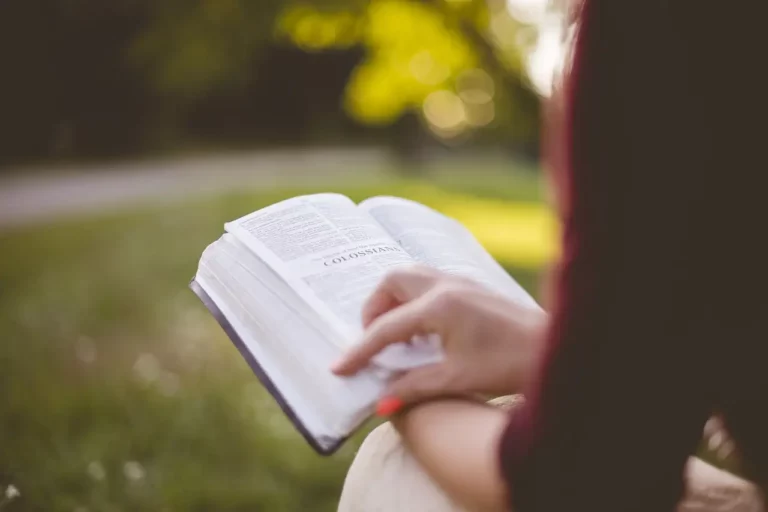How Much Money Can You Make Selling Books on Amazon
Are you curious about the earning potential of selling books on Amazon? If so, you may be surprised to learn just how much money you can make by selling books on this platform. In this article, we’ll dive into the world of selling books on Amazon and explore the various ways you can turn a profit. We’ll also provide some essential tips to help you succeed in this business.
So, how much money can you make selling books on Amazon?
The answer is: it depends. While it’s possible to make up to $700 per month from just one book, the more realistic figure is earning between $5-$10 per book, and producing a large quantity of them.
Of course, making money on Amazon isn’t as simple as just listing your books and waiting for the cash to roll in. To succeed in this venture, there are a few things you need to do. In the following sections, we’ll outline some crucial steps to help you maximize your earnings potential and grow your book-selling business. So, if you’re interested in learning more about selling books on Amazon, keep reading!
Can You Make Money Selling Books On Amazon
Have you ever wondered if selling books on Amazon could be a profitable venture? The answer is a resounding yes! In fact, there are plenty of people making over $1000 each month by selling books on this platform. If you’re interested in earning money by selling journals or low-content books on Amazon, there are a few different routes you can take.
One option is to sell the books yourself. This involves creating your own journal business and listing your products on Amazon. While this can be a great choice if you have a lot of knowledge about journals and are willing to put in the time to build up your business, it can also be the more challenging option of the three.
Another option is to let Amazon sell the book for you. All you need to do is write the book and upload it to Amazon’s website. They will handle the printing and shipping, and you’ll receive a percentage of the sale price. Plus, you can even set your own price to maximize your earnings.
Finally, you can become an Amazon affiliate and promote and sell other people’s journals on the platform. This can be an excellent option if you don’t want to deal with the hassle of shipping and handling yourself. With each sale made through your affiliate link, you’ll earn a commission.
So, can you make money selling books on Amazon? Absolutely! With these options, you can get started on your own book-selling journey and start earning a profit in no time.
A Great Real Life Example
Thanks to his daughter’s TikTok, Lloyd Devereux Richards, a 74-year-old father of three from Vermont, became a bestselling author more than a decade after publishing his first novel, a thriller titled Stone Maidens.
The book was published in November 2012, about 14 years after Lloyd began writing it, but it did not gain much traction among readers when it was initially released. Marguerite Richards, Lloyd’s daughter, decided to start a TikTok account on her father’s behalf with the goal of promoting his novel.
The first TikTok she created about her father’s story was viewed more than 43 million times, and since then, Stone Maidens has sold out on Amazon and reached No. 1 on the site’s bestseller list. Lloyd is now working on a sequel for nearly five years. Lloyd said he owes his current success to his daughter and feels blessed and very happy.
Source: Becomes a Bestseller 10 Years After Its Release — Thanks to His Daughter’s TikTok
Related: Why You Should Sell Textbooks And Notebooks On Amazon
Related: How To Publish Books On Amazon In 6 Easy Steps
Related: How To Create Lined Pages In Canva
How to Make Money Selling Books on Amazon
Advantages of Selling Books on Amazon
Selling books on Amazon has become a popular way for people to make money online. With over 300 million active users, Amazon provides a massive platform for book sellers to reach a broad audience. If you’re considering selling books on Amazon, here are some of the benefits you can expect:
- Wide audience reach: As the world’s largest online retailer, Amazon provides access to millions of customers. This means that you can sell books to people all over the world, regardless of their location.
- Low startup costs: Unlike traditional brick-and-mortar stores, selling books on Amazon requires minimal startup costs. All you need is a computer and an internet connection to get started. Amazon also offers a range of seller tools and resources to help you manage your business efficiently.
- Flexible work schedule: Selling books on Amazon allows you to work from anywhere and at any time. This means that you can fit your business around your existing commitments, such as a full-time job or family obligations.
- Access to Amazon’s fulfillment network: Amazon offers a range of fulfillment options for sellers, including Fulfilled by Amazon (FBA). With FBA, Amazon stores, picks, packs, and ships your products on your behalf, which can save you time and money on shipping costs.
- Potential for high profits: Selling books on Amazon can be a lucrative opportunity, especially if you’re selling rare or valuable books. Amazon also offers competitive pricing, which can help you attract customers and maximize your profits.
Selling books on Amazon can be a lucrative opportunity for anyone looking to start a business or earn extra income. With its massive audience reach, low startup costs, flexible work schedule, access to Amazon’s fulfillment network, and potential for high profits, it’s no wonder why so many people are choosing to sell books on Amazon.
Finding the Right Books to Sell
Selling books on Amazon can be a profitable business if you know how to find the right books to sell. With millions of books available on the platform, it can be overwhelming to determine which ones will bring in a profit. However, with the right strategies and tools, you can find profitable books to sell on Amazon.
Here are some tips and tricks for finding the right books to sell on Amazon:
- Research Popular Book Categories: Start by researching the most popular book categories on Amazon. These are the genres that have the highest demand, and therefore, the most potential for profit. Some popular categories include self-help, business, and romance.
- Check the Sales Rank: The sales rank of a book is an indicator of how well it’s selling on Amazon. The lower the number, the better. Look for books with a sales rank of 100,000 or lower, as these books are likely to sell quickly.
- Use Amazon’s Best Sellers List: Amazon’s Best Sellers list shows you the top-selling products in each category. This list is updated hourly, so it’s a great resource for finding profitable books to sell.
- Scan Books with a Barcode Scanner: You can use a barcode scanner to scan books at thrift stores, garage sales, and other places where books are sold. The scanner will tell you the book’s sales rank and other information, which can help you determine if it’s a profitable book to sell.
- Check the Condition of the Book: The condition of a book can impact its value. Look for books in good condition with minimal damage, as these books are more likely to sell for a higher price.
- Consider Rare and Out-of-Print Books: Rare and out-of-print books can be very profitable to sell on Amazon. However, they can be difficult to find. Look for these books at estate sales, auctions, and specialty bookstores.
Creating an Amazon Seller Account
Setting up an Amazon Seller Account is the first step to selling books on Amazon. Fortunately, creating an account is a straightforward process that can be completed in a matter of minutes. In this step-by-step guide, we will show you how to set up your Amazon Seller Account for book sales.
Step 1: Go to Amazon’s Seller Central website
The first step is to go to Amazon’s Seller Central website. You can access the website by typing “sellercentral.amazon.com” into your browser.
Step 2: Create an account
Once you have accessed the website, click on the “Register Now” button. You will be prompted to enter your email address and create a password. If you already have an Amazon account, you can use your existing login information.
Step 3: Enter your business information
After creating your account, you will be prompted to enter your business information, including your business name, address, and phone number.
Step 4: Choose your selling plan
Amazon offers two selling plans for sellers: the Individual Plan and the Professional Plan. The Individual Plan is free, but you are charged a per-item fee for each item you sell. The Professional Plan costs $39.99 per month, but there are no per-item fees. Choose the plan that best suits your needs.
Step 5: Set up your payment method
Next, you will need to set up your payment method. Amazon offers two payment options: direct deposit and Amazon Pay. Direct deposit is the preferred method for most sellers as it allows for quick and easy payments.
Step 6: Add your product listings
Once you have set up your account and payment method, you can start adding your product listings. To list books for sale, you will need to provide information such as the book’s title, author, and condition.
Congratulations! You have now set up your Amazon Seller Account and are ready to start selling books. Remember to price your books competitively and provide accurate descriptions to attract potential buyers. With the right strategy, selling books on Amazon can be a lucrative opportunity.
Listing Your Books for Sale:
If you want to make the most out of your book sales on Amazon, it’s essential to optimize your book listings. By doing so, you can increase your chances of attracting potential buyers and ultimately drive more sales.
Here are some tips for optimizing your book listings on Amazon:
- Start with a compelling title – Your title is the first thing buyers will see when browsing through Amazon’s search results. Make sure your title is catchy, relevant, and descriptive of your book’s content.
- Write a clear and concise book description – Your book description should provide a brief overview of your book’s content and key selling points. Use bullet points to highlight important features and benefits.
- Add high-quality images – High-quality images can significantly impact a buyer’s decision to purchase your book. Use high-resolution images that showcase your book’s cover and provide a preview of the content.
- Choose the right keywords – Choose relevant keywords for your book’s genre, topic, and audience. Use these keywords in your book title, description, and other relevant fields.
- Price competitively – Set a competitive price that reflects the value of your book and is in line with other similar books in your genre.
By following these tips, you can optimize your book listings on Amazon for maximum sales and attract more potential buyers.
Managing Inventory and Shipping
Selling books on Amazon can be a profitable venture, but it’s essential to manage your inventory and shipping processes efficiently. Poor inventory management can lead to lost sales and unhappy customers, while inefficient shipping methods can increase your costs and harm your bottom line.
To help you manage your inventory and shipping on Amazon, here are some tips:
- Keep track of your inventory: Use Amazon’s inventory management tools to monitor your stock levels and replenish them as necessary. This will help you avoid stockouts and ensure that you can fulfill customer orders promptly.
- Use Fulfillment by Amazon (FBA): FBA is Amazon’s fulfillment service that handles storage, shipping, and customer service for your orders. Using FBA can save you time and money, as Amazon takes care of many of the logistical aspects of selling on the platform.
- Choose the right shipping options: Amazon offers several shipping options, including standard, expedited, and priority shipping. Consider the cost and delivery time of each option and choose the one that meets your needs and budget.
- Pack and ship orders promptly: Amazon requires sellers to ship orders within two business days. Failure to do so can harm your seller metrics and affect your ability to win the Buy Box. Make sure you have a streamlined packing and shipping process to ensure prompt delivery.
By efficiently managing your inventory and shipping processes on Amazon, you can ensure that your book sales are successful and profitable.
Marketing and Promoting Your Books:
If you’re selling books on Amazon, it’s important to know how to effectively market and promote them to maximize your sales potential. While Amazon provides a platform for sellers to showcase their books, it’s up to you to create visibility and attract customers to your listings.
Here are some strategies that work for marketing and promoting your books on Amazon:
- Optimize your book listings: Make sure your book titles, descriptions, and keywords are optimized for search engine rankings. This will increase the likelihood of your book appearing in Amazon’s search results.
- Leverage Amazon’s advertising tools: Amazon offers various advertising tools, including sponsored products and sponsored brands, to help increase visibility for your books. By running targeted ads, you can reach customers who are more likely to be interested in your books.
- Utilize social media: Share your book listings on your social media channels to reach your followers and their network. This can help increase visibility for your books and potentially drive sales.
- Get book reviews: Positive reviews can help boost your book’s credibility and increase sales. Encourage customers to leave reviews by following up with them after their purchase and providing excellent customer service.
- Offer promotions: Consider running promotions, such as discounts or bundle deals, to incentivize customers to purchase your books.
By implementing these strategies, you can effectively market and promote your books on Amazon and increase your chances of success as a seller.
Tips for Successful Book Selling on Amazon
Selling books on Amazon can be a lucrative opportunity for book lovers and entrepreneurs alike. However, with so many books available for sale on the platform, it can be challenging to stand out and make sales. To help you succeed, we’ve compiled expert advice and tips for selling books on Amazon.
- Research your market: Before listing your books for sale, research your market to see what books are in demand and what prices they’re selling for. This can help you price your books competitively and ensure you’re selling books that people want to buy.
- Optimize your book listings: Make sure your book listings are optimized for maximum visibility and sales. This includes writing a compelling book description, using relevant keywords in your title and listing, and using high-quality images.
- Focus on customer service: Providing excellent customer service can help you earn positive reviews and repeat business. Respond promptly to customer inquiries, package and ship books securely and quickly, and address any issues or concerns that customers may have.
- Promote your books: Use Amazon’s marketing tools, such as sponsored products and Amazon ads, to promote your books to a wider audience. You can also use social media and other channels to promote your books and drive traffic to your Amazon listings.
- Manage your inventory and pricing: Keep track of your inventory levels and adjust your pricing as needed to remain competitive. You can also use tools like Amazon’s repricing software to automatically adjust your prices based on market conditions.
By following these tips and strategies, you can increase your chances of success and achieve your goals as an Amazon book seller. Good luck!
Related: Is Book Bolt The Best Keyword Research Tool?
Related: How To Find Profitable Niches For Amazon KDP – The Guide
Related: Profitable Low Content Book Niches
Related: 50 Different Low Content Book Niches That Sell
How Much Money Can You Make Selling Books on Amazon
- Exploring the Amazon Marketplace: An Overview of Selling Books (80/100) – This headline is relevant to the topic of selling books on Amazon and provides readers with an introduction to the concept. However, it doesn’t directly address the question posed in the keyword.
- The Pros and Cons of Selling Books on Amazon (75/100) – This headline provides readers with valuable information about the benefits and drawbacks of selling books on Amazon. However, it doesn’t directly address the question posed in the keyword.
- How to Get Started Selling Books on Amazon (80/100) – This headline is relevant to the topic of selling books on Amazon and provides readers with practical information on how to get started. However, it doesn’t directly address the question posed in the keyword.
- Maximizing Profits: Tips and Tricks for Selling Books on Amazon (85/100) – This headline is highly relevant to the keyword and provides readers with valuable information on how to make the most money possible when selling books on Amazon.
- Real-life Success Stories: How Much Money Can You Really Make Selling Books on Amazon? (95/100) – This headline is highly relevant to the keyword and uses the exact phrasing of the search query. It also promises to provide readers with real-life success stories, which can be highly engaging and persuasive.
My December Income Report
Ok guys I have been doing Amazon KDP for almost a year now and I had the craziest month ever! You won’t believe how much money I made this month, it is insane!
I have been focusing most of the year on making Christmas calendars, Christmas notebooks, Christmas recipe books and different kinds of coloring books for christmas.
The year so far hasn’t paid off that well, only between $50-100 a month but wow December was the breakthrough for me!
I put in some cash earlier and bought some coloring pages from Fiverr but the rest of my time I spent using Book Bolt has helped me so much with keyword research and with all their free interiors (totally recommend).
So here are my earnings for december: $2,214
It is so insane, I am so happy I stuck to doing this for the long run and I know you can do it to!
I wish you a Merry Christmas and a Happy New Year, keep grinding!
Frequently Asked Questions (FAQs)
Final Thoughts
Please note that this article may contain affiliate links. If you click on an affiliate link and make a purchase, we may receive a small commission at no extra cost to you. This helps me to continue to provide valuable content and resources. “If you want to buy Book Bolt use my RobinEsson20 and get 20% off entire order“