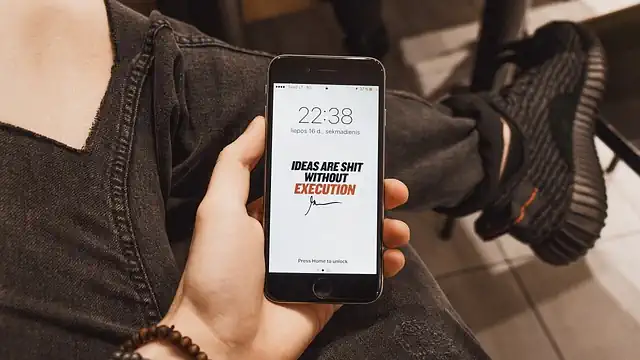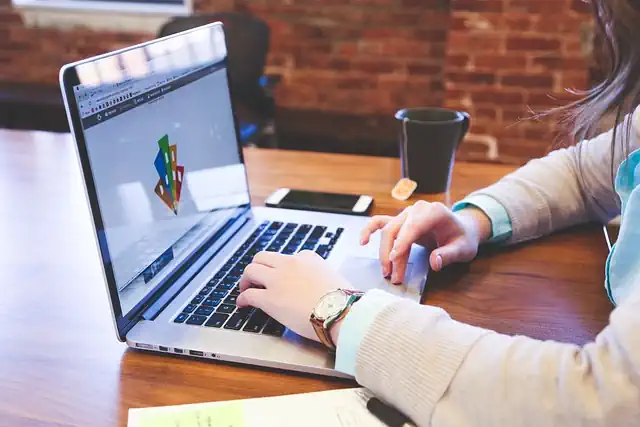How To Save On A Macbook
“Maximize your savings on a Macbook with these simple tips.”
Introduction
Saving on a MacBook is an essential skill that every user should know. It helps to free up space on your device and keep your files organized. In this article, we will discuss some tips on how to save on a MacBook.
5 Tips for Saving Battery Life on Your MacBook
If you’re a MacBook user, you know how important it is to keep your battery life in check. Whether you’re a student, a professional, or just someone who loves to use their MacBook for entertainment, you don’t want to be tethered to a power outlet all day. Fortunately, there are several ways to save on a MacBook’s battery life without sacrificing performance. Here are five tips to help you get the most out of your MacBook’s battery.
1. Adjust Your Display Settings
One of the biggest drains on your MacBook’s battery is the display. If you’re using your MacBook for extended periods, consider adjusting your display settings to save on battery life. You can do this by going to System Preferences > Energy Saver and adjusting the “Display Sleep” and “Computer Sleep” settings. You can also adjust the brightness of your display by pressing the F1 and F2 keys.
2. Close Unnecessary Apps and Processes
Another way to save on your MacBook’s battery life is to close unnecessary apps and processes. If you have several apps running in the background, they can drain your battery even if you’re not actively using them. To close apps, click on the app icon in the Dock and select “Quit.” You can also use the Activity Monitor app to see which processes are using the most resources and close them if necessary.
3. Use Safari Instead of Chrome
If you’re a Chrome user, you may want to consider switching to Safari to save on battery life. Chrome is known to be a resource hog, and it can drain your MacBook’s battery quickly. Safari, on the other hand, is optimized for macOS and is much more efficient when it comes to battery usage. You can also use Safari’s Reader mode to strip away unnecessary elements from web pages, which can further reduce battery usage.
4. Turn Off Bluetooth and Wi-Fi When Not in Use
Bluetooth and Wi-Fi are two features that can drain your MacBook’s battery quickly if left on when not in use. If you’re not using Bluetooth or Wi-Fi, consider turning them off to save on battery life. You can do this by clicking on the Bluetooth or Wi-Fi icon in the menu bar and selecting “Turn Off.”
5. Use a Battery Monitoring App
Finally, consider using a battery monitoring app to keep track of your MacBook’s battery life. There are several apps available on the App Store that can give you detailed information about your battery usage and help you optimize your settings to save on battery life. Some popular options include CoconutBattery and Battery Health.
In conclusion, there are several ways to save on a MacBook’s battery life without sacrificing performance. By adjusting your display settings, closing unnecessary apps and processes, using Safari instead of Chrome, turning off Bluetooth and Wi-Fi when not in use, and using a battery monitoring app, you can get the most out of your MacBook’s battery and stay productive all day long.
How to Find the Best Deals on MacBook Accessories

If you’re a MacBook owner, you know that the accessories can be just as important as the laptop itself. From cases to chargers to external hard drives, there are a lot of accessories that can enhance your MacBook experience. However, these accessories can also add up quickly and become quite expensive. Luckily, there are ways to save on MacBook accessories without sacrificing quality.
First and foremost, it’s important to do your research. Don’t just buy the first accessory you come across. Take the time to read reviews and compare prices from different retailers. You may find that the same accessory is significantly cheaper on one website compared to another. Additionally, some retailers may offer discounts or promotions that you can take advantage of.
Another way to save on MacBook accessories is to consider buying used or refurbished items. While this may not be ideal for everyone, it can be a great way to save money without sacrificing quality. Just be sure to buy from a reputable seller and check the item thoroughly before making a purchase.
If you’re looking for a specific accessory, consider waiting for a sale. Many retailers offer discounts during major holidays or events such as Black Friday or Cyber Monday. You can also sign up for email newsletters from your favorite retailers to stay informed about upcoming sales and promotions.
When it comes to MacBook accessories, it’s important to prioritize your needs. While it may be tempting to buy every accessory under the sun, it’s not always necessary. Consider which accessories will truly enhance your MacBook experience and focus on those. This will not only save you money, but also prevent clutter and unnecessary purchases.
If you’re on a tight budget, consider DIY options for MacBook accessories. For example, you can make your own MacBook case using materials such as felt or fabric. There are also tutorials available online for creating your own MacBook stand or keyboard cover. Not only will this save you money, but it can also be a fun and creative project.
Finally, don’t be afraid to ask for discounts or negotiate prices. Some retailers may be willing to offer a discount if you ask, especially if you’re a loyal customer. Additionally, if you’re buying multiple accessories from the same retailer, you may be able to negotiate a bundle deal.
In conclusion, there are many ways to save on MacBook accessories without sacrificing quality. By doing your research, considering used or refurbished items, waiting for sales, prioritizing your needs, exploring DIY options, and negotiating prices, you can enhance your MacBook experience without breaking the bank.
Ways to Save Money on MacBook Repairs and Maintenance
If you’re a MacBook owner, you know that these devices can be quite expensive. However, they’re also incredibly useful and versatile, making them a worthwhile investment for many people. But what happens when your MacBook needs repairs or maintenance? These services can also be quite costly, which is why it’s important to know how to save on MacBook repairs and maintenance. Here are some tips to help you keep your MacBook in top shape without breaking the bank.
First and foremost, it’s important to take good care of your MacBook to prevent the need for repairs in the first place. This means keeping it clean and free of dust and debris, avoiding spills and drops, and using a protective case or sleeve when transporting it. Regularly backing up your data can also help prevent data loss in the event of a hardware failure.
If your MacBook does need repairs, there are a few ways to save money. One option is to look for third-party repair services instead of going through Apple. While Apple’s repair services are generally reliable, they can also be quite expensive. Third-party repair services may be able to offer lower prices while still providing quality repairs. Just be sure to do your research and choose a reputable repair service.
Another way to save on MacBook repairs is to consider DIY repairs. While this option may not be suitable for everyone, there are many online resources available that can help you diagnose and fix common MacBook issues. Just be sure to proceed with caution and only attempt repairs that you feel comfortable with. If you’re not confident in your ability to make repairs, it’s best to leave it to the professionals.
In addition to repairs, regular maintenance can also help keep your MacBook running smoothly and prevent the need for costly repairs down the line. This includes things like keeping your software up to date, running regular virus scans, and cleaning out your hard drive to free up space. You can also consider investing in a cooling pad or fan to help prevent overheating, which can cause damage to your MacBook’s hardware.
Finally, it’s important to consider the cost of replacement parts when purchasing a MacBook. While Apple’s devices are known for their high quality, they can also be expensive to repair or replace. If you’re on a tight budget, it may be worth considering a refurbished MacBook or a lower-end model that’s more affordable to repair or replace.
In conclusion, there are many ways to save on MacBook repairs and maintenance. By taking good care of your device, considering third-party repair services, attempting DIY repairs, performing regular maintenance, and choosing a more affordable model, you can keep your MacBook in top shape without breaking the bank. With a little bit of effort and research, you can enjoy all the benefits of a MacBook without the high cost of repairs and maintenance.
How to Optimize Your MacBook’s Storage Space
If you’re a MacBook user, you know that these devices can be quite expensive. However, they are also incredibly powerful and versatile, making them a popular choice for many people. If you’re looking to save some money on your MacBook, there are a few things you can do to optimize its storage space and get the most out of your device.
First, it’s important to understand how your MacBook’s storage works. Most MacBooks come with a solid-state drive (SSD), which is faster and more reliable than a traditional hard drive. However, SSDs are also more expensive and have less storage capacity. This means that you may need to be more mindful of how you use your MacBook’s storage space.
One way to optimize your MacBook’s storage space is to use cloud storage services. Services like iCloud, Dropbox, and Google Drive allow you to store your files and documents in the cloud, freeing up space on your MacBook’s SSD. This can be especially helpful if you have a lot of large files, such as photos or videos, that take up a lot of space.
Another way to save on your MacBook is to use external storage devices. You can use an external hard drive or a USB flash drive to store your files and documents, freeing up space on your MacBook’s SSD. This can be a great option if you have a lot of files that you don’t need to access frequently, such as old photos or documents.
If you’re using an external storage device, it’s important to make sure that you’re backing up your files regularly. This will help ensure that you don’t lose any important data if your external device fails or is lost.
You can also optimize your MacBook’s storage space by deleting files and applications that you no longer need. This can be a great way to free up space on your SSD and make your MacBook run faster. To do this, go through your files and applications and delete anything that you haven’t used in a while or that you don’t need anymore.
If you’re not sure which files or applications to delete, you can use a tool like CleanMyMac to help you. CleanMyMac is a popular app that can help you clean up your MacBook’s storage space by identifying and deleting unnecessary files and applications.
Finally, it’s important to keep your MacBook’s operating system up to date. Apple regularly releases updates to macOS that can help improve your MacBook’s performance and optimize its storage space. To check for updates, go to the Apple menu and select “System Preferences,” then click on “Software Update.”
In conclusion, there are several ways to save on a MacBook by optimizing its storage space. Using cloud storage services, external storage devices, deleting unnecessary files and applications, and keeping your operating system up to date can all help you get the most out of your MacBook while saving money. By following these tips, you can enjoy the power and versatility of your MacBook without breaking the bank.
Saving Money on Software for Your MacBook: Free Alternatives to Expensive Programs
If you’re a MacBook user, you know that the cost of owning one can add up quickly. From the initial purchase price to accessories and software, it can be a significant investment. However, there are ways to save money on your MacBook without sacrificing quality or functionality. One of the easiest ways to save money is by using free alternatives to expensive software programs.
When it comes to software, there are many free alternatives to popular programs that can save you a lot of money. For example, instead of paying for Microsoft Office, you can use Google Docs, which is a free online word processing program. It has many of the same features as Microsoft Word, including the ability to create and edit documents, spreadsheets, and presentations. Plus, it’s accessible from any device with an internet connection, making it a convenient option for those who work on multiple devices.
Another popular free alternative to expensive software is GIMP, which is a free image editing program. It has many of the same features as Adobe Photoshop, including the ability to edit and manipulate images, create graphics, and add text. While it may not have all the advanced features of Photoshop, it’s a great option for those who need basic image editing capabilities.
If you’re a music lover, you can save money on expensive music production software by using GarageBand, which is a free music production program that comes pre-installed on all MacBooks. It has many of the same features as professional music production software, including the ability to record and edit audio, create loops, and add effects.
For those who need video editing software, iMovie is a free video editing program that comes pre-installed on all MacBooks. It has many of the same features as professional video editing software, including the ability to edit and manipulate video, add effects, and create titles and credits.
In addition to these free alternatives, there are many other free software programs available for MacBooks that can save you money. For example, instead of paying for antivirus software, you can use Avast, which is a free antivirus program that provides basic protection against viruses and malware. It’s not as comprehensive as paid antivirus software, but it’s a good option for those who need basic protection.
Another way to save money on software is by taking advantage of free trials. Many software companies offer free trials of their programs, which can give you a chance to try out the software before you buy it. This can be a great way to save money, as you can determine if the software is worth the investment before you make a purchase.
In conclusion, there are many ways to save money on your MacBook without sacrificing quality or functionality. By using free alternatives to expensive software programs, you can save a significant amount of money on software costs. Additionally, taking advantage of free trials can give you a chance to try out software before you buy it, which can help you make informed purchasing decisions. With these tips, you can save money on your MacBook and still have access to the software you need to get your work done.
Conclusion
Conclusion: To save on a MacBook, you can consider buying a refurbished or older model, using student discounts or promotions, opting for a smaller storage capacity, and taking advantage of free software alternatives. Additionally, taking good care of your MacBook can help prolong its lifespan and save you money in the long run.