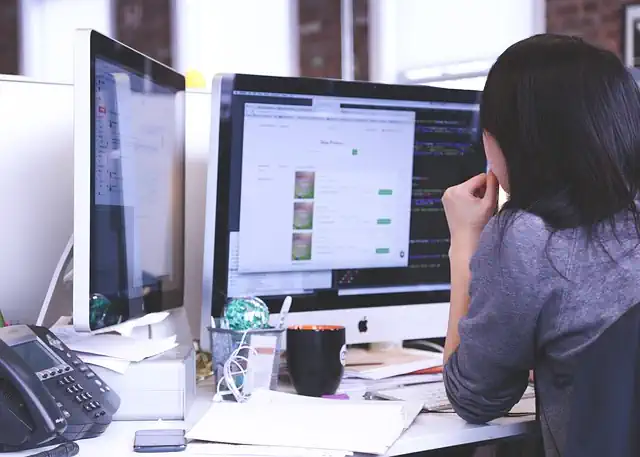How To Start A Business Google Page
Introduction
Starting a Google Page for your business is a great way to increase your online presence and reach potential customers. It allows you to showcase your products or services, share updates and promotions, and interact with your audience. In this article, we will guide you through the steps of creating a Google Page for your business.
5 Steps to Optimize Your Google Business Page
Starting a business is an exciting and challenging endeavor. One of the most important steps in building your brand is creating a Google Business Page. This page will help potential customers find your business online and provide them with important information about your products or services. Here are five steps to optimize your Google Business Page and get your business noticed.
Step 1: Claim Your Page
The first step in creating a Google Business Page is to claim your page. This can be done by visiting the Google My Business website and following the prompts to verify your business. Once you have claimed your page, you can begin to add important information about your business, such as your address, phone number, and hours of operation.
Step 2: Add Photos
Adding photos to your Google Business Page is a great way to showcase your products or services. Make sure to include high-quality images that accurately represent your business. You can also add photos of your team, your office or storefront, and any events or promotions you may be running.
Step 3: Write a Compelling Description
Your business description is an important part of your Google Business Page. This is where you can tell potential customers what your business is all about and what sets you apart from the competition. Make sure to include keywords that are relevant to your business, as this will help your page show up in search results.
Step 4: Encourage Reviews
Reviews are a powerful tool for building your business’s reputation online. Encourage your customers to leave reviews on your Google Business Page by providing excellent customer service and asking for feedback. Responding to reviews, both positive and negative, is also important as it shows that you value your customers’ opinions.
Step 5: Keep Your Page Up-to-Date
Finally, it’s important to keep your Google Business Page up-to-date. Make sure to update your hours of operation, address, and phone number if they change. You can also add new photos and update your business description as needed. Keeping your page current will help potential customers find accurate information about your business and improve your search engine rankings.
In conclusion, creating a Google Business Page is an important step in building your brand and reaching potential customers online. By following these five steps, you can optimize your page and get your business noticed. Remember to claim your page, add photos, write a compelling description, encourage reviews, and keep your page up-to-date. With a little effort, your Google Business Page can help your business thrive.
Maximizing Your Google Business Page for Local SEO
Starting a business is an exciting venture, but it can also be overwhelming. One of the most important things you can do to ensure your business’s success is to create a Google Business Page. This page will help you maximize your local SEO and reach potential customers in your area. In this article, we’ll go over the steps you need to take to create a Google Business Page and how to optimize it for local SEO.
Step 1: Sign Up for Google My Business
The first step in creating a Google Business Page is to sign up for Google My Business. This is a free service that allows you to manage your business’s online presence across Google, including search and maps. To sign up, go to the Google My Business website and click “Start Now.” You’ll need to enter your business’s name, address, and phone number. Google will then verify your business by sending a postcard to your address with a verification code.
Step 2: Fill Out Your Business Information
Once you’ve verified your business, it’s time to fill out your business information. This includes your business’s name, address, phone number, website, hours of operation, and a description of your business. Make sure to fill out all the fields as completely as possible. This will help potential customers find your business and learn more about what you offer.
Step 3: Add Photos and Videos
Adding photos and videos to your Google Business Page is a great way to showcase your business and give potential customers a glimpse of what they can expect. Make sure to add high-quality photos that accurately represent your business. You can also add videos that showcase your products or services.
Step 4: Get Reviews
Reviews are an important part of local SEO. They help build trust with potential customers and can improve your business’s visibility in search results. Encourage your customers to leave reviews on your Google Business Page. You can also respond to reviews to show that you value your customers’ feedback.
Step 5: Optimize for Local SEO
Now that you’ve created your Google Business Page, it’s time to optimize it for local SEO. This will help your business appear in local search results when potential customers search for businesses like yours. Here are a few tips for optimizing your Google Business Page for local SEO:
– Use keywords in your business description and throughout your page.
– Make sure your business’s name, address, and phone number are consistent across all online directories.
– Add your business to relevant directories and local listings.
– Use Google Posts to share updates and promotions with your customers.
– Use Google Analytics to track your page’s performance and make improvements.
In conclusion, creating a Google Business Page is an important step in maximizing your local SEO and reaching potential customers in your area. By following these steps and optimizing your page for local SEO, you can improve your business’s visibility in search results and attract more customers.
Creating a Killer Google Business Page: Tips and Tricks
Starting a business is an exciting and challenging endeavor. One of the most important steps in building your brand is creating a Google Business Page. This page will help potential customers find your business online and provide them with important information about your products or services. In this article, we will discuss some tips and tricks to help you create a killer Google Business Page.
First and foremost, you need to claim your business on Google. This is a simple process that involves verifying your business information and location. Once you have claimed your business, you can start building your Google Business Page. The first step is to add your business name, address, phone number, and website URL. This information will help customers find your business and contact you easily.
Next, you need to add photos to your Google Business Page. This is an important step because photos can help customers get a better idea of what your business is all about. You should add photos of your products, services, and your team. Make sure that the photos are high-quality and showcase your business in the best possible light.
Another important aspect of your Google Business Page is your business description. This is where you can tell potential customers about your business and what sets you apart from your competitors. Your description should be concise and informative, and it should highlight your unique selling points. Make sure that your description is well-written and free of errors.
In addition to your business description, you should also add your business hours to your Google Business Page. This information is important because it will help customers know when they can visit your business. You should also add your holiday hours and any special hours that you may have.
One of the most important aspects of your Google Business Page is customer reviews. Reviews can help potential customers make a decision about whether or not to do business with you. You should encourage your customers to leave reviews on your Google Business Page. You can do this by providing excellent customer service and by asking your customers to leave a review after they have made a purchase.
Finally, you should make sure that your Google Business Page is optimized for search engines. This means that you should use keywords in your business description and in your photo captions. You should also make sure that your website is linked to your Google Business Page. This will help your business rank higher in search engine results and make it easier for potential customers to find you online.
In conclusion, creating a killer Google Business Page is an important step in building your brand and attracting new customers. By following these tips and tricks, you can create a page that showcases your business in the best possible light and helps potential customers find you online. Remember to keep your page up-to-date and to encourage your customers to leave reviews. With a little effort, you can create a Google Business Page that will help your business thrive.
The Importance of Google Reviews for Your Business Page
Starting a business is an exciting and challenging endeavor. One of the most important aspects of starting a business is creating a Google page. A Google page is a free tool that allows businesses to showcase their products and services to potential customers. It is also a great way to increase your online presence and attract more customers. In this article, we will discuss the importance of Google reviews for your business page and how to get started.
Google reviews are an essential part of your business page. They are a way for customers to share their experiences with your business and provide feedback. Positive reviews can help attract new customers and increase your online reputation. Negative reviews, on the other hand, can hurt your business and turn potential customers away. Therefore, it is important to manage your Google reviews and respond to them in a timely and professional manner.
To get started with your Google page, you will need to create a Google My Business account. This is a free tool that allows you to manage your business information, including your address, phone number, and hours of operation. Once you have created your account, you can start adding photos and information about your business. This will help potential customers get a better understanding of what your business is all about.
Once your Google page is set up, it is important to start getting reviews. The best way to do this is to ask your customers to leave a review. You can do this by sending them an email or asking them in person. It is important to make it easy for your customers to leave a review by providing them with a direct link to your Google page.
When responding to reviews, it is important to be professional and courteous. If a customer leaves a negative review, it is important to address their concerns and try to resolve the issue. This will show potential customers that you care about their experience and are willing to go above and beyond to make things right.
In addition to managing your Google reviews, it is also important to keep your business information up to date. This includes your address, phone number, and hours of operation. If your business information is incorrect, it can lead to confusion and frustration for potential customers.
In conclusion, starting a business Google page is an important step in building your online presence and attracting new customers. Google reviews are a crucial part of your business page and can help increase your online reputation. By managing your reviews and keeping your business information up to date, you can create a positive online presence and attract more customers to your business. So, what are you waiting for? Get started on your Google page today!
Utilizing Google My Business Insights to Improve Your Page Performance
Starting a business is an exciting and challenging endeavor. One of the most important aspects of starting a business is creating a strong online presence. In today’s digital age, having a Google My Business page is essential for any business looking to succeed. Google My Business is a free tool that allows businesses to manage their online presence across Google, including search and maps. In this article, we will discuss how to start a business Google page and how to utilize Google My Business insights to improve your page performance.
The first step in starting a business Google page is to create a Google account. If you already have a Google account, you can skip this step. If not, go to the Google sign-up page and create an account. Once you have a Google account, go to the Google My Business website and click on the “Start Now” button. You will be prompted to enter your business name and address. If your business has multiple locations, you can add them all at once.
After you have entered your business information, you will be asked to verify your business. Google will send a postcard to the address you provided with a verification code. Once you receive the postcard, enter the verification code into your Google My Business account. This step is important because it ensures that your business information is accurate and up-to-date.
Once your business is verified, you can start optimizing your Google My Business page. The first step is to add photos of your business. This includes photos of your storefront, products, and services. Adding photos to your Google My Business page helps potential customers get a better idea of what your business is all about.
The next step is to add a description of your business. This should include information about your products and services, as well as your business hours and contact information. Make sure to use keywords in your description that potential customers might use when searching for businesses like yours.
Now that your Google My Business page is set up, it’s time to start utilizing Google My Business insights to improve your page performance. Google My Business insights provide valuable information about how customers are interacting with your business on Google. This includes how many people are viewing your business profile, how many people are clicking on your website, and how many people are calling your business.
One of the most important insights to pay attention to is the number of views your business profile is receiving. This tells you how many people are seeing your business when they search for businesses like yours on Google. If your views are low, it may be time to optimize your Google My Business page by adding more photos or updating your description.
Another important insight to pay attention to is the number of clicks your website is receiving. This tells you how many people are visiting your website after seeing your business on Google. If your clicks are low, it may be time to update your website or make it more user-friendly.
Finally, pay attention to the number of calls your business is receiving. This tells you how many people are calling your business after seeing your business on Google. If your calls are low, it may be time to update your contact information or make it easier for customers to call your business.
In conclusion, starting a business Google page is essential for any business looking to succeed in today’s digital age. By utilizing Google My Business insights, you can improve your page performance and attract more customers to your business. Remember to add photos, update your description, and pay attention to your insights to ensure that your Google My Business page is working for you.
Conclusion
To start a business Google page, you need to create a Google My Business account, verify your business information, and optimize your page with accurate and engaging content. This will help your business appear in Google search results and attract potential customers. It is important to regularly update your page and respond to customer reviews to maintain a positive online presence.