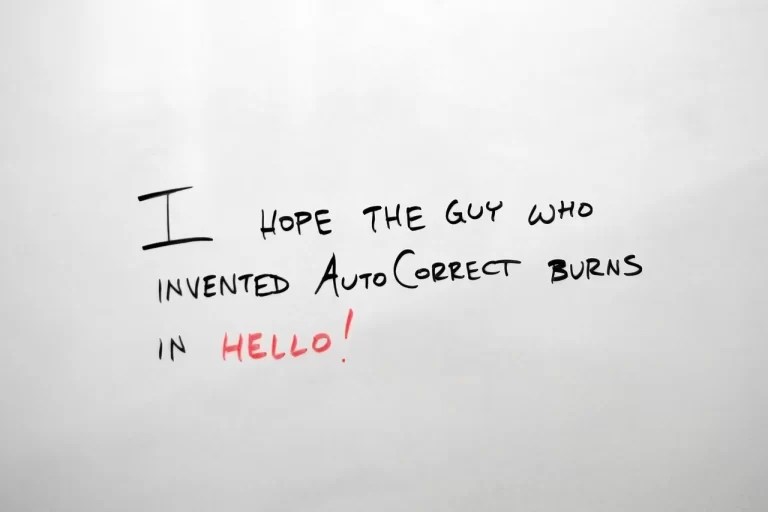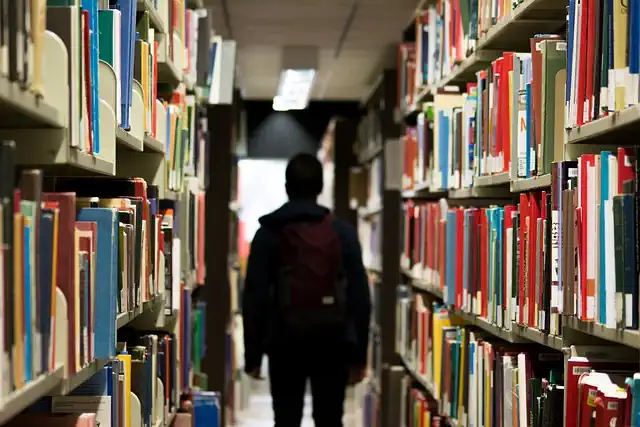How To Make Money With Zbrush
“Unlock your creativity and earn a living with Zbrush.”
Introduction
ZBrush is a powerful digital sculpting software that has become increasingly popular among artists and designers. It offers a wide range of tools and features that allow users to create highly detailed 3D models and characters. If you are skilled in using ZBrush, you can turn your talent into a profitable business. In this article, we will discuss some ways to make money with ZBrush.
10 Tips for Selling Your Zbrush Artwork Online
Are you a Zbrush artist looking to make some extra cash? Selling your artwork online can be a great way to earn money while doing what you love. Here are 10 tips for selling your Zbrush artwork online.
1. Build a portfolio
Before you start selling your artwork, you need to have a portfolio that showcases your skills. Make sure your portfolio includes a variety of pieces that demonstrate your range as an artist.
2. Choose the right platform
There are many platforms available for selling artwork online, such as Etsy, ArtStation, and DeviantArt. Do your research and choose the platform that best fits your needs.
3. Price your artwork appropriately
Pricing your artwork can be tricky, but it’s important to make sure you’re not undervaluing your work. Take into account the time and effort you put into each piece, as well as the cost of materials.
4. Use high-quality images
When selling artwork online, the quality of your images can make a big difference. Make sure your images are high-resolution and show your artwork in the best possible light.
5. Write detailed descriptions
Your artwork descriptions should be detailed and informative. Include information about the materials you used, the inspiration behind the piece, and any special techniques you used.
6. Promote your artwork
Promoting your artwork is key to making sales. Share your artwork on social media, participate in online art communities, and consider running ads to reach a wider audience.
7. Offer prints and merchandise
Offering prints and merchandise can be a great way to make additional sales. Consider offering prints of your artwork in different sizes, as well as merchandise like t-shirts and phone cases.
8. Collaborate with other artists
Collaborating with other artists can help you reach a wider audience and gain new followers. Consider collaborating on a piece of artwork or hosting a joint sale.
9. Offer commissions
Offering commissions can be a great way to make money while also creating custom artwork for clients. Make sure to set clear guidelines and pricing for commissions.
10. Stay active and engaged
Staying active and engaged with your audience is key to building a successful online art business. Respond to comments and messages, participate in online art communities, and continue to create and share new artwork.
In conclusion, selling your Zbrush artwork online can be a great way to earn money while doing what you love. By following these 10 tips, you can build a successful online art business and share your artwork with the world.
Monetizing Your Zbrush Skills: Freelancing and Commission Work
Are you a Zbrush enthusiast looking to turn your passion into profit? Look no further! In this article, we will explore the various ways you can monetize your Zbrush skills through freelancing and commission work.
Firstly, let’s define what freelancing and commission work mean. Freelancing refers to working independently for various clients on a project-by-project basis. Commission work, on the other hand, involves creating custom artwork for a specific client or project.
One of the most popular ways to monetize your Zbrush skills is through freelancing. As a freelancer, you have the freedom to choose the projects you work on and the clients you work with. You can offer your services on various freelance platforms such as Upwork, Freelancer, and Fiverr. These platforms allow you to create a profile, showcase your portfolio, and bid on projects that match your skills and expertise.
To succeed as a Zbrush freelancer, you need to have a strong portfolio that showcases your skills and creativity. Your portfolio should include a variety of projects that demonstrate your ability to create 3D models, textures, and animations. You can also include testimonials from previous clients to build trust and credibility.
Another way to monetize your Zbrush skills is through commission work. Commission work involves creating custom artwork for a specific client or project. This can include creating 3D models, sculptures, and even 3D printed objects.
To get started with commission work, you need to build a network of clients who are interested in your services. You can do this by attending industry events, showcasing your work on social media, and reaching out to potential clients directly. It’s important to have a clear understanding of your client’s needs and expectations before starting any project. This will ensure that you deliver high-quality work that meets their requirements.
When it comes to pricing your services, it’s important to consider factors such as the complexity of the project, the amount of time it will take to complete, and your level of expertise. You can charge a flat fee for your services or an hourly rate. It’s important to be transparent about your pricing and to communicate any additional costs upfront.
In addition to freelancing and commission work, there are other ways to monetize your Zbrush skills. You can create and sell your own 3D models on platforms such as TurboSquid and CGTrader. These platforms allow you to upload your models and earn a commission every time someone purchases them.
You can also create tutorials and courses that teach others how to use Zbrush. Platforms such as Udemy and Skillshare allow you to create and sell your own courses to a global audience. This is a great way to share your knowledge and expertise while earning passive income.
In conclusion, there are various ways to monetize your Zbrush skills through freelancing, commission work, and other avenues. To succeed, you need to have a strong portfolio, build a network of clients, and price your services appropriately. With dedication and hard work, you can turn your passion for Zbrush into a profitable career.
Creating and Selling Zbrush Tutorials: A Lucrative Side Hustle
Are you a Zbrush enthusiast looking to make some extra cash? Look no further than creating and selling Zbrush tutorials. Not only is it a great way to share your knowledge and skills with others, but it can also be a lucrative side hustle.
First, you’ll need to decide on a topic for your tutorial. Consider what you’re most knowledgeable about and what others may be interested in learning. Popular topics include character sculpting, texturing, and rendering techniques.
Once you’ve chosen your topic, it’s time to start creating your tutorial. Make sure to plan out your steps and have a clear idea of what you want to cover. It’s also important to have high-quality visuals and clear audio to ensure your tutorial is easy to follow.
When it comes to recording your tutorial, there are a few options. You can use screen recording software to capture your Zbrush process, or you can film yourself working in Zbrush and provide voiceover commentary. Whichever method you choose, make sure to edit your footage to remove any mistakes or unnecessary footage.
Once your tutorial is complete, it’s time to sell it. There are a few platforms you can use to sell your tutorial, such as Gumroad, Udemy, and Skillshare. Each platform has its own pros and cons, so do your research to find the best fit for you.
When pricing your tutorial, consider the length and complexity of the content. You don’t want to price it too high and deter potential buyers, but you also don’t want to undervalue your hard work and expertise. Look at similar tutorials on the platform you’re using to get an idea of what others are charging.
Marketing your tutorial is also important to ensure it reaches your target audience. Utilize social media platforms like Instagram and Twitter to promote your tutorial and reach a wider audience. You can also collaborate with other Zbrush artists to cross-promote each other’s tutorials.
Creating and selling Zbrush tutorials can be a great way to make money while sharing your passion and expertise with others. With a little planning and effort, you can turn your Zbrush skills into a lucrative side hustle.
Building a Successful Zbrush Course: From Concept to Launch
Zbrush is a powerful digital sculpting tool that has become increasingly popular among artists and designers. It allows users to create highly detailed 3D models and characters, making it an essential tool for anyone working in the entertainment industry. But did you know that you can also make money with Zbrush? In this article, we’ll explore how to build a successful Zbrush course, from concept to launch.
The first step in building a successful Zbrush course is to identify your target audience. Who are you creating this course for? Are you targeting beginners who are just starting out with Zbrush, or are you catering to more advanced users who want to take their skills to the next level? Once you’ve identified your target audience, you can start to develop your course content.
When developing your course content, it’s important to keep in mind that Zbrush is a complex tool with a steep learning curve. Your course should be structured in a way that is easy to follow and understand, with clear explanations and step-by-step instructions. You should also include plenty of examples and exercises to help your students practice what they’ve learned.
Another important aspect of building a successful Zbrush course is to create engaging and visually appealing content. Zbrush is a tool that is all about creating stunning 3D models, so your course should reflect that. Use high-quality images and videos to showcase your work and demonstrate the techniques you’re teaching. You should also consider incorporating interactive elements, such as quizzes and challenges, to keep your students engaged and motivated.
Once you’ve developed your course content, it’s time to start promoting it. There are a variety of platforms you can use to sell your course, including Udemy, Skillshare, and Teachable. Each platform has its own pros and cons, so it’s important to do your research and choose the one that best fits your needs.
When promoting your course, it’s important to create a strong marketing strategy. This might include creating a website or landing page for your course, running social media ads, or reaching out to influencers in the Zbrush community. You should also consider offering a free trial or demo of your course to entice potential students to sign up.
Finally, it’s important to continually update and improve your course content based on feedback from your students. Zbrush is a constantly evolving tool, so it’s important to stay up-to-date with the latest features and techniques. You should also be open to feedback from your students and use it to improve your course content and delivery.
In conclusion, building a successful Zbrush course requires a lot of hard work and dedication. You need to identify your target audience, develop engaging and visually appealing content, promote your course effectively, and continually update and improve your content based on feedback from your students. But with the right approach, you can turn your passion for Zbrush into a profitable business. Good luck!
Maximizing Your Zbrush Productivity: Time-Saving Techniques for Increased Profitability
Zbrush is a powerful digital sculpting tool that has revolutionized the way artists create 3D models. It has become an essential tool for many industries, including film, video games, and product design. However, Zbrush is not just a tool for creating stunning artwork; it can also be a source of income for artists. In this article, we will explore some time-saving techniques that can help you maximize your Zbrush productivity and increase your profitability.
1. Use Customizable Hotkeys
One of the most significant time-saving techniques in Zbrush is using customizable hotkeys. Zbrush has a vast array of tools and features, and navigating through them can be time-consuming. By assigning hotkeys to frequently used tools, you can save a lot of time and increase your productivity. To customize hotkeys, go to Preferences > Hotkeys.
2. Utilize Zbrush Plugins
Zbrush has a vast community of developers who have created plugins that can enhance your workflow and save you time. Some popular plugins include ZBrush to KeyShot Bridge, which allows you to send your Zbrush models directly to KeyShot for rendering, and ZBrush to Photoshop, which allows you to export your Zbrush models to Photoshop for texturing and compositing. You can find a list of Zbrush plugins on the ZbrushCentral forum.
3. Use Zbrush’s DynaMesh Feature
DynaMesh is a powerful feature in Zbrush that allows you to create complex models quickly. It works by dynamically remeshing your model as you sculpt, allowing you to add or remove geometry without worrying about topology. DynaMesh is particularly useful for creating organic shapes and creatures. To enable DynaMesh, go to the Geometry tab and click on DynaMesh.
4. Take Advantage of Zbrush’s Masking Tools
Zbrush’s masking tools allow you to isolate parts of your model and apply sculpting or painting effects to them. This can be a huge time-saver when working on complex models with multiple parts. For example, if you are sculpting a character’s face, you can use the masking tool to isolate the eyes and sculpt them separately. To use the masking tool, hold down the Ctrl key and drag on your model.
5. Use Zbrush’s Projection Master
Projection Master is a powerful tool in Zbrush that allows you to paint textures and details onto your model. It works by projecting a 2D image onto your model, allowing you to paint directly onto the surface. This can be a huge time-saver when texturing complex models. To use Projection Master, go to the Texture tab and click on Projection Master.
6. Take Advantage of Zbrush’s Subdivision Levels
Zbrush’s subdivision levels allow you to work on your model at different levels of detail. This can be a huge time-saver when working on complex models, as you can work on the basic shape of your model at a low subdivision level and then add details at higher levels. To add subdivision levels, go to the Geometry tab and click on Divide.
7. Use Zbrush’s Transpose Tool
Zbrush’s Transpose Tool allows you to pose your model quickly and easily. It works by placing a series of markers on your model, which you can then manipulate to pose your model. This can be a huge time-saver when working on character models or other models that require complex poses. To use the Transpose Tool, go to the Transform tab and click on Transpose.
In conclusion, Zbrush is a powerful tool that can help you create stunning artwork and generate income. By using these time-saving techniques, you can maximize your Zbrush productivity and increase your profitability. Whether you are a freelance artist or working
Conclusion
Conclusion: Zbrush is a powerful tool for digital sculpting and modeling, and it can be used to create high-quality 3D models for a variety of industries. If you want to make money with Zbrush, there are several ways to do so, including creating and selling your own 3D models, offering freelance services as a Zbrush artist, or working for a company that uses Zbrush in their production pipeline. With dedication and hard work, you can turn your passion for Zbrush into a profitable career.