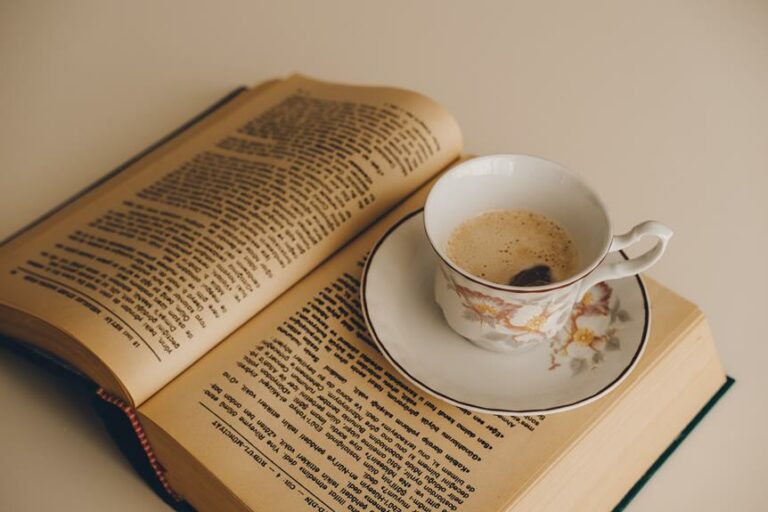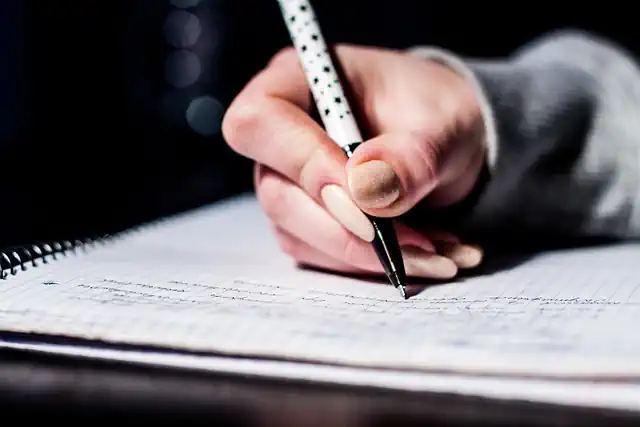How To Make Money With Quickbooks
“Maximize Your Profits with Quickbooks: A Comprehensive Guide to Financial Success.”
Introduction
QuickBooks is a popular accounting software that can help individuals and businesses manage their finances. In addition to its accounting features, QuickBooks can also be used to make money. In this article, we will explore some ways to make money with QuickBooks.
Maximizing Profit with Quickbooks: Tips and Tricks
Are you a small business owner looking to maximize your profits? Look no further than Quickbooks, the accounting software that can help you keep track of your finances and make informed decisions about your business. Here are some tips and tricks for making money with Quickbooks.
First and foremost, make sure you are using Quickbooks to its fullest potential. Take advantage of all the features the software has to offer, such as invoicing, expense tracking, and inventory management. By keeping track of your finances in one place, you can easily see where your money is going and make adjustments as needed.
Another way to make money with Quickbooks is to use it to analyze your business data. Quickbooks offers a variety of reports that can help you identify trends and make informed decisions about your business. For example, you can use the Profit and Loss report to see how much money you are making and where your expenses are coming from. You can also use the Sales by Customer report to see which customers are bringing in the most revenue.
In addition to analyzing your data, you can also use Quickbooks to streamline your business processes. For example, you can set up automatic invoicing and payment reminders to ensure that you get paid on time. You can also use Quickbooks to track your inventory and reorder products when necessary, which can help you avoid stockouts and lost sales.
If you are looking to increase your profits, consider using Quickbooks to track your expenses and find ways to cut costs. For example, you can use the Expense Tracker feature to categorize your expenses and see where you are spending the most money. You can then look for ways to reduce those expenses, such as negotiating better prices with suppliers or finding more cost-effective ways to market your business.
Finally, consider using Quickbooks to manage your cash flow. By keeping track of your income and expenses, you can ensure that you always have enough money on hand to pay your bills and invest in your business. You can also use Quickbooks to create cash flow projections, which can help you plan for the future and make informed decisions about your business.
In conclusion, Quickbooks is a powerful tool for small business owners looking to maximize their profits. By using the software to its fullest potential, analyzing your data, streamlining your processes, cutting costs, and managing your cash flow, you can make informed decisions about your business and increase your bottom line. So why wait? Start using Quickbooks today and start making more money!
Quickbooks for Freelancers: Managing Finances and Increasing Income
Are you a freelancer looking to manage your finances and increase your income? Quickbooks might just be the solution you need. This accounting software is designed to help small businesses and freelancers keep track of their finances, and it can be a valuable tool for anyone looking to make money.
First, let’s talk about how Quickbooks can help you manage your finances. With this software, you can easily track your income and expenses, create invoices, and manage your bank accounts. This means you can spend less time on paperwork and more time on your actual work.
One of the best features of Quickbooks is its ability to automatically categorize your transactions. This means you don’t have to spend hours manually entering data into spreadsheets. Instead, Quickbooks will do the work for you, saving you time and reducing the risk of errors.
Another great feature of Quickbooks is its invoicing system. With this software, you can create professional-looking invoices in minutes. You can also set up automatic reminders for clients who haven’t paid yet, which can help you get paid faster.
But how can Quickbooks help you increase your income? One way is by giving you a better understanding of your finances. With this software, you can see exactly how much money you’re making and where it’s coming from. This can help you identify areas where you can increase your income, such as by raising your rates or finding new clients.
Quickbooks can also help you save money by identifying areas where you’re spending too much. For example, if you notice that you’re spending a lot of money on office supplies, you might be able to find a cheaper supplier or cut back on unnecessary purchases.
Another way Quickbooks can help you increase your income is by making it easier to manage your taxes. With this software, you can track your expenses and deductions, which can help you save money on your taxes. You can also generate reports that make it easy to file your taxes accurately and on time.
Of course, using Quickbooks isn’t a guarantee that you’ll make more money. You still need to put in the work to find new clients and grow your business. But by using this software to manage your finances, you can free up more time to focus on your actual work, which can help you increase your income in the long run.
So how do you get started with Quickbooks? The first step is to choose the right version for your needs. Quickbooks offers several different versions, including a self-employed version for freelancers. Once you’ve chosen the right version, you can start setting up your account and connecting your bank accounts.
It’s also a good idea to take advantage of Quickbooks’ training resources. The software can be a bit overwhelming at first, but there are plenty of tutorials and guides available to help you get started. You can also reach out to Quickbooks’ customer support team if you have any questions or issues.
In conclusion, Quickbooks can be a valuable tool for freelancers looking to manage their finances and increase their income. By using this software to track your income and expenses, create invoices, and manage your taxes, you can free up more time to focus on your actual work. So if you’re a freelancer looking to take your business to the next level, consider giving Quickbooks a try.
Small Business Success with Quickbooks: From Bookkeeping to Budgeting
Are you a small business owner looking to streamline your bookkeeping and budgeting processes? Look no further than Quickbooks! This powerful accounting software can help you save time and money while keeping your finances organized and on track.
First, let’s talk about bookkeeping. Quickbooks makes it easy to keep track of your income and expenses by allowing you to connect your bank accounts and credit cards. This means that transactions are automatically imported into the software, saving you the hassle of manually entering them. You can also create and send invoices to clients directly from Quickbooks, and track when they have been paid. Plus, with features like automatic categorization and the ability to attach receipts to transactions, you can easily stay on top of your finances without spending hours poring over spreadsheets.
But Quickbooks isn’t just about bookkeeping – it can also help you with budgeting. By creating a budget in Quickbooks, you can set financial goals for your business and track your progress towards them. You can also compare your actual income and expenses to your budgeted amounts, allowing you to make adjustments as needed. This can be especially helpful for small businesses that are just starting out and need to keep a close eye on their finances.
So, how can you make money with Quickbooks? One way is by using the software to streamline your invoicing process. By sending invoices directly from Quickbooks, you can ensure that they are accurate and professional-looking. Plus, with features like automatic payment reminders and the ability to accept online payments, you can get paid faster and more efficiently. This can help improve your cash flow and ultimately lead to increased profits.
Another way to make money with Quickbooks is by using the software to track your expenses. By keeping a close eye on your expenses, you can identify areas where you may be overspending and make adjustments accordingly. This can help you save money in the long run and increase your bottom line.
Finally, Quickbooks can help you make money by providing valuable insights into your business’s financial health. By generating reports on things like cash flow, profit and loss, and balance sheets, you can get a better understanding of where your business stands financially. This can help you make informed decisions about things like pricing, marketing, and investments, ultimately leading to increased profitability.
In conclusion, Quickbooks is a powerful tool for small business owners looking to streamline their bookkeeping and budgeting processes. By using the software to track your income and expenses, create budgets, and generate reports, you can save time and money while gaining valuable insights into your business’s financial health. And by using Quickbooks to streamline your invoicing process and track your expenses, you can ultimately increase your profits and achieve greater success. So why wait? Start using Quickbooks today and take your small business to the next level!
Quickbooks Online: Streamlining Financial Management for Entrepreneurs
Quickbooks Online: Streamlining Financial Management for Entrepreneurs
As an entrepreneur, managing your finances can be a daunting task. Keeping track of your income, expenses, and taxes can be time-consuming and overwhelming. However, with Quickbooks Online, you can streamline your financial management and make money in the process.
Quickbooks Online is a cloud-based accounting software that allows you to manage your finances from anywhere, at any time. It offers a range of features that can help you save time and money, including invoicing, expense tracking, and tax preparation.
Here are some tips on how to make money with Quickbooks Online:
1. Use Quickbooks Online to track your expenses
One of the most significant benefits of using Quickbooks Online is that it allows you to track your expenses easily. You can connect your bank accounts and credit cards to Quickbooks Online, and it will automatically categorize your transactions. This feature can help you identify areas where you can cut costs and save money.
2. Use Quickbooks Online to create and send invoices
Quickbooks Online allows you to create and send professional-looking invoices to your clients. You can customize your invoices with your logo and branding, and you can set up automatic payment reminders to ensure that you get paid on time. This feature can help you improve your cash flow and increase your revenue.
3. Use Quickbooks Online to manage your inventory
If you sell products, Quickbooks Online can help you manage your inventory. You can track your stock levels, set up reorder points, and receive alerts when you need to restock. This feature can help you avoid stockouts and ensure that you always have the products your customers need.
4. Use Quickbooks Online to prepare your taxes
Preparing your taxes can be a time-consuming and stressful task. However, with Quickbooks Online, you can simplify the process. It offers a range of tax preparation tools, including tax forms, tax calculators, and tax reports. This feature can help you save time and money on your tax preparation.
5. Use Quickbooks Online to analyze your financial data
Quickbooks Online offers a range of financial reports that can help you analyze your business’s performance. You can track your income and expenses, monitor your cash flow, and identify areas where you can improve your profitability. This feature can help you make informed decisions about your business and increase your revenue.
In conclusion, Quickbooks Online is an excellent tool for entrepreneurs who want to streamline their financial management and make money in the process. By using its features to track your expenses, create and send invoices, manage your inventory, prepare your taxes, and analyze your financial data, you can improve your cash flow, increase your revenue, and grow your business. So why not give Quickbooks Online a try today?
Quickbooks Payroll: Simplifying Payroll Processing and Saving Time
Quickbooks is a powerful accounting software that can help you manage your finances and streamline your business operations. One of the most useful features of Quickbooks is its payroll processing capabilities. With Quickbooks Payroll, you can easily manage your employees’ paychecks, taxes, and benefits, saving you time and money.
To get started with Quickbooks Payroll, you’ll need to set up your payroll account and enter your employees’ information. Quickbooks will guide you through the process, asking for basic information such as employee names, addresses, and Social Security numbers. You’ll also need to enter each employee’s pay rate and any deductions or benefits they receive.
Once you’ve set up your payroll account, you can start processing paychecks. Quickbooks Payroll makes it easy to calculate each employee’s gross pay, taxes, and deductions. You can also set up automatic payroll runs, so you don’t have to manually process paychecks every week or month.
In addition to processing paychecks, Quickbooks Payroll can also help you manage your payroll taxes. Quickbooks will automatically calculate and withhold federal and state taxes from each employee’s paycheck, and it will also generate tax forms such as W-2s and 1099s at the end of the year. This can save you a lot of time and hassle, as you won’t have to manually calculate and file your payroll taxes.
Another useful feature of Quickbooks Payroll is its integration with other Quickbooks products. If you’re already using Quickbooks for your accounting, you can easily sync your payroll data with your other financial data. This can help you get a more complete picture of your business finances, and it can also save you time by eliminating the need to manually enter payroll data into your accounting software.
Overall, Quickbooks Payroll is a powerful tool that can help you simplify your payroll processing and save time and money. Whether you’re a small business owner or a large corporation, Quickbooks Payroll can help you manage your employees’ paychecks, taxes, and benefits with ease. So if you’re looking for a way to streamline your payroll processing and improve your business operations, consider using Quickbooks Payroll today.
Conclusion
Conclusion: Quickbooks is a powerful tool that can help individuals and businesses manage their finances effectively. By using Quickbooks, individuals can track their income and expenses, create invoices, and manage their cash flow. Additionally, Quickbooks offers various features that can help businesses streamline their financial processes and make informed decisions. With the right knowledge and skills, individuals and businesses can use Quickbooks to make money by improving their financial management and increasing their profitability.