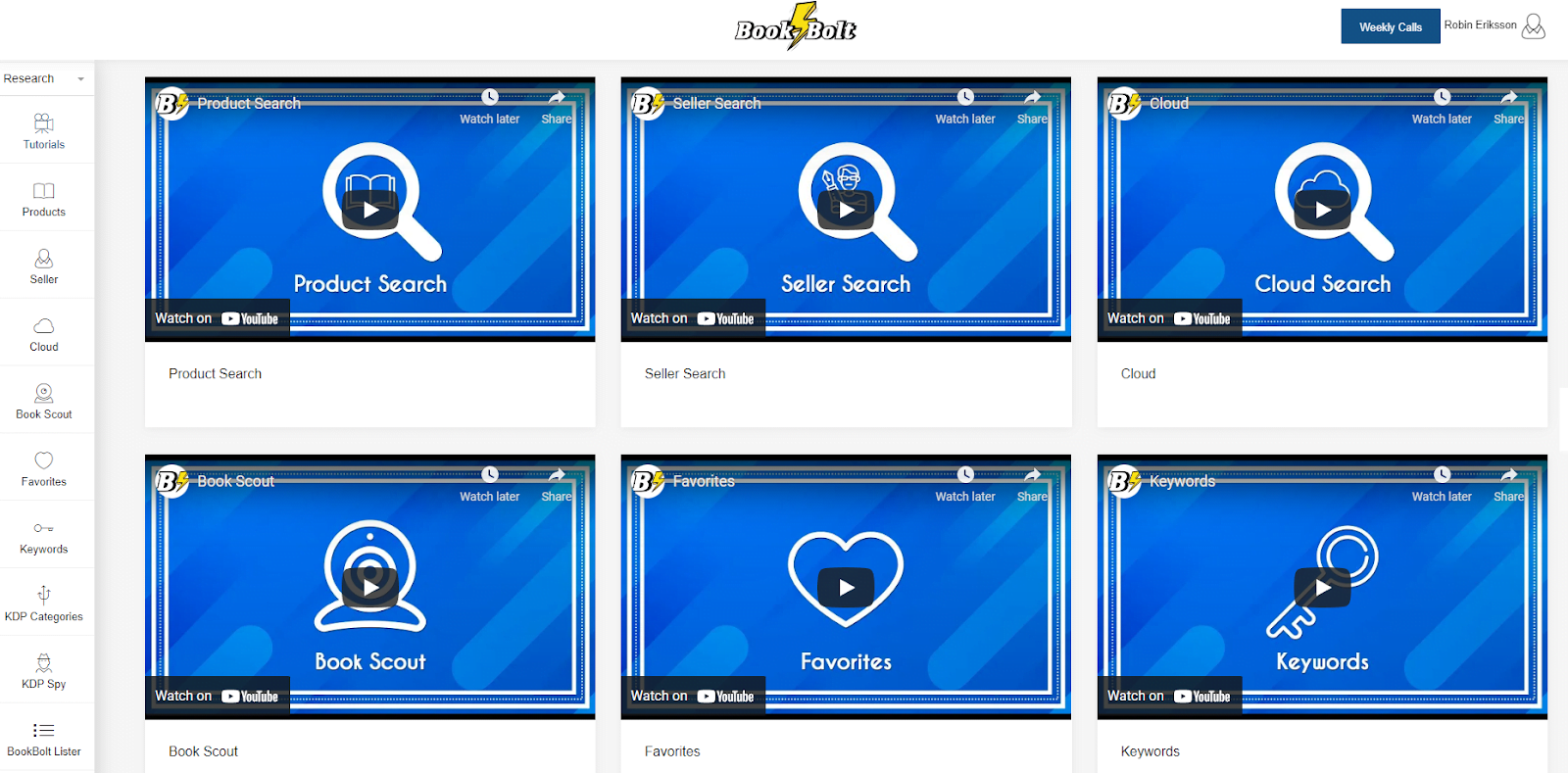Is Book Bolt The Best Low Content Book Creator?
If you are looking for a high quality low content book creator, then you should consider using Book Bolt. But there is also other options out there that you should know about. Book Bolts platform is user friendly and can help you create professional-looking low content books quickly and easily. With Book Bolt, you can easily add and arrange images, add text and captions, and design the layout and appearance of your book. Whether you want to create a coloring book, activity book, or any other type of low content book, Book Bolt can help you do it quickly and easily. Try it today and see the difference it can make in your low content book creation process.
I have a coupon code at the end of the blogpost that gives you 20% off when you buy a Book Bolt subscription. A little gift from me to you!
What Is a Low Content Book Creator?
A Low Content Book Creator is a type of software that allows users to create books that have minimal text or written content. These books often consist primarily of images, such as coloring books or activity books. The creator software typically allows users to easily add and arrange images, add text and captions, and design the layout and appearance of the book. The resulting books can be printed or distributed digitally.
What is Low Content Publishing?
Low content publishing is a process of creating and publishing books with minimal text. Low content books typically include such things as coloring books, journals, sketchbooks, and crossword puzzles.
While the text in these books is minimal, the book creator’s role is important in providing guidance and ideas for the reader. Low content books can be an enjoyable and affordable way to publish without having to worry about extensive editing or design costs.
Low content books also have a relatively quick turnaround time, making them a great option for authors who want to see their work in print quickly. Low content publishing is a great way to get your work out there without having to put in a lot of extra effort.
What Is Book Bolt?
I want to give you a quick explanation of what Book Bolt is and why it’s the perfect tool for anyone looking to get into the low content publishing business. Not only does it allow you to create books from scratch, but it also makes it easy to scale your business by finding the right keywords and designing beautiful covers.
And if you’re not a creator, don’t worry! It’s super easy!
Book Bolt offers a lot of templates and design options that make it easy to create professional-looking books without writing a word. So whether you’re a seasoned author or a complete beginner, Book Bolt has everything you need to publish your next best selling low content book.
If you want to know more about Book Bolt I have 2 blog articles here.
Related: What is Book Bolt And Is Book Bolt Worth It?
Related: Top 12 Best Free Alternatives To Book Bolt
Book Bolt Low Content Book Creator
Let’s talk about Book Bolt and the Book Bolt Low Content Book Creator.
When you log into Book Bolt you come to the starting page.
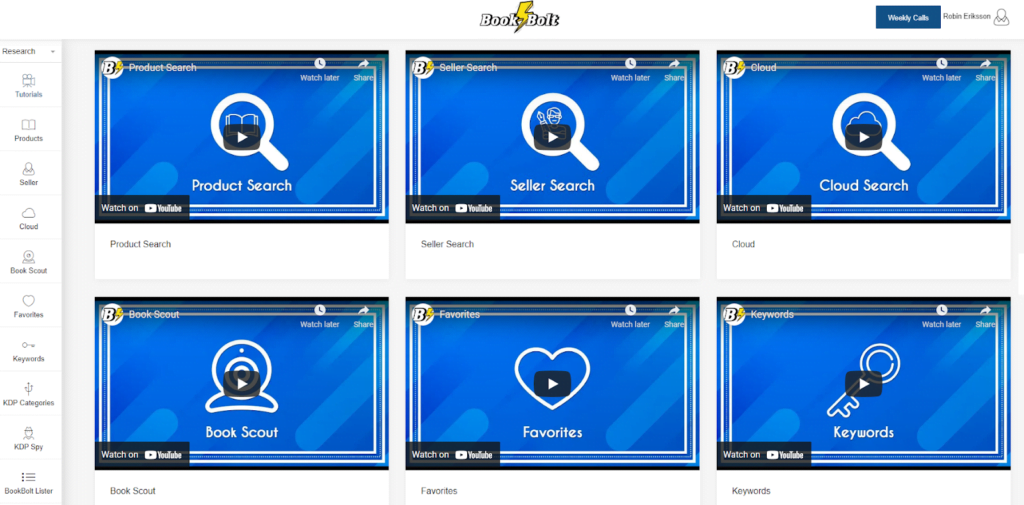
What comes up first are the Tutorials section and it’s actually very helpful with Tutorials for each section. I like the one for BookBolt Designer and Book Bolt Mass Cover Creator.
Let’s find the Book Bolt Low Content Book Creator.
On the left side you have all the different tools that Book Bolt offers.
But to get to the low content book creator you press the arrow next to research.
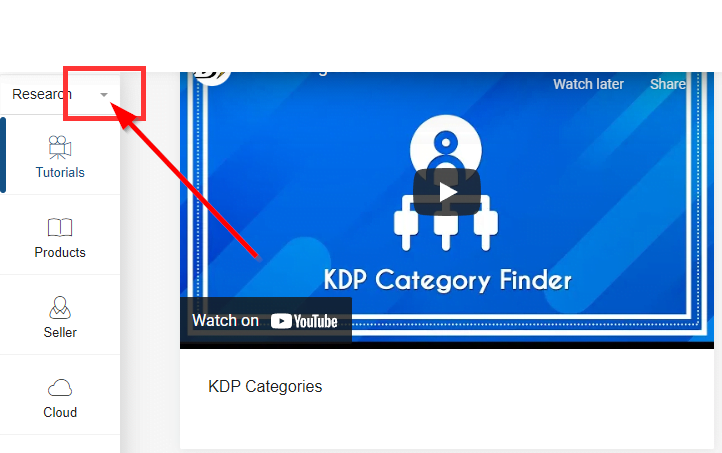
After you have pressed on it you open up more selections.
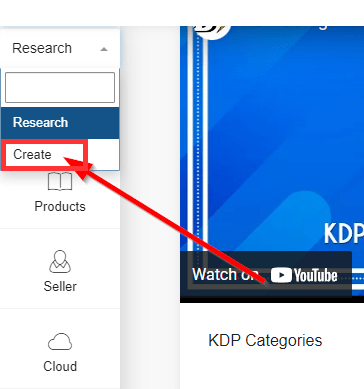
Press the Create tab.
Now you have opened up a new section called Create.
In this section we have.
- PuzzleWiz
- BookBolt Designer
- Bol Mass Cover Converter
And all these tools are great for us low content book creators.
But we are going to click on the BookBolt Designer.
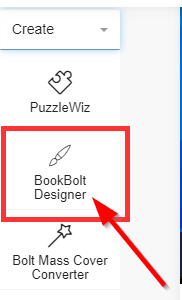
Now a new tab opens and it asks for you to login.
It’s the same user info you have for Book Bolt so type in that and login.
So that is kinda straight forward.
Now we get to the fun part!
Low Content Book Templates
One of the best things with Book Bolt is how they built it.
Like when you make low content book covers with canva you have to calculate how many pages and use Amazon KDP Template generator to know how big the book should be and it’s just a hassle.
Here it’s so much more straightforward.
Check This out!
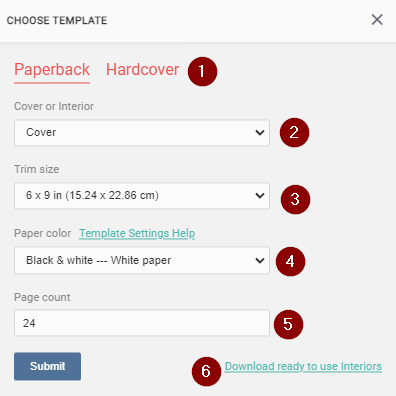
- Paperback or Hardcover? It’s and easy switch between the 2 of them.
- Cover or Interior? Supereasy to just download the Interior if you made the Book Cover somewhere else.
- Trim size, all formats are there.
- Different paper options.
- Page count (This is such a Hassle on lets say Canva) Type in the number of pages you are planning to make your book and it calculates your size right away after you submit!
- Loads of free interiors, more to that soon!
So for the sake of this blog post we will make a Book Cover and I will show you how amazing this low content book creator is!
This is my setting.
Paperback, 6×9 Trim Size, Black & White and 120 pages.
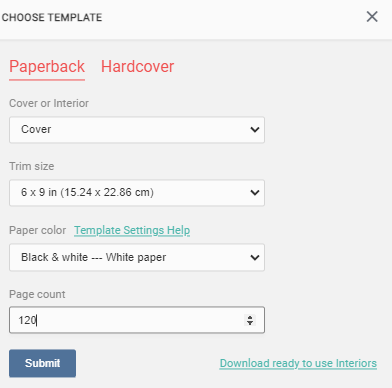
After you have generated your template it’s time to start creating!
How to use the Low Content Book Creator
Now we have generated our template and it’s time to start Creating!
What does Book Bolts low content book creator look like?
Here it is!
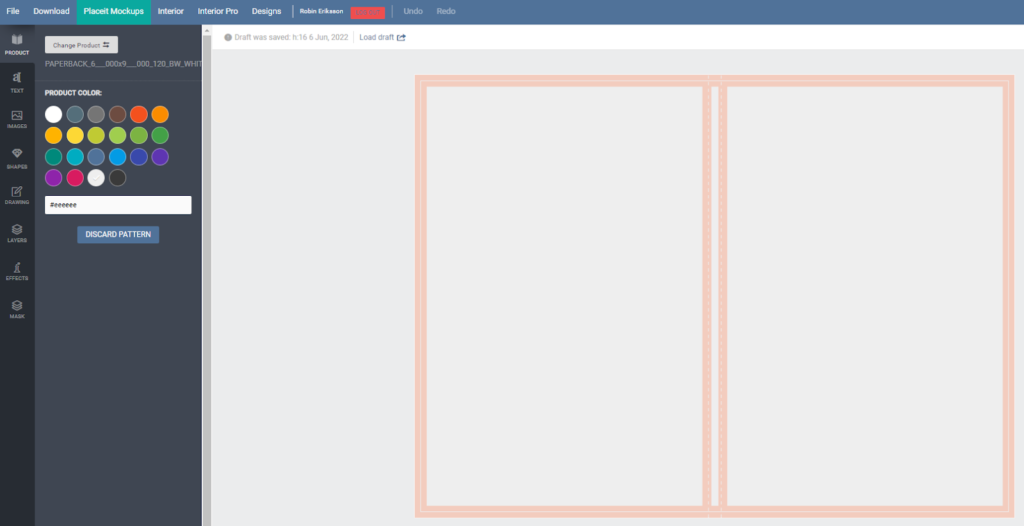
It’s kinda straight forward, if you tried to make a book before in Canva or Snappa this look isn’t that much different so it’s a familiar feeling. That’s probably what they are aiming for also.
So what does the book creator offer?
Here we go.
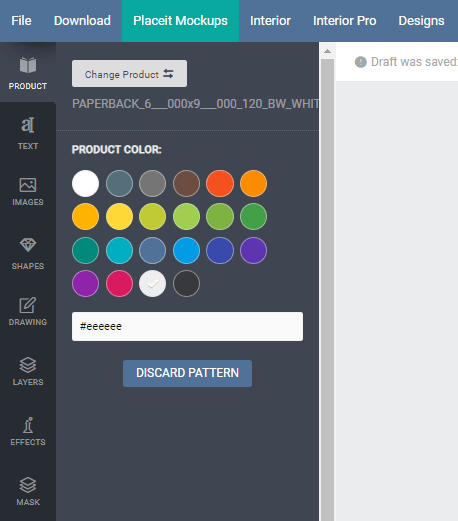
We have 8 different creator tools in the book creator.
- Product
- Text
- Images
- Shapes
- Drawing
- Layers
- Effects
- Mask
I will explain each before we start to create our book.
Product
Here you decide the background color of your template, if that’s something you want to do.
You can delete the background color with “discard pattern”
That’s a good future compared to other sites.
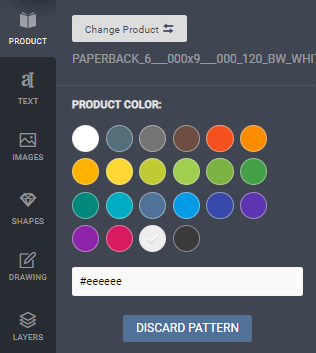
Text
In the text editor in the top you can choose your text shapes.
And down under you have a huge list with texts, and you can also load more fonts or upload your own. I think there is like 1000+ fonts that you can load that’s in the list.
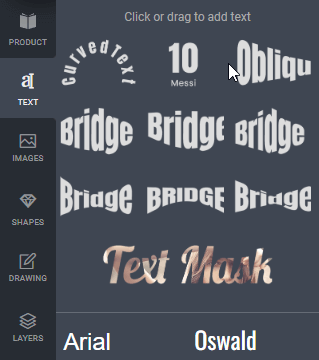
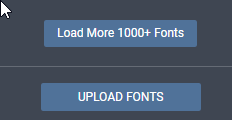
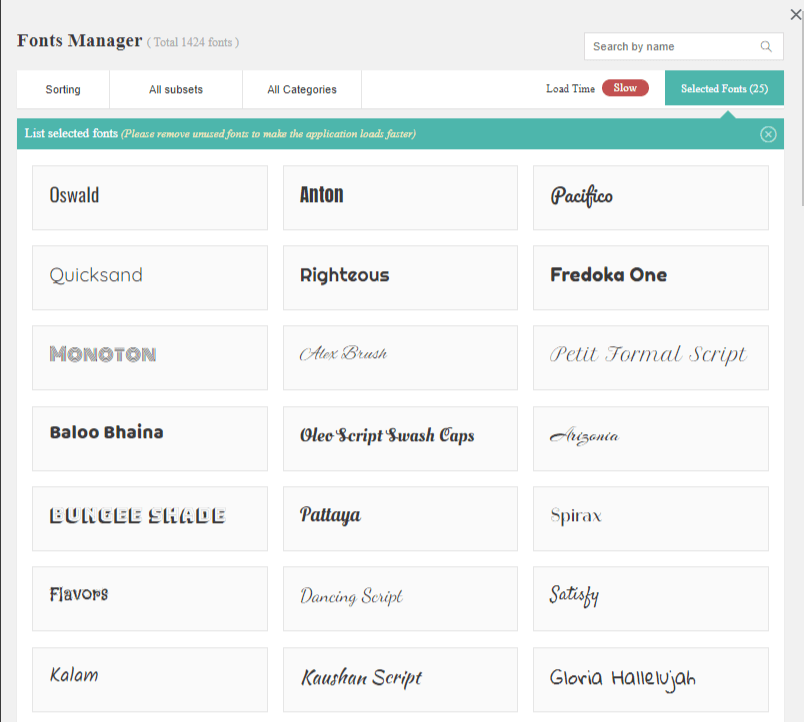
So in the Fonts Manager I’m sure you can find a font that you like! And just click it to add to your fonts list for easy access when you create.
Images
In the Image tab you can either Upload your own or you can click on Resources and search in the media library. It’s super easy!
The pictures you see of johnny depp pictures I found and uploaded.
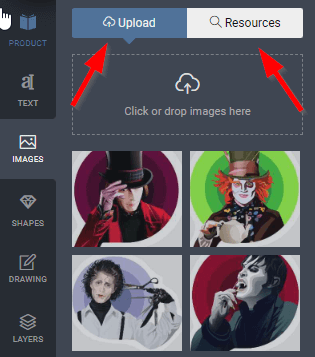
Shapes
Shapes isn’t something new I hope, click and drag the shapes you like onto your Book Cover and resize it after your needs.
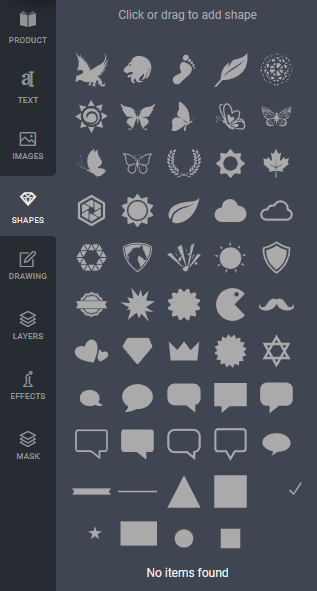
Drawing
Drawing is a future I really really like!
Use it to freehand draw in the same way as any other painting program.
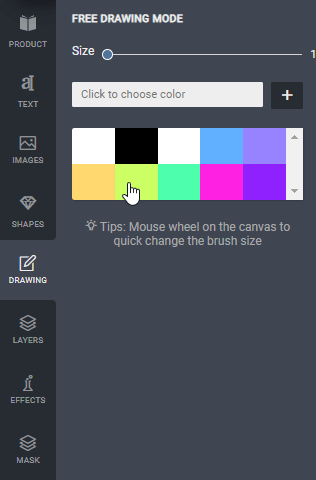
Layers
I added a picture and 2 text to my low content book creator to show you how layers work.
This is also a future I like in Book Bolt, sometimes its so frustrating to reach something in the back without moving around a well placed text or picture, with the lock future its super easy to lock it in place.
You can also click on the piece you want to move and it’s selected or press the red X and delete it right away from the creator. I love it!
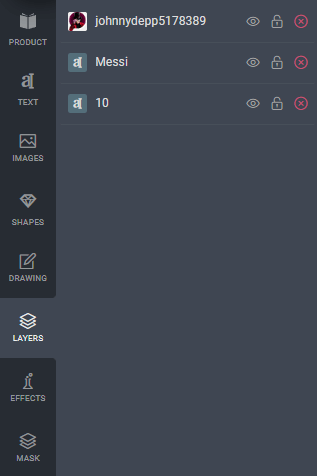
Effects
Effects is a tool to add a layer to make your book more worn out or make it blurry. Play around with it a little, I’m sure you can make some epic books covers with it.
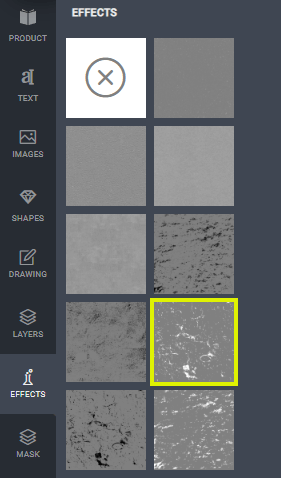
Mask
Masking is when you overlay an image over your text, and then fill that text with that image. So if you download a snake pattern and you want your text “Journal” masked you can put that layer on top of that and your Journal text gets a snake pattern.
It’s super cool!
Lets Create A Book Cover Using The Low Content Book Creator
So first I have to decide what kind of book I want to create.
I have decided to make a cooking book.
After doing some keyword research and checking my competition and how their book looks I am ready to make my book.
The Keyword im targeting is: Blank Recipe Journal To Write In Your Own Recipes
I found an Image on Pixabay that I liked and is going to use.
Here is what my book looks like with the background picture.
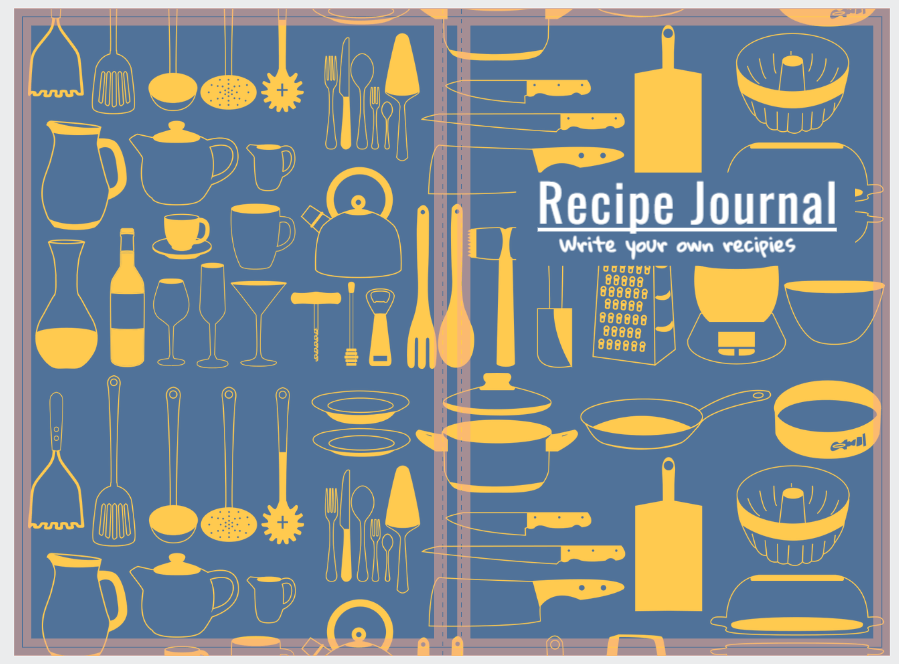
So I think that this is what I want my Book to look like, not going to put more work into it than this. Now It’s time to pick what I want inside the book.
Once you paid for your Book Bolt subscription the interiors are free for your books so it saves a lot of time and money by using their interiors.
Now when i’m done I want to download the book cover I created.
Just press the download button.
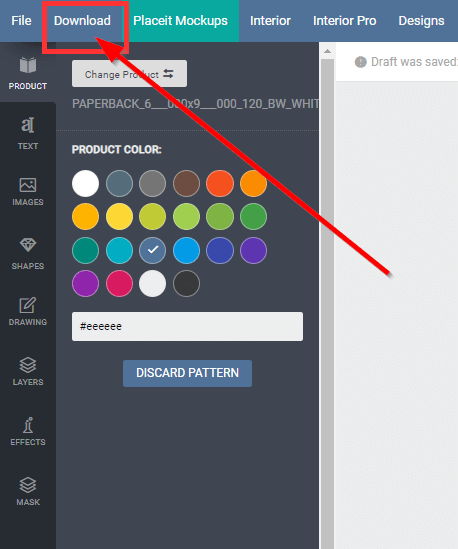
When its done generating it says ready to download and when you press that it pops up in a new window for you to download.
Like this.
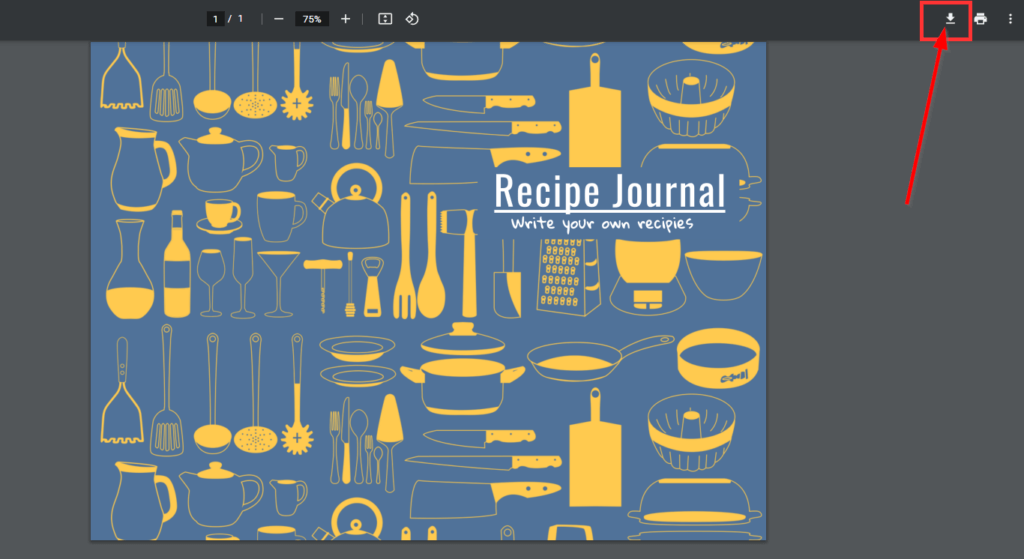
Press the download icon and the book cover is downloaded on your computer.
Can’t be more simple than that right.
Are Low Content Book Templates Free Inside of Book Bolt?
Yes! Once you paid for your subscription to Book Bolt everything inside Book Bolt is for free. So I can make loads of different kinds of books and use the Book Bolt interiors they offer.
So let’s check into Book Bolts interiors.
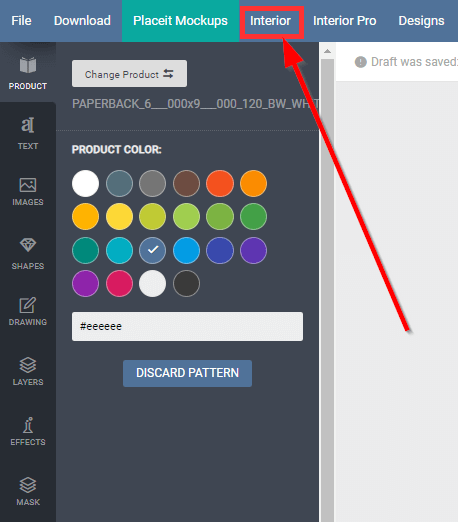
I want something for my recipe journal so I will look true and see what Book Bolt has to offer!
And as promised loads of different Book Bolt interiors pop up!
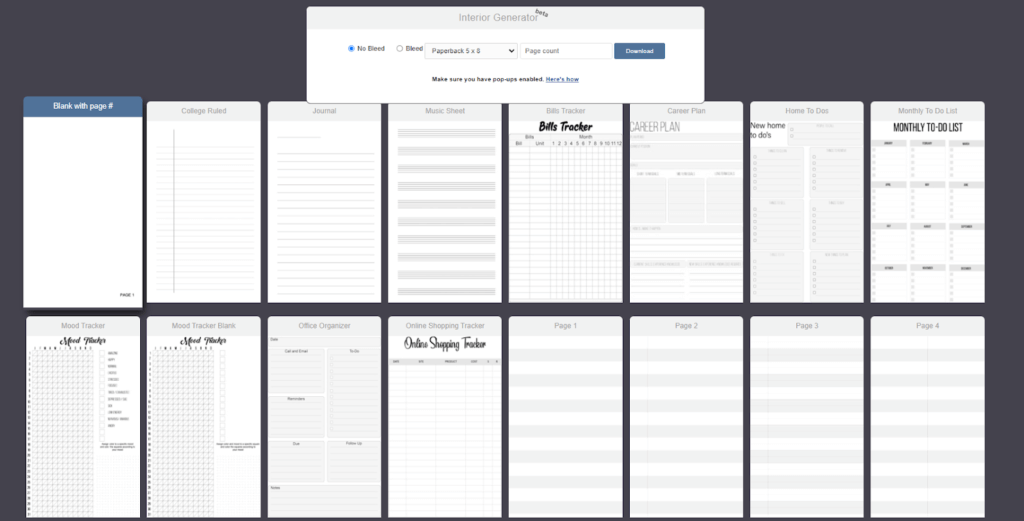
I’m scrolling down until I find the one I want.
This is also a good place to look for ideas for your project for your low content book creator!
I liked this one.
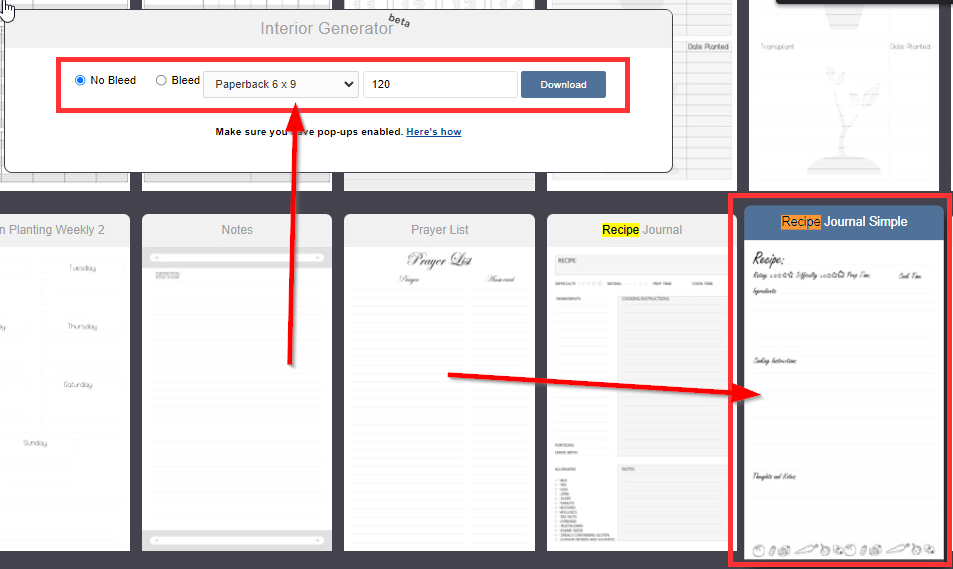
Ok so I clicked the one I liked.
I want No bleed, Paperback 6×9 and 120 pages, same as the number of pages we decided when we made the cover.
Press the download button and wait for it to load.
In the same manner a new window pops up again you do the same as you did with the book cover -> press download.
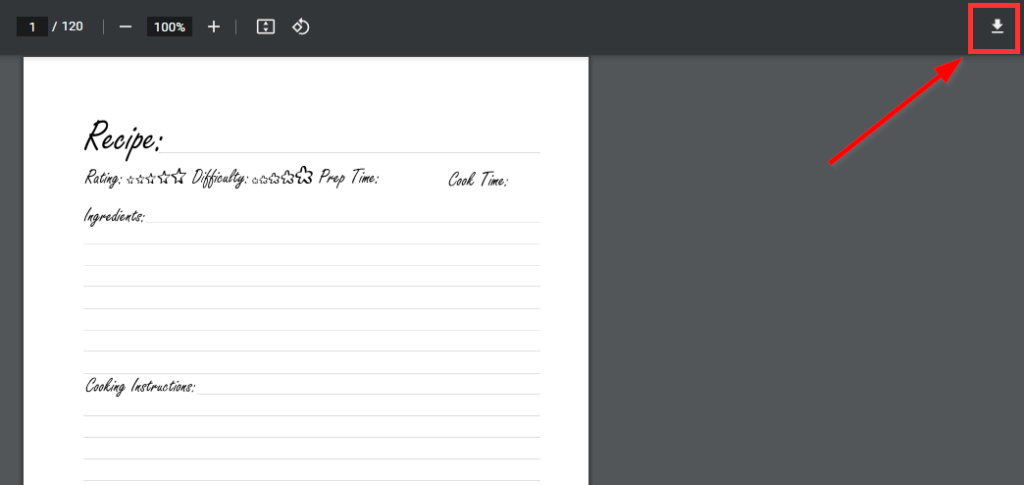
Now we created a book cover and we have a Book Bolt interior for our book.
I think all of this would take me around 15 minutes when I just focus on making books.
So you can make 3-4 books each hour if you are effective and know what you are doing.
So now it’s time to publish the book! YEYYY!
So as you can see, with Book Bolt you can choose from a variety of templates and designs to create a journal, diaries, cookbooks and any kind of low content books that fits your needs.
Info: Some of the links in this post are affiliate links, which means that I will receive a small commission at no extra cost to you.
Final Thoughts
When I discovered Book Bolts low content book creator it didn’t change my life but it saved me so much time. To have all these kinds of interiors to choose from, to format my books easier and all the small things like locks on layers, loads of different fonts and the easy formatting.
I am a person who likes to be fast, efficient and I like to know that what I’m doing is the best/fastest way to do things. It makes me satisfied and Book Bolt makes me feel that way.
And I haven’t even covered the keyword research and the other things they have to offer yet, but I can tell you it’s so easy to tap into low competition niches and keywords!
More about that in the next blogpost.
If you want to try Book Bolt you can use this coupon code RobinEsson20 it will give you 20% off when you buy a Book Bolt subscription.
If you liked my blogpost or do you have any opinions on Book Bolt please leave a comment below.