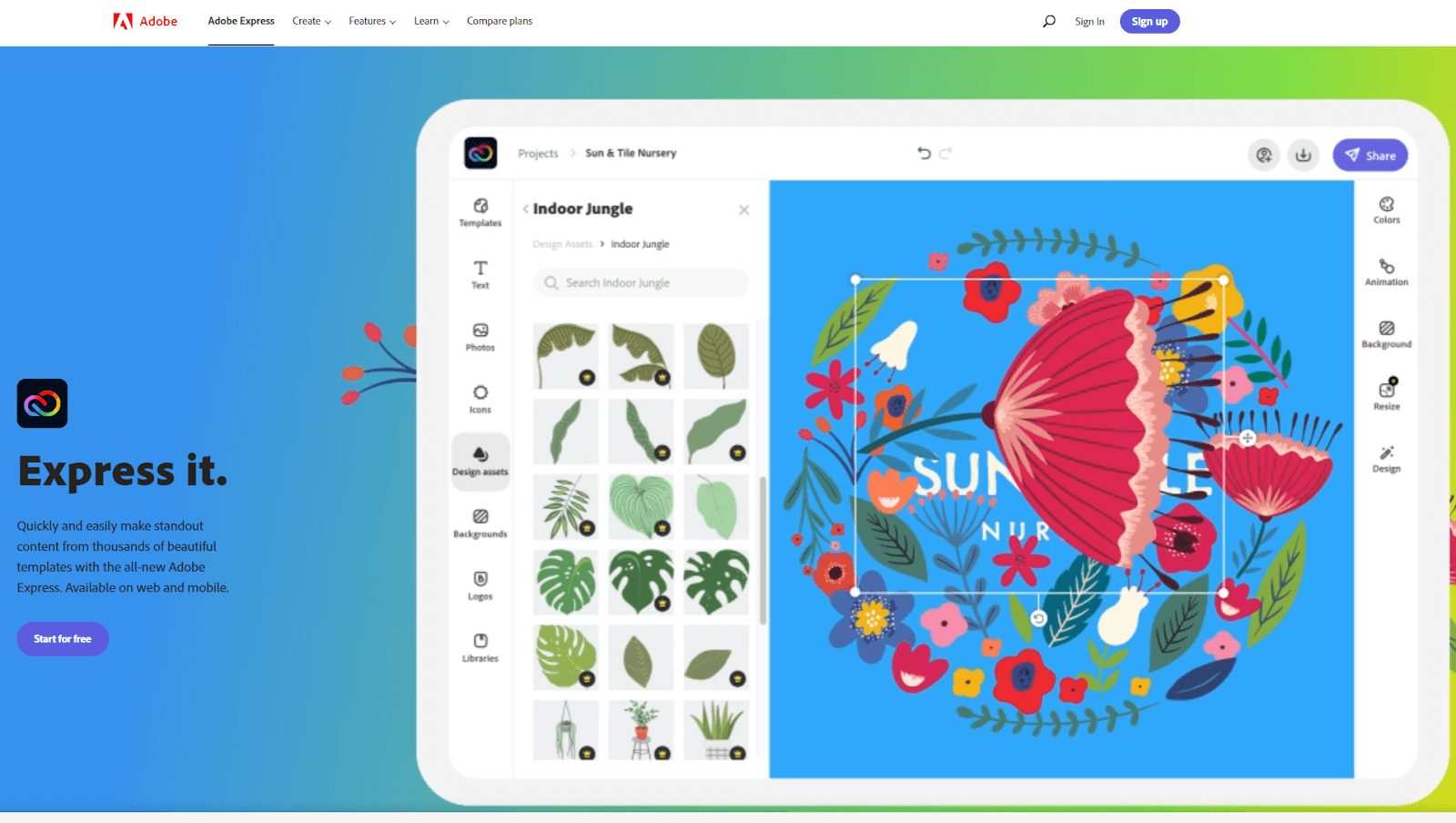9 Best Sites That Have Template For Book Cover With Spine
Are you a self publishing author who is looking for site to find a template for book cover with spine? If so, you have come to the right place! In this blog post, we will list some of the best websites where you can find a template for a book cover with spine that will help you create an eye-catching book cover.
So let list the 9 Best Sites To Find a Template For Book Cover With Spine!
Here is a short list of the 9 sites so you don’t have to scroll all the way down if you just want some quick information.
- Adobe Express.
- Canva
- Pages from Apple
- Adobe Indesign
- Book Design Templates
- GraphicRiver
- Creative Market
- BookBaby
- PlaceIt
If you want more information about each site keep scrolling down!
What Is a Book Cover With Spine
A book spine is the back portion of a book’s binding which is visible when a book is shelved in a bookcase. That is the portion which is attached at the joints to the front and rear covers. A book’s spine is the center of the cover, the narrow or the wide edge where the pages are bound. There are a lot of different ways to bind a book and spine is one of them.
Sites That Have Template For Book Cover With Spine
Adobe Express (formerly Adobe Spark)
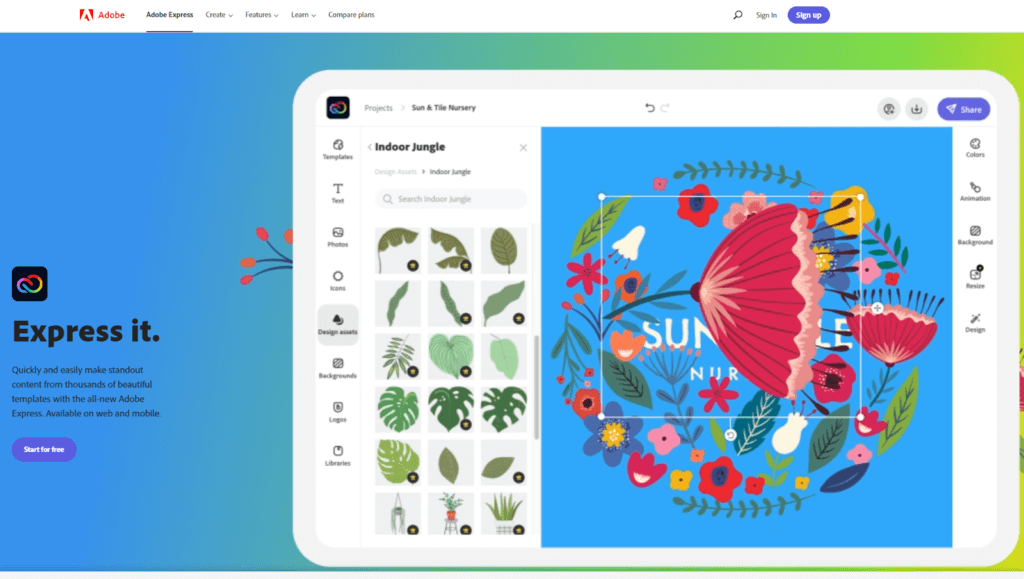
Adobe Express is a great way to create beautiful, professional-looking content without any design experience. With Express, you can create social media posts, web stories, and even animated videos using templates and easy-to-use tools. You don’t need to be a graphic designer to make great content with Adobe Express. And its great if you want to create your own template for a book cover with spine.
Whether you’re creating social media posts for your business or creating a web story to tell a compelling story, Adobe Express has everything you need to create amazing book content with little effort. Its user-friendly design tools make it easy to add text, images, and other elements to your designs, and its premade book templates give you the perfect starting point for whatever type of content you want to create. Whether you’re looking for attractive graphics or stunning videos, Adobe Express is the tool you need!
So if you’re ready to take your content creation skills up a notch, check out Adobe Express today and start making beautiful content with ease!
Canva
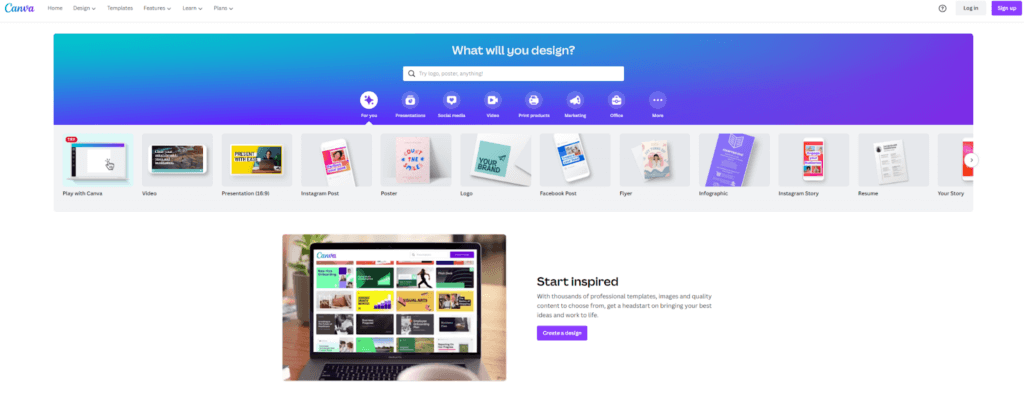
If you follow my blog you should all be familiar with Canva by now but if you aren’t you can check out my blog post about Canva here.
One of the first places you can look for free and paid book templates is Canva. Canva is a website that offers a wide variety of free and paid book templates for different purposes, including book covers. All you need to do is sign up for a free account and then browse through their library of templates. Once you find one that you like, you can customize it to your liking.
Canva is a free online design platform that lets you create professional-looking graphics with ease. Whether you’re designing a logo, creating an Instagram post, or laying out a flier, Canva has the tools you need to get the job done.
Plus, with a library of over 1 million templates and tools at your disposal, there’s no limit to what you can create. So why not give it a try? Create a free account today and see for yourself how easy it is to design beautiful graphics with Canva.
Pages from Apple
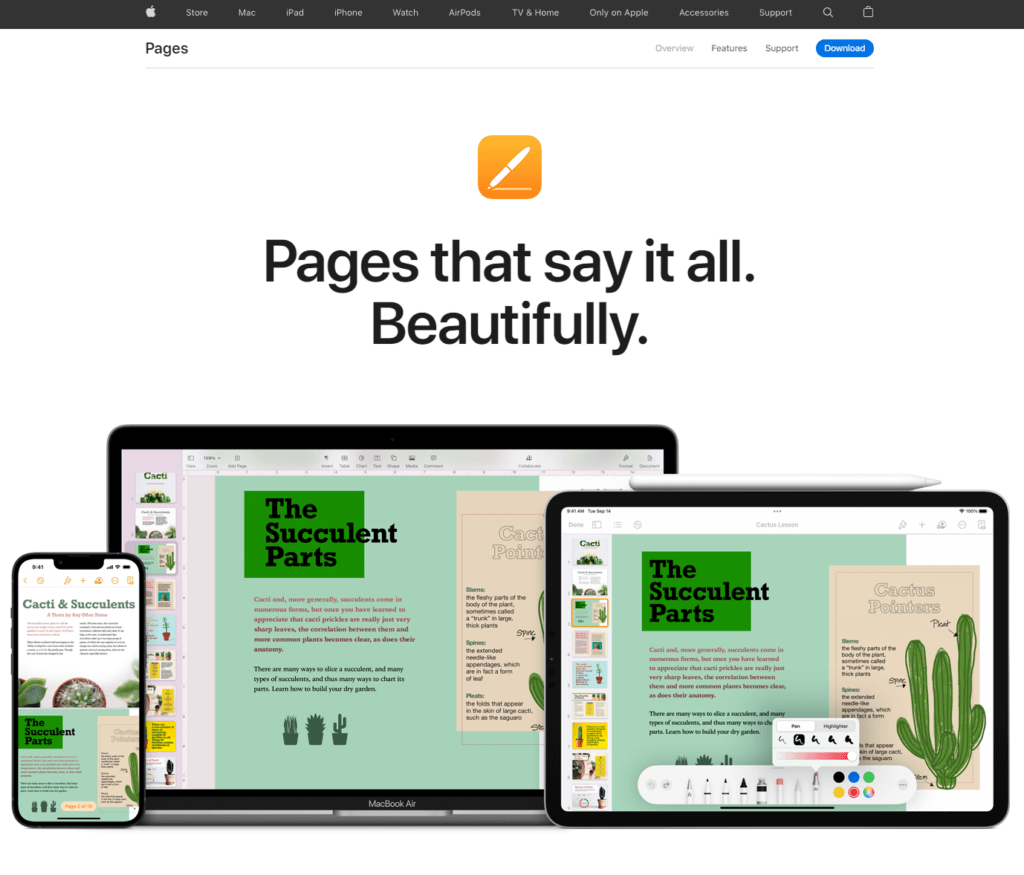
If you’re looking for a place to get started with your book cover, Pages from Apple is a great option. You can find templates for book covers that are easy to use and will give your book a professional look. Plus, you can create a cover in minutes, so you won’t have to spend hours creating one yourself. So if you’re looking for a quick and easy way to create a book cover, Pages from Apple is the place to go.
No further explanation is needed, it’s Apple after all. Only negative is that you have to pay for it if you don’t have it on your phone, tablet or computer. This program doesn’t work with Android/Windows.
Adobe InDesign
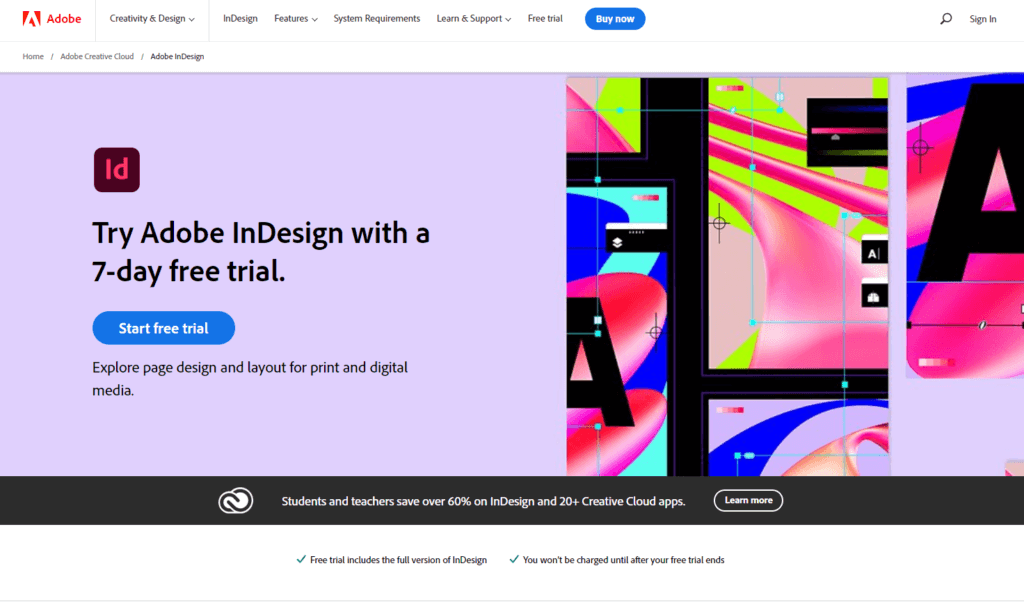
InDesign can be used to create everything from simple flyers to complex magazine layouts, and offers a wide range of features and tools that allow for precise control over the final output. Adobe InDesign is an industry-leading template program that offers users a wide range of features and tools for creating professional layouts for print and digital media.
Adobe InDesign is such a powerful tool that allows you to create beautiful layouts for both print and digital media. With its intuitive interface and wide array of features and tools, InDesign makes it easy to achieve professional-looking results with little to no effort. Whether you’re looking to create simple flyers or complex magazine layouts, InDesign is the template program of choice for professionals in a variety of industries. So if you’re ready to level up your design skills, why not give InDesign a try?
Start making your own templates for a book covers with a spine today!
Book Design Templates
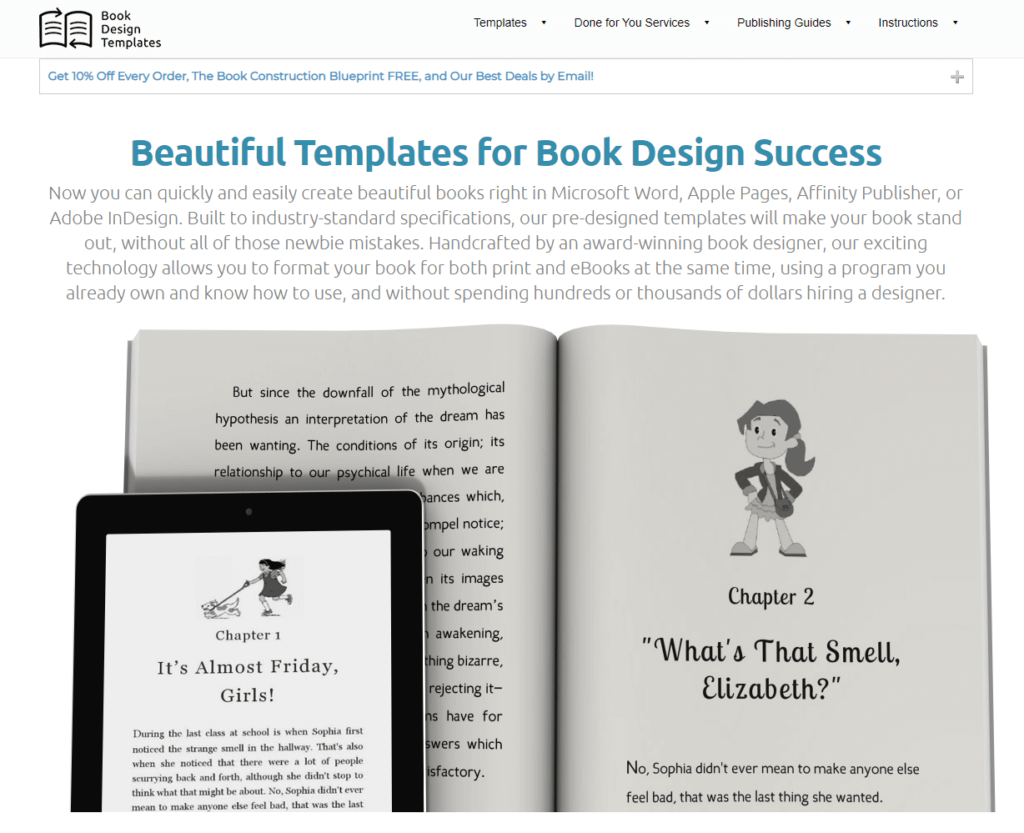
Designing a book can be a daunting task. There are so many elements to consider: the spine, the cover, the pages themselves. But one of the most important aspects of any book is its template. A template is a predetermined design for your pages that will give your book a cohesive look and feel.
There are many different types of free and paid book templates to choose from. If you’re looking for a simple, classic look, you might want to try out a template with a solid background and simple font. If you’re looking to create a more modern feel, you might want to try out a template with multiple colors or images. No matter what template you choose, make sure it matches the tone and style of your book.
Once you’ve selected your template, it’s time to start filling in the details. This might include adding text, images, and other design elements to your pages. It’s important to keep a consistent style throughout the template so that each page flows seamlessly into the next.
If you need help with choosing or designing your template, there are many online tools and resources available to assist you. Whether you’re looking for inspiration or guidance, there is a template out there that will perfectly fit your needs. So don’t be afraid to experiment and have fun with your book design!
GraphicRiver
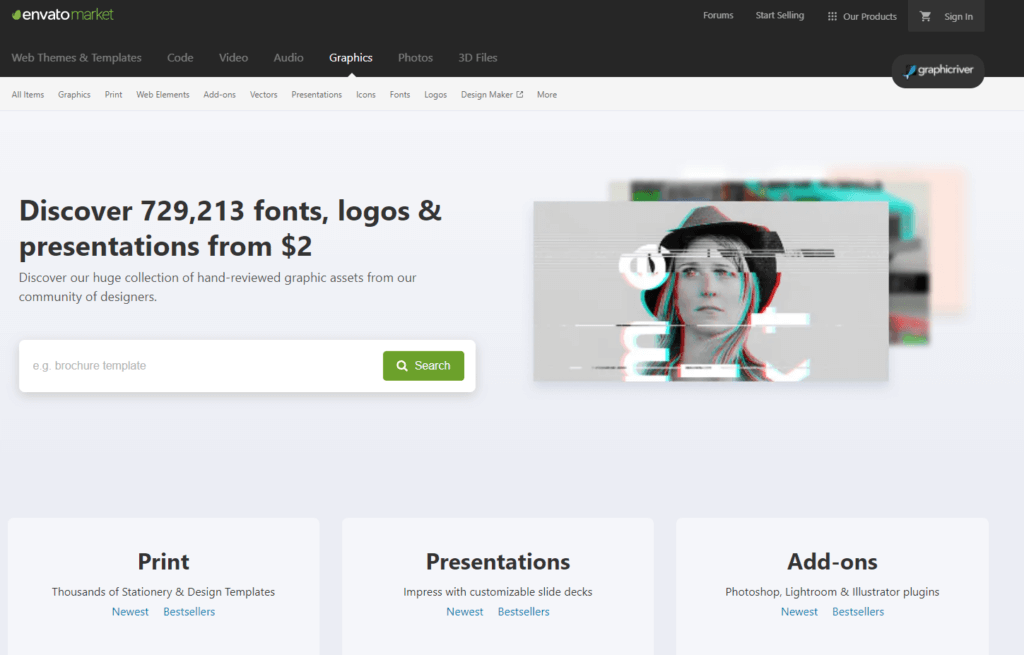
GraphicRiver is a marketplace for digital assets, including design templates, photos, and fonts. GraphicRiver is a part of Envato Elements, a subscription-based service that gives you access to over 1 million creative assets.
That is why GraphicRiver is such a popular marketplace for graphic designers looking for book templates and other design resources. With a wide selection of templates available, you can easily find the perfect template to fit your needs and help you create beautiful and professional-looking designs. Whether you need a logo, business card, website template, or something else entirely, GraphicRiver has you covered. So why wait? Start browsing today and discover the endless possibilities of book templates at GraphicRiver!
Thanks to its wide selection of creative assets, GraphicRiver is a popular choice for designers who are looking for high-quality design templates at an affordable price.
CreativeMarket
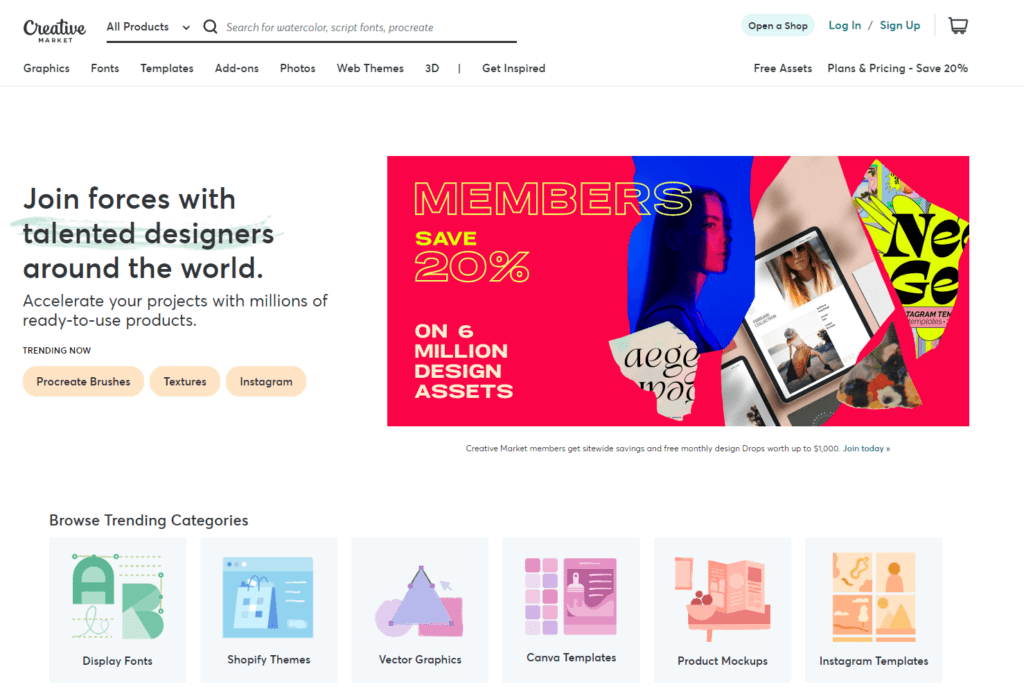
CreativeMarket is a website that allows users to purchase royalty-free digital assets, such as photos, fonts, and graphics. The site has over 3 million products available for purchase, making it a great resource for creative professionals.
CreativeMarket was founded in 2010 by two friends, Alex Norcross and Ryan Cash. The two developers created the website as a way for people to purchase digital assets at an affordable price. Many of these products are also free, although users can buy additional features or credits to unlock access to higher-quality files.
Today, CreativeMarket has millions of users and is one of the top sites in its industry. It is known as a place to find creative inspiration, download files for personal or commercial use, and connect with other creative professionals. Whether you are looking for fonts, graphics, illustrations, photos, or templates, CreativeMarket is the place to go!
In addition to being an online marketplace for digital assets, CreativeMarket also offers a number of tools and resources to help users create better content. For example, users can get access to a library of thousands of royalty-free stock photos, which they can use for their own blogs and websites or incorporate into custom designs and products. CreativeMarket also offers themed collections of graphics and photos that are curated by experts in various creative fields.
If you want access to the best creative resources out there, CreativeMarket is the place to go! With millions of products available and new ones added every day, you are sure to find everything you need to take your projects to the next level.
BookBaby
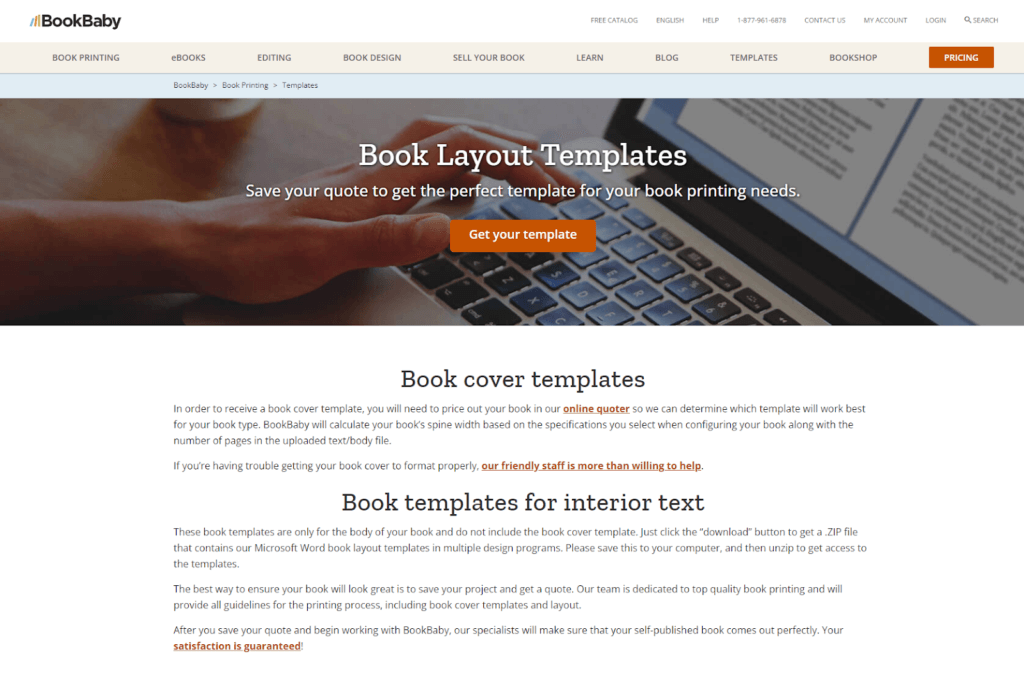
Looking to self-publish your book but not sure where to start? BookBaby can help! . You can choose from a wide variety of book templates, or they can create one for you. You can also choose your own book cover and upload your own interior book files. They offer several different publishing packages, and you can even sell your book on Amazon and Barnes & Noble. BookBaby is a great way to self-publish your book without having to worry about the hassle of doing it yourself.
Bookbaby can do more than just make book covers and book templates for your books. They can also help you distribute them through various channels, so that they can reach a wider audience. Bookbaby is an online publishing platform which will let you upload and publish your books to their own website as well as to Amazon KDP, Apple iBooks and Barnes & Nobles Nook Press. The services included in their packages are comprehensive, yet flexible enough for the needs of authors at all levels of publication experience.
Although the standard package may be sufficient for your needs, Bookbaby allows you to customize it according to your specific requirements. You can choose from add-ons such as OnDemand printing on demand book production and distribution, ISBN barcodes and Ebook conversions. Every author wants their work to gain recognition and exposure, regardless of how many books they have written, so Bookbaby makes it possible for you to appear on charts like the New York Times bestseller list and the USA Today bestseller list. With their distribution services, you can also gain traction among fans of your genre or authors who are similar to yourself.
Whether you’re a first-time author or an experienced writer, book publishing has never been easier thanks to BookBaby.
Placeit
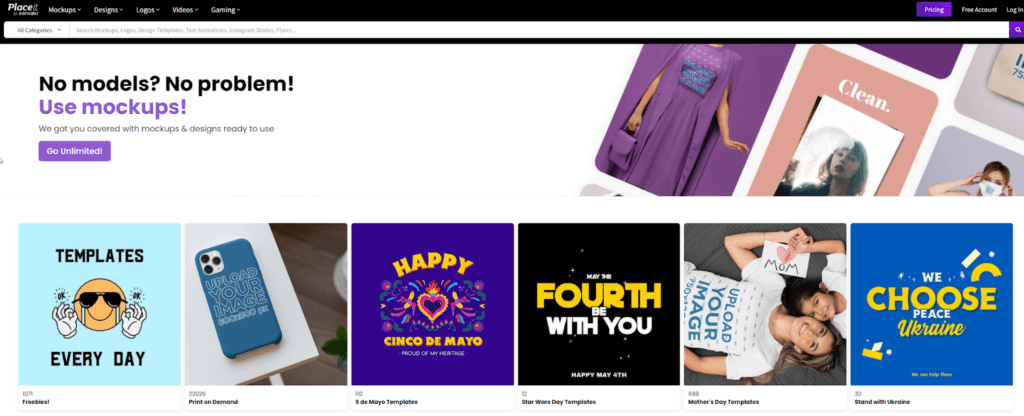
There are a lot of book templates out there. But, what makes Placeit special is the fact that it offers a wide range of book templates that are easy to use. You don’t need to be a designer to create a beautiful book cover using Placeit. All you need to do is choose the template that suits your book, enter your book’s title and author name, and you’re all set!
Choose from hundreds of great designs, add your title and author name, and voila! You’ve got yourself a gorgeous new book cover. Plus, our tool is super easy to use – you don’t need any design experience or special skills to use it.
It’s easy to fall blindly into the trap of using Canva, but most of the people are using Canva so that means the designs aren’t unique anymore and the market has seen most of the book templates that are on that site.
Final Thoughts
There are a lot of different options to find out there that have good templates for a book cover with spine. if you shouldn’t find the perfect one for you here it’s still good to know about these sites.
There are loads of design ideas you can take up from looking on the different sites.
Knowledge is the key to success.
We hope this blog post has been helpful in finding templates for your next book cover project! If you know of any other great websites, feel free to share them in the comments below. Happy template hunting!
Related: 10 Best Sites For Low Content Book Templates
Related: 50 Different Low Content Book Ideas For Amazon KDP
Related: Is Book Bolt The Best Low Content Book Creator?